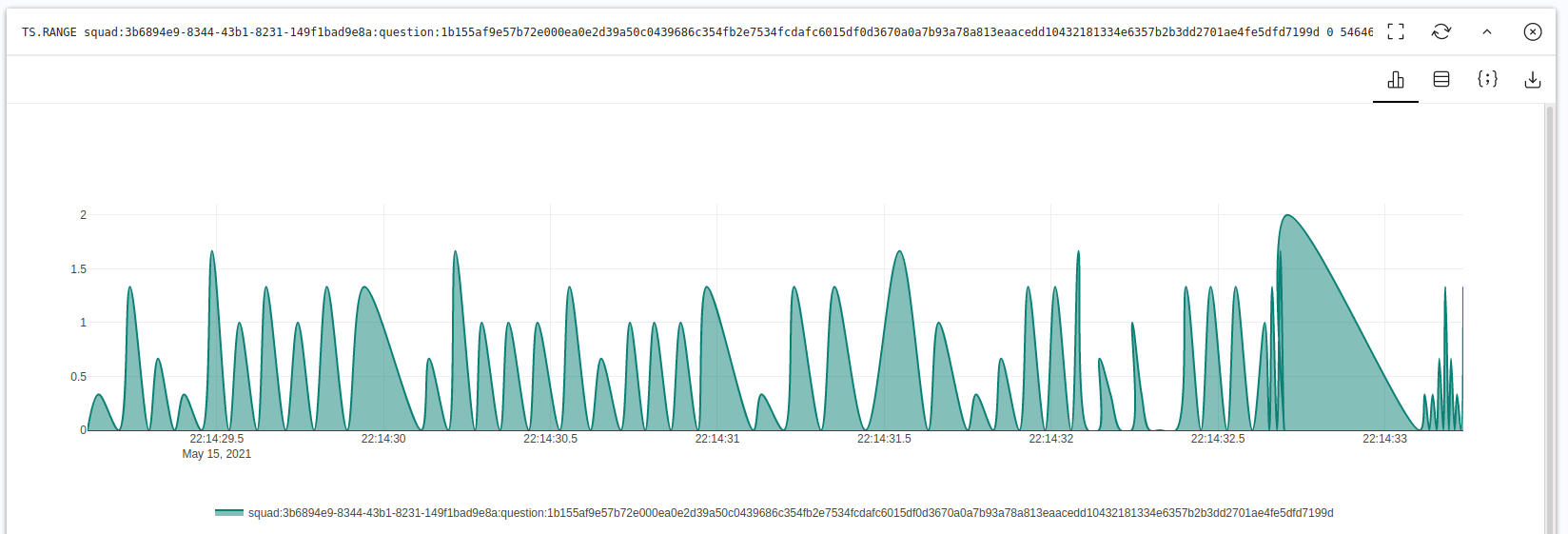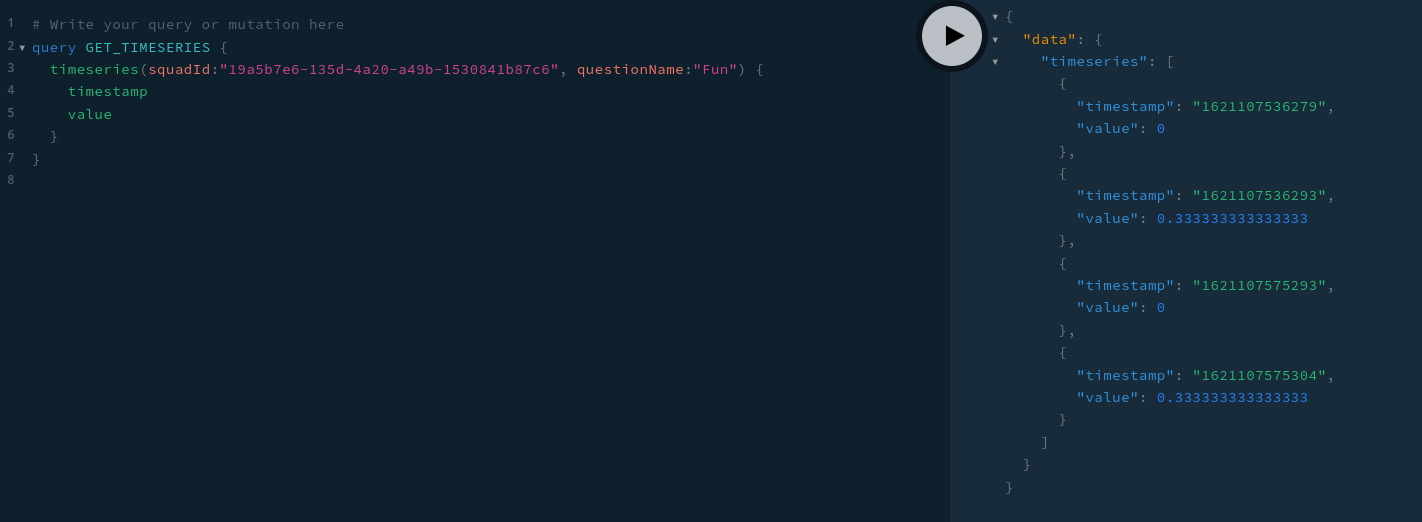An application for squad health checks. Built for Redis Hackathon 2021.
- Uses RedisJSON as main datastore
- Uses Redis Streams to trigger BG processing
- Uses RediSearch for storing and searching previous questions
- Users can create "Squads"
- Users can invite other users to join their Squad
- Users can start a Session in the context of a Squad
- A Session starts with some default questions, but users can add their own questions as well.
- When a user adds a custom question, it is added to a list of questions which is indexed by RediSearch
- This search index is used to recommend questions to users.
- A Session currently is a healthcheck, but can be expanded to other agile meetings in the future
- After a Session ends, background processing of the data happens (powered by Redis Gears).
- After background processing, a report is sent to Discord
- After background processing, data is saved to Redis Timeseries
When evaluating this application and you do not require a production-grade setup, we highly recommend using the Docker compose installation method in development mode. Why development mode? Because it allows you to skip deploying the authentication stack to AWS :).
There are 2 Docker compose files available:
- docker-compose.yml
Production mode, authentication will happen via JWTs provided by AWS Cognito. See the folder infra/auth
for details on how its set up
docker-compose up -d
- docker-compose-dev.yml
Development mode, any calls to the API are automatically authenticated This does mean only 1 user can exist in the database at any time, it might get lonely in your solo squad :(
docker-compose -f docker-compose-dev.yml up -d
We developed and tested on Linux systems, YMMV on other operating systems...
docker-compose up -d
cd server
npm ci # Use "ci" so it respects the lockfile
# When running "npm start" you will be running in production mode
npm run build && npm start
# When running "npm run dev" you will be running in development mode
npm run dev# Make sure a redis instance is running
# Warning: the tests will write and remove data from Redis
# DO NOT run this on a production database!
cd server
npm testWe developed and tested on Linux systems, YMMV on other operating systems...
cd client
npm ci # Use "ci" so it respects the lockfile
# You might need this if you are using npm v7+
# It's a weird dependency issue
export SKIP_PREFLIGHT_CHECK=true
# Set the location of the GraphQL API (aka the server folder)
export REACT_APP_APOLLO_HTTP_URI="http://localhost:4000"
# The hostname where the app will run
export REACT_APP_HOSTNAME="http://localhost:3000"
npm start
We use Typescript extensively and since GraphQL APIs are strongly typed, we can take advantage of this in the frontend. These generated types are committed to the repo. It's not necessary to run this unless changes happened in the API.
npm run graphql:generateStorybook helps developing components in isolation
npm run storybook
# Visit http://localhost:6006/The authentication stack is a AWS CDK deployment of a Cognito user pool. We used Cognito because it provides us with instantly good authentication, allowing us to move faster wrt creating features. Cognito takes care of things like email verification, "forgot your password", ...
Please note that deploying this requires a valid AWS account. For local evaluation, this might not be feasible in which case we recommend running the stack in development mode.
# First you must install AWS credentials
aws configure
cd infra/auth
npm i
npm run cdk deployOnce the server is started, you can find the GraphQL playground at http://localhost:4000/.
When in development mode, you do not need to provide any authentication. Go crazy!
In production mode, you must first obtain a valid JWT. Visit the Cognito login page and grab the tokens from the redirect URL. On the playground page, at the bottom you'll see a tab "HTTP Headers". Make sure you use the access token here, not the id token.
{
"Authorization": "Bearer <jwt>"
}Inside the folder server/src you will find the backend code.
Contains our Redis Gears functions. The file gears.ts includes a client to interact with Redis Gears. It supports running functions directly and registering background functions.
After a session ends, background processing happens. Currently these result in "average" and "total" but in later stages we could run more complicated machine learning stuff here...
The results are pushed to streams to be picked up by
- send_notification.py which sends out a Discord notification
- Timeseries module
Contains the GraphQL API, created with Apollo. When the application is running, you can visit http://localhost:4000/ to see the API playground.
Contains a very rudimentary (it's a hackathon after all :)) ORM. This is where most of the business logic lives.
Contains a client and the logic for searching existing questions. When a user creates a session and adds their own question(s), these questions are stored and indexed by RediSearch. Users who later want to search for questions will see these as recommendations. These recommendations can easily be added to a new session.
Contains a client and logic for our Redis Timeseries integration. After a session ends, background processing happens with Redis Gears. The results from that are handled by this module. It uses Redis streams to handle the incoming data
Unfortunately, this module did not make it to the frontend.
The tests! This folder contains some helper functions used during the tests.
Inside the integration folder, you'll find scripts that simulate how a client might use the API. There are also tests for individual files, these live next to the files they're testing.
Github Actions runs scripts for us on every commit.
- Code is checked by a linter
- Tests are ran
- Docker images are built. If the pipeline runs on the master branch, these images are also pushed to the Github Container Registry
- Chromatic is used for reviewing UI changes
- On the master branch, Storybook is built and deployed to Github Pages