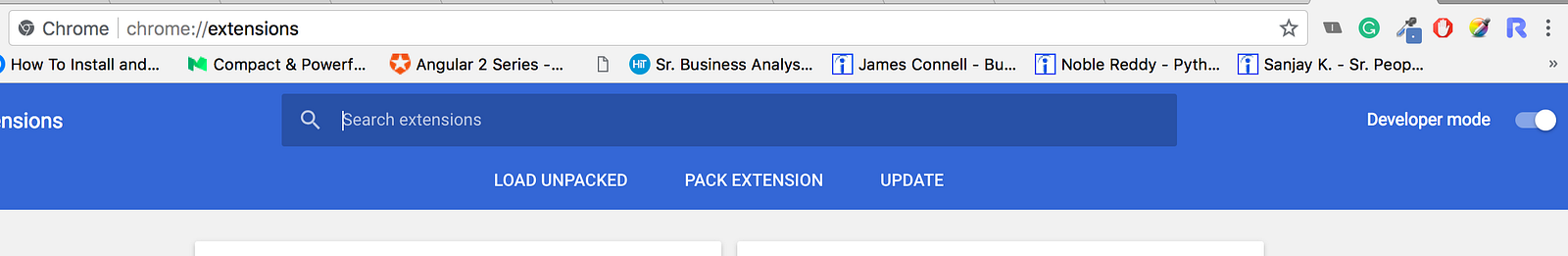This extension is built to ease creating web tests. It is like Selenium-IDE, but for jest-puppeteer (for now).
Also, this extension records actions on your own browser, so it doesn't need to open up new Selenium or Puppeteer window to record your actions on it.
In recording state it records the events which are stated below with the target elements unique selector.
| Action Key | Description |
|---|---|
click |
Mouse click event. |
mousedown |
Mouse mousedown event. |
drag-and-drop |
If mouseup event comes after mousedown event and the difference between their coordinates is greater than 10. |
| Action Key | Description |
|---|---|
keydown |
Keyboard keydown event. It automaticly gathers the keydown events into one if they consecutive triggered and their selectors are the same. |
combined-keydown |
It combines special keydown events if they are trigged at the same time, example: Ctrl+A. |
| Action Key | Description |
|---|---|
page-change |
If onbeforeunload event is triggered. |
click-page-change |
If onbeforeunload event of the window comes after click or mousedown event. |
Triggers with right click on the element and choose proper verify action.
| Action Key | Description |
|---|---|
verify-text |
It gets the right clicked element's text and matches with the textContent of the element in the test. |
verify-link |
It gets the right clicked element's href and matches with the href of the element in the test. |
verify-DOM |
It gets the right clicked element and check if it exists in the test. |
or
git clone https://github.com/omergulen/copycat.git
Go to copycat directory run
yarn install
Now build the extension using
yarn build
You will see a build folder generated inside [PROJECT_HOME]
In Chrome browser, go to chrome://extensions page and switch on developer mode. This enables the ability to locally install a Chrome extension.
Now click on the LOAD UNPACKED and browse to [PROJECT_HOME]\build ,This will install the React app as a Chrome extension.
When you go to any website and click on extension icon, injected page will toggle.
Remove unwanted actions on hover.
# for jest 22~23
yarn add --save-dev jest-puppeteer@3.9.0 puppeteer jest
# for jest 24+
yarn add --save-dev jest-puppeteer puppeteer jestor
# for jest 22~23
npm install --save-dev jest-puppeteer@3.9.0 puppeteer jest
# for jest 24+
npm install --save-dev jest-puppeteer puppeteer jestCreate jest.config.js in the root of your testing environment.
module.exports = {
"preset": "jest-puppeteer"
}
To work with default jest-puppeteer preset, you need to put your test files into the __tests__ folder in the root of your testing environment.
Following test example in the GIF will generate such code. It starts in my GitHub Profile and clicks one of the pinned repositories (testing-extension) and when page changes it checks for the repository title's href is https://github.com/omergulen/copycat or not.
describe('Test 1', () => {
beforeAll(async () => {
await page.goto('https://github.com/omergulen');
});
it('Test 1 - 1', async () => {
await Promise.all([
page.click(':nth-child(2) > .Box > .pinned-item-list-item-content > .d-flex > .text-bold > .repo'),
page.waitForNavigation()
]);
var nodeLink = await page.$$eval('strong > a', el => el[0].href)
expect(nodeLink).toBe('https://github.com/omergulen/copycat');
}, 60000);
});
Create jest-puppeteer.config.js in the root of your testing environment.
module.exports = {
launch: {
headless: false, // Disable headless chromium
defaultViewport: null // Set page fit to the browser
},
browserContext: 'default',
}
In your project's package.json file, insert "test": "jest" line into the "scripts" object.
It will basicly look something like that:
{
"scripts": {
"test": "jest"
},
"devDependencies": {
"jest-puppeteer": "^4.3.0"
},
"dependencies": {
"jest": "^24.8.0",
"puppeteer": "^1.19.0"
}
}
yarn run test or npm run test will do.
Bug reports and pull requests are welcome on GitHub at https://github.com/omergulen/testing-extension. This project is intended to be a safe, welcoming space for collaboration, and contributors are expected to adhere to the Contributor Covenant code of conduct
The repo is available as open source under the terms of the MIT License.