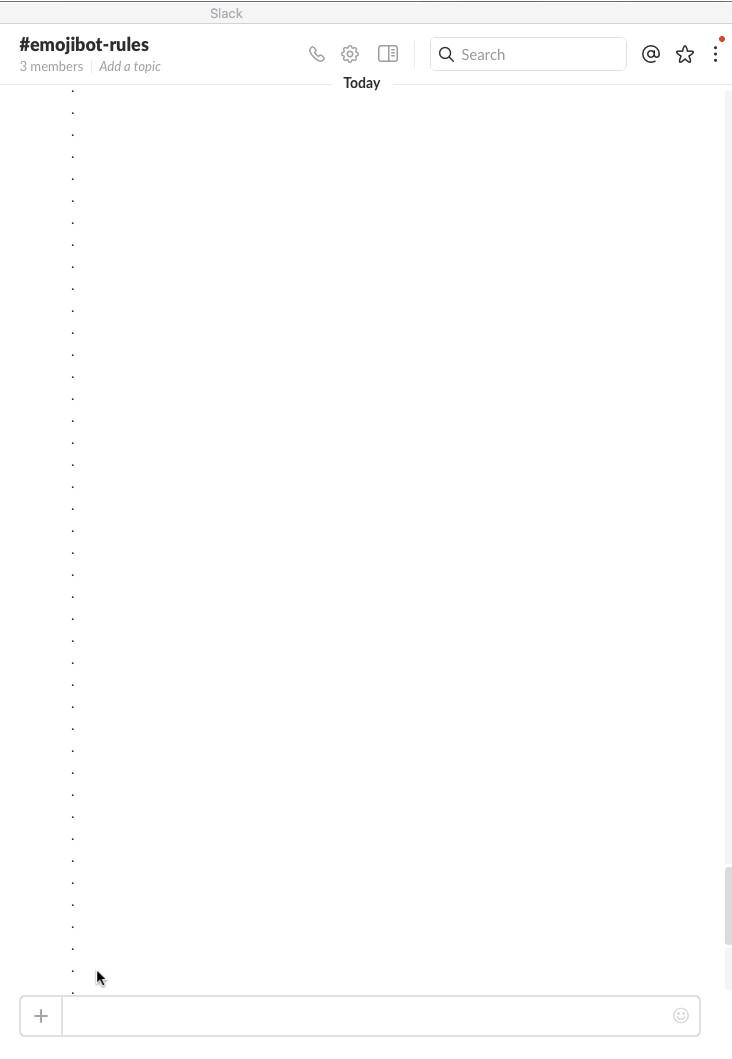This is a bot that adds custom emojis to your slack team; inline in Slack. 🤔👌 No more putzing around in your web browser. 💃🎉
Supports all of the below via slack. 👇
- Searching google images. 📷
- Uploading images to slack's (IMHO hard to find) emoji admin. 🚀
- Clone the repo,
git clone https://github.com/owocki/emojibot.git cdinto the repo dir,cd emojibot- (optional) If you use virtualenv, then make a virtualenv.
- Run
pip install -r requirements.txt - Run
cp slackbot_settings.py.dist slackbot_settings.py - Edit your
slackbot_settings.py. Follow instructions in that file for getting the required slack config values. - Run
setup.sh - Run the bot!
python run.py
python run.py
I run my jobs on Ubuntu. This may help you if you do too:
#Pillow
apt-get install libtiff5-dev libjpeg8-dev zlib1g-dev libfreetype6-dev liblcms2-dev libwebp-dev tcl8.6-dev tk8.6-dev python-tk
#libXML
apt-get install libxslt1-dev libxml2
You can further customize your results in slackbot_settings.py with the following options:
## number of images to return per image search performed
## (useful if your emojibot is clogging up a channel with images)
num_image_results = 5
## append the following terms to searches. e,g: if user inputs '@emojibot find cop', then a search for 'cop', 'cop emoji', 'cop cartoon' will be performed
## (ALSO useful if your emojibot is clogging up a channel with images)
append_search_terms = ['', 'emoji', 'cartoon']