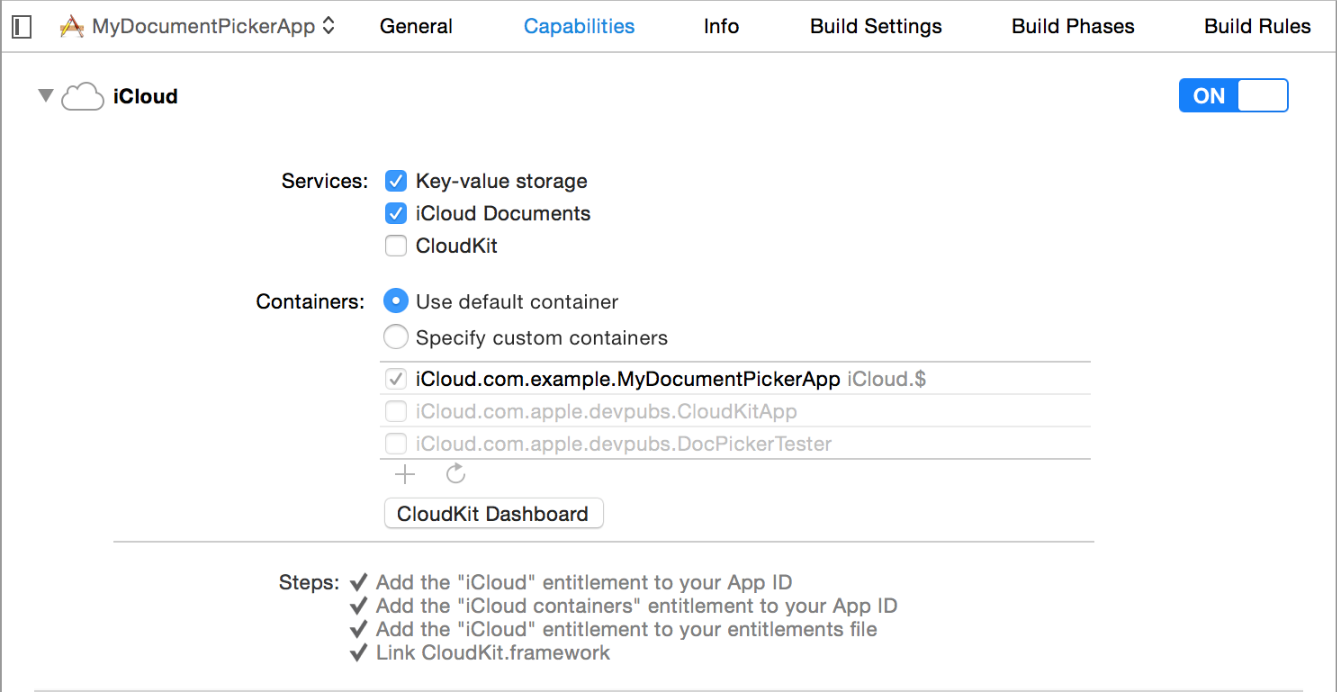iCloud File Picker plugin for Ionic 3 made with Swift 3
This plugin makes possible to pick files from iCloud or other document providers
cordova plugin add https://github.com/pabiagioli/icloud-filepicker-swift-ionic3.git
If you don't pass any params, public.data UTI will be used
//first declare DocumentPickerSwift object in your *.ts file
declare var DocumentPickerSwift:any;
...
//Then check if the plugin is available and then open the file picker
var utis = ["public.image", "public.data", "com.adobe.pdf"];
DocumentPickerSwift.isAvailable((available)=>{
if(available){
DocumentPickerSwift.pickFile(
(file_path)=>{
console.log("successfully picked a file "+file_path);
},
(errMsg)=>{
console.log("No file picker, error: "+errMsg);
}, utis);
}
});You can pass the UTI as string
DocumentPickerSwift.pickFile(successCallback,errorCallback,"public.data");If you want to pass more than one UTI you can pass an array of strings
var utis = ["public.data", "public.audio"];
DocumentPickerSwift.pickFile(successCallback,errorCallback,utis);successCallback will bring the file url as string errorCallback will bring an error message as string
See all the available UTIs https://developer.apple.com/library/ios/documentation/Miscellaneous/Reference/UTIRef/Articles/System-DeclaredUniformTypeIdentifiers.html
Before your app can use the document picker, you must turn on the iCloud Documents capabilities in Xcode.
For more information: Apple Developer Guide: Document Picker Programming Guide - Introduction