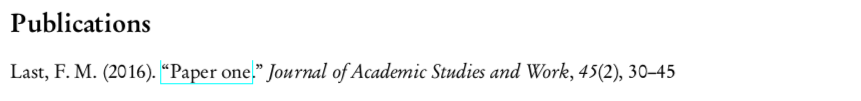Make an academic CV using LaTeX and Biber with LaTeX +
Biber. Rather than adding new
publications, working papers, or presentations by hand over time,
store your work products in a .bib file---just as you would a
bibliography of references for a paper---and compile your CV to
update.
Through selective use of the Keywords field in your .bib file
(e.g., article, presentation, working, submitted) and
corresponding reference sections in your .tex file, automagically
compile and update your CV in a consistent manner.
Using an entry in the .bib file that looks like this:
# cv.bib
@article{me2016paper_one,
Author = {Last, First M.},
Journal = {Journal of Academic Studies and Work},
Keywords = {article}, <!-- KEYWORD TO FILTER BY -->
Number = {2},
Pages = {30--45},
Title = {Paper one},
Url = {https://github.com/btskinner/tex_cv/blob/master/papers/last_paper_one.pdf},
Volume = {45},
Year = {2016}}
And a section in the .tex file that looks like this:
# cv.tex
\begin{refsection}
\section*{Publications}
\nocite{*} % cite everything
\printbibliography[heading = none, % no heading (e.g., "References")
keyword = article, % FILTER BY < article > KEYWORD
env = mybib] % Use mybib style
\end{refsection}
You can get an entry in the complied .pdf file that looks like this
(note the link color: the title in the compiled CV links to the paper):
Feel free to use and modify this template to suit your needs and/or the norms of your field. Move sections around, add or delete them. Regardless of the specific style, hopefully the core setup will be useful and save you time as you update your CV in the future.
For reference, I don't edit my .bib by hand, but instead use
BibDesk, which comes with the MacTeX
distribution. JabRef is another one that
works across platforms.
- Name is added to header of pages after the first along with the page number.
- A footer with the date of the last compilation will let you and others know when it was last updated.
- Citations are in reverse chronological order, including by month if included (e.g., October will be higher than May, even though it comes first alphabetically).
- Citations convert links in
Urlfield (andDoiandISBN) to linked titles in citation. Put links to your publications or working papers here and anyone with a digital copy of your CV will be able to click on the title to access them. - Works can be limited to only recent publications, presentations,
etc., using the
\recentyear{}macro in the top of the file. - Non-automated sections use lists or tables to make clean layout.
- Comments throughout
cv.texto help you know what to change in order to personalize.
If you want numbered entries, you can switch to the numbered
branch. The changes noted in issue
1 have been made to
cv.tex in this branch. Just switch to the other branch first using:
git checkout numberedCompile the example using the following commands in the terminal:
pdflatex cv.tex
biber cv
pdflatex cv.tex
pdflatex cv.texYou can also build this example CV using make.
make allor simply
makeYou can clean up the auxilary files made by pdflatex and biber using
make cleanTo clean these files and delete the compiled pdf file, use
make cleanallAn added benefit of building your CV this way is that you can reuse
your .bib file to build your academic website and keep everything in
sync. For example, if you use GitHub Pages +
Jekyll to build your site, you can use the
jekyll-scholar extension
to build a similar CV on your site (it's how I do
it).