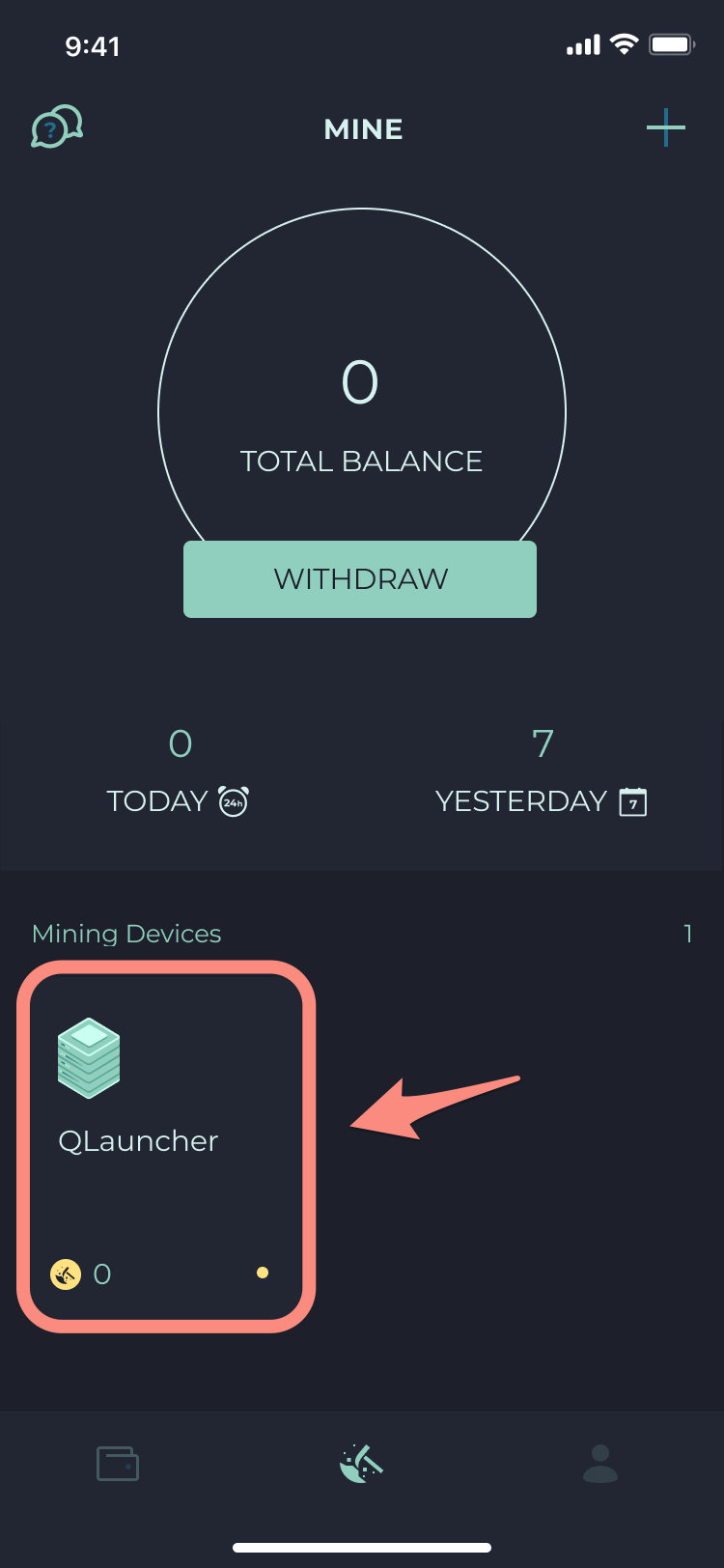Everyone can install QLauncher on their IoT device to share unused storage capacity and bandwidth to the Poseidon network to earn cryptocurrency income. If you'd like to become one of Poseidon Miners and earn income through your devices , QLauncher is built for you to join your devices to the nodes of Poseidon Network.
You can visit About Poseidon for more information.
- Poseidon k8s cluster : Collect & dispatch device resources (such as Storage, Bandwidth, CPU) through Poseidon k8s cluster
- system analyzer : Analyze resources shared by the device
- life cycle manager : Check if the device works properly
- OTA : Painless update QLauncher
- 4 processor cores (x86-64bit) dedicated to each node service
- Minimum of 8GB RAM
- Minimum of 1TB with no maximum of available space per node
- Minimum of 40Mbps bandwidth upstream and downstream
Linux-based
- Ubuntu (Recommended)
- 64-bit version of one of these Ubuntu versions (20.04 Desktop / 20.04 Server is preferred)
- Kernel version > 5
🙅♂️ Linux installed as a Docker container is NOT supported
If your device is Raspberry Pi 4, please set up before you installing QLauncher 👉 Prepare for Raspberry Pi 4
To setup a Node, you first must have Docker installed. Install Docker by following the appropriate installation guide for your OS.
- Ubuntu Docker Installation
sudo su
apt-get update
apt-get install curl wget net-tools
Please configure ports (Port configuration guide) from 32440 to 32449 to ensure the containers work well. You can use port scanner to check if the port is open.
Please uninstall old version first to avoid installation failure when installing a new version of QLauncher
Notice: currently, reinstalling of QLauncher may affects your mining reward
- For QLauncher less than 0.2.5.1
sudo -i
cd /root/qlauncher/
sudo ./qlauncher.sh stop
cd ..
sudo rm -R qlauncher
- For qlauncherV2
sudo /opt/qlauncherV2/qlauncher.sh uninstall
sudo rm -R /opt/qlauncherV2/
- For qlauncherV3
sudo /opt/qlauncherV3/qlauncher uninstall
sudo rm -R /opt/qlauncherV3/
sudo su
sh -c "$(curl -sfL https://get.qlauncher.poseidon.network/install-v3.sh)"
Then, set the storage space you're willing to contribute :
Notice: Repeat installation is not allowed and will received warning message as below, please uninstall first.
- Install patch binary
sh -c "$(curl -sfL https://get.qlauncher.poseidon.network/install-v3.sh)" -s skipinstall=1
You need to stop QLauncher first to install patch binary, else you will see the alert as shown below
 After binary downloaded, you will have to restart your QLauncher
After binary downloaded, you will have to restart your QLauncher

No need to rebind on QQQ App if you already did. Node SN was generated based on OS not on QLauncher version. We automatically update the node information sent to our system
You need to ensure that all the following check items are running normally to be considered as a successful installation:
- Check Running Status of QLauncher
sudo systemctl status qlauncher
If you see the running status of QLauncher is "active (running)", it means that QLauncher is installed successfully and started to run on your device :
Then, ctrl+z to go to next step.
- Get QLauncher Info
sudo /opt/qlauncherV3/qlauncher check
- Check Running Status of Containers
/opt/qlauncherV3/qlauncher status
/opt/qlauncherV3/qlauncher bind
Scan the QRcode to add your QLauncher to the QQQ app.
You can successfully add your device to QQQ app if your QLauncher runs properly. In the app, you will see a device added :
Restart QLauncher
sudo systemctl restart qlauncher
Uninstall QLauncher
- For QLauncher less than 0.2.5.1
sudo -i
cd /root/qlauncher/
sudo ./qlauncher.sh stop
cd ..
sudo rm -R qlauncher
- For qlauncherV2
sudo /opt/qlauncherV2/qlauncher.sh uninstall
sudo rm -R /opt/qlauncherV2/
- For qlauncherV3
sudo /opt/qlauncherV3/qlauncher uninstall
sudo rm -R /opt/qlauncherV3/
Once uninstalled, go back to install again
Stop QLauncher
/opt/qlauncherV3/qlauncher stop
Start QLauncher
sudo systemctl restart qlauncher
- We recommend Check Running Status of QLauncher again after restart
Our miner contribution reward rule will change with each test phase, please join our miner community or check the current test phase here.
- GitHub issues for bug reports and feature requests.
- Join our community to ask questions, discuss features, and for general discussion.