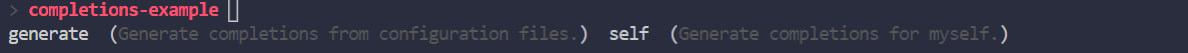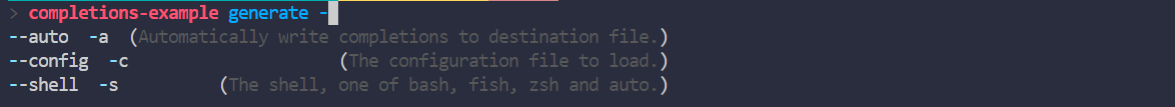Please check: https://github.com/pwwang/pyparam for shell completions.
Shell completions for your program made easy.
pip install completions
# install lastest version using poetry
git clone https://github.com/pwwang/completions
cd completions
poetry installYou may define your completions, basically commands and options, by following schema (showed in yaml, but can be any format supported by python-simpleconf:
example.yaml
program:
# your program, or path to your program
name: completions-example
desc: Shell completions for your program made easy.
# whether global options should be inherited by commands
inherit: true
# options or global options if you have commands
options:
-s: The shell, one of bash, fish, zsh and auto.
--shell: The shell, one of bash, fish, zsh and auto.
-a: Automatically write completions to destination file.
--auto: Automatically write completions to destination file.
commands:
# No other options for command, give the description
self: Generate completions for myself.
generate:
desc: Generate completions from configuration files.
options:
-c: The configuration file to load.
--config: The configuration file to load.- Bash
You may need to
> completions generate --shell bash \ --config example.yaml > ~/bash_completion.d/completions.bash-completion
sourceit in your.bashrcand restart your shell for the changes to take effect. - Fish
You may need to restart your shell for the changes to take effect.
> completions generate --shell fish \ --config example.yaml > ~/.config/fish/completions/completions.fish
- Zsh
Make sure
> completions generate --shell zsh \ --config example.yaml > ~/.zsh-completions/_completions
fpath+=~/.zsh-completionsis put beforecompinitin you.zshrc
-
Bash
> completions generate --shell bash --config example.yaml --auto -
Fish
> completions generate --shell fish --config example.yaml --auto -
Zsh
> completions generate --shell zsh --config example.yaml --auto
from completions import Completions
completions = Completions(
# if not given, will be read from sys.argv[0]
name = 'completions',
# Add global options to commands
inherit = True,
desc = 'Shell completions for your program made easy.')
completions.addOption(
['-s', '--shell'],
'The shell, one of bash, fish, zsh and auto.')
completions.addOption(
['-a', '--auto'],
'Automatically write completions to destination file.')
completions.addCommand(
'self', 'Generate completions for myself.')
completions.addCommand(
'generate', 'Generate completions from configuration files.')
completions.command('generate').addOption(
['-c', '--config'], 'The configuration file to load.')
completions.generate(shell = 'fish', auto = False)