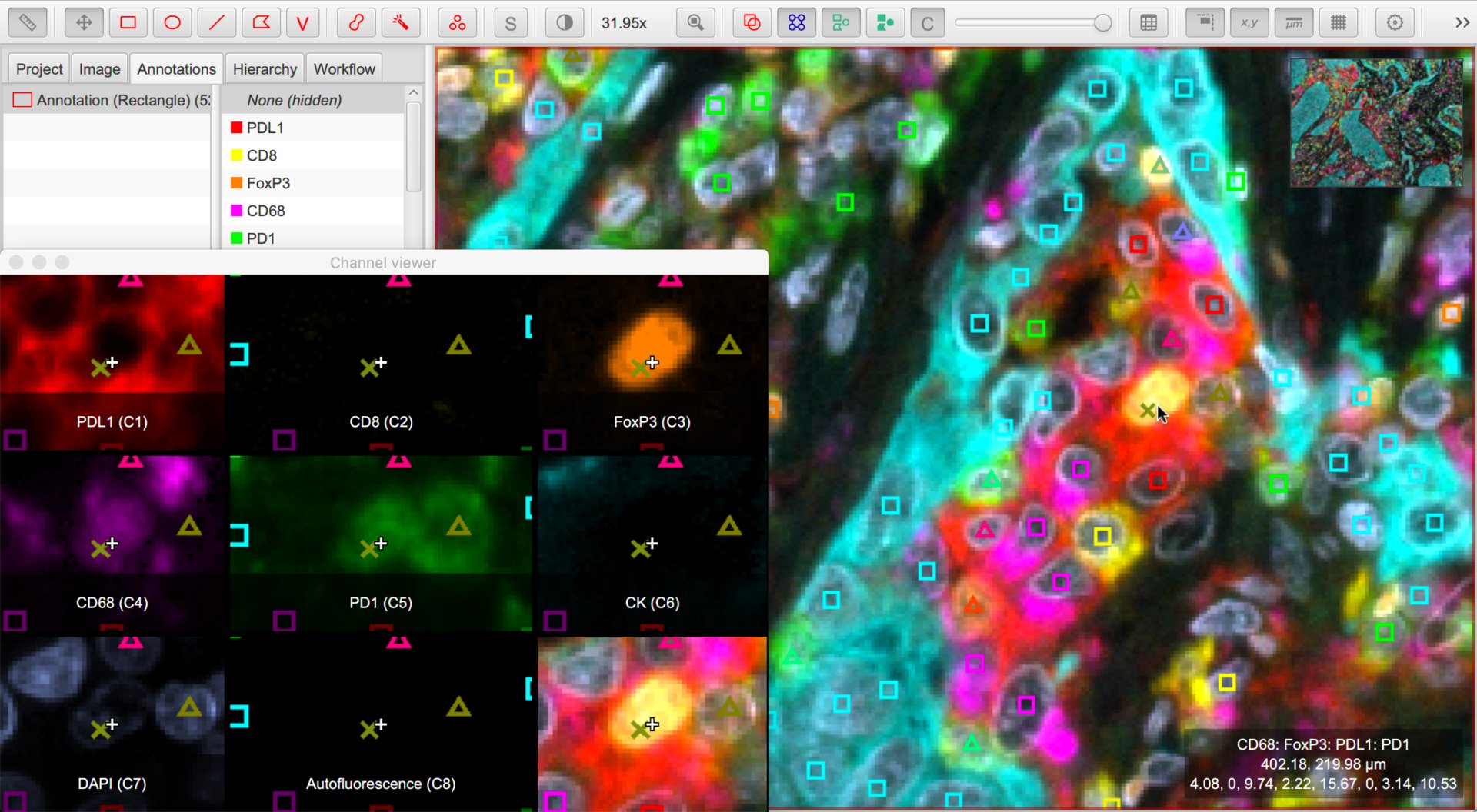Releases: qupath/qupath
v0.3.1
QuPath v0.3.1 is now available!
This is a minor update, that aims to be compatible with v0.3.0 while fixing bugs and improving performance.
This includes an important fix for #836 which could cause problems when running commands on images with different channel names within the same QuPath session. It also includes significant improvements to the memory use and performance when reading large images with ImageJ or Bio-Formats under some circumstances, along with many smaller fixes.
See the Changelog for more details.
How to help
Please remember to cite the QuPath paper in any publications that use the software!
Please use the Scientific Community Image Forum for QuPath questions & discussions!
What to download
- For Windows (two options, functionally the same)
QuPath-0.3.1-Windows.msi- if you want a standard Windows (local) installerQuPath-0.3.1-Windows.zip- unzip it and double-click QuPath-0.3.1.exe (no further installation needed)
- For Mac
QuPath-0.3.1-Mac.pkg- right-click and choose Open to install. Note that this will try to install to /Applications/QuPath.app - if you have an older version at that location that you want to keep, you should rename it before installation.
- For Linux
QuPath-0.3.1-Linux.tar.xz- usechmod u+x /path/to/QuPath/bin/QuPathto make the launcher executable. If you suffer pixman problems, you might find the alternative bash script/path/to/QuPath/bin/QuPath.shbetter for launching the software.
Known issues
- Security settings might want to thwart installing/running QuPath. See here for information how to run it anyway.
- On macOS, the installer may choose the generic name 'QuPath' for the installation. You may want to rename it to support different installations more easily (otherwise installations with the same name may be overwritten).
v0.3.0
QuPath v0.3.0 is now available!
This is a major update, that introduces several new features along with many bug fixes and performance improvements.
Important! It is not recommended to switch between using QuPath v0.2.x and v0.3.x in the same project.
Please back up any older projects if you want to try them with v0.3.0.
Release highlights
- New 'Create density map' command to visualize hotspots & generate annotations based on object densities
- Many code fixes & major performance improvements - especially for pixel classification
- Revised code structure, with non-core features now separated out as optional extensions, including:
- OMERO
- https://github.com/qupath/qupath-extension-omero
- Major update! New support for browsing multiple OMERO servers, importing images & exchanging annotations
- StarDist
- https://github.com/qupath/qupath-extension-stardist
- Major update! No longer any need to build QuPath from source
- TensorFlow
- https://github.com/qupath/qupath-extension-tensorflow
- No longer needed to run StarDist (but gives an alternative option)
- Interactive image alignment
- https://github.com/qupath/qupath-extension-align
- Calculate a rigid transform between two images
- JPen
- https://github.com/qupath/qupath-extension-jpen
- Adds support for (some) graphics tablets
- OMERO
- Rotate images in the viewer 360°
- Easier OpenCV scripting with many new methods in
OpenCVTools - New build scripts, now with continuous integration via GitHub Actions
- Groundwork for new features coming soon...
The major revision of the code structure and creation of extensions is designed to make QuPath more developer-friendly, maintainable and adaptable in the future.
Check out the CHANGELOG for a longer list.
The latest documentation is at https://qupath.readthedocs.io/
The new javadoc (API documentation) is at https://qupath.github.io/javadoc/docs/
Please report any problems at http://forum.image.sc/tag/qupath - thanks!
How to help
Please let us know what you think (and want) by completing the QuPath User Survey - it closes on 16 September!
What to download
- For Windows (two options, functionally the same)
QuPath-0.3.0-Windows.msi- if you want a standard Windows (local) installerQuPath-0.3.0-Windows.zip- unzip it and double-click QuPath-0.3.0.exe (no further installation needed)
- For Mac
QuPath-0.3.0-Mac.pkg- right-click and choose Open to install. Note that this will install to /Applications/QuPath.app - if you have an older version at that location that you want to keep, you should rename it before installation.
- For Linux
QuPath-0.3.0-Linux.tar.xz- usechmod u+x /path/to/QuPath/bin/QuPathto make executable - and the same forQuPath.shif you suffer pixman problems - then launching from a command line withQuPath.shmay help.
Known issues
- Security settings might want to thwart installing/running QuPath. See here for information how to run it anyway.
- On macOS, the installer may choose the generic name 'QuPath' for the installation. You may want to rename it to support different installations more easily (otherwise installations with the same name may be overwritten).
v0.3.0 Release Candidate 2
This is Release Candidate 2 for QuPath v0.3.0.
That means QuPath v0.3.0 will be available soon, and this represents the almost-final version. It's here for any enthusiastic users who want to help test the latest version before release, but it is not intended for production use!
Release (candidate) highlights
- New 'Create density map' command to visualize hotspots & generate annotations based on object densities
- Many code fixes & major performance improvements - especially for pixel classification
- Revised code structure, with non-core features now separated out as optional extensions, including:
- OMERO
- https://github.com/qupath/qupath-extension-omero
- Major update! New support for browsing multiple OMERO servers, importing images & exchanging annotations
- StarDist
- https://github.com/qupath/qupath-extension-stardist
- Major update! No longer any need to build QuPath from source
- TensorFlow
- https://github.com/qupath/qupath-extension-tensorflow
- No longer needed to run StarDist (but gives an alternative option)
- Interactive image alignment
- https://github.com/qupath/qupath-extension-align
- Calculate a rigid transform between two images
- JPen
- https://github.com/qupath/qupath-extension-jpen
- Adds support for (some) graphics tablets
- OMERO
- Rotate images in the viewer 360°
- Easier OpenCV scripting with many new methods in
OpenCVTools - New build scripts, now with continuous integration via GitHub Actions
- Groundwork for new features coming soon...
The major revision of the code structure and creation of extensions is designed to make QuPath more developer-friendly, maintainable and adaptable in the future.
Check out the CHANGELOG for a longer list.
The latest documentation (including the updates here) is at https://qupath.readthedocs.io/en/latest/
Please report any problems at http://forum.image.sc/tag/qupath - thanks!
What to download
- For Windows (two options, functionally the same)
QuPath-0.3.0-rc2.msi- if you want a standard Windows (local) installerQuPath-0.3.0-rc2.zip- unzip it and double-click QuPath-0.3.0-rc2.exe (no further installation needed)
- For Mac
QuPath-0.3.0-rc2.pkg- right-click and choose Open to install
- For Linux
QuPath-0.3.0-rc2.tar.xz- usechmod u+x /path/to/QuPath/bin/QuPathto make executable - and the same forQuPath.shif you suffer pixman problems - then launch from a command line
Known issues
- Security settings might want to thwart installing/running QuPath. See here for information how to run it anyway.
- On macOS, the installer may choose the generic name 'QuPath' for the installation. You may want to rename it to support different installations more easily (otherwise installations with the same name may be overwritten).
v0.3.0 Release Candidate 1
This is Release Candidate 1 for QuPath v0.3.0.
That means QuPath v0.3.0 will be available within the next few weeks, and this represents the almost-final version. It's here for any enthusiastic users who want to help test the latest version before release, but it is not intended for production use.
Check out the CHANGELOG to see what's new (quite a lot, including this), and the documentation at https://qupath.readthedocs.io/en/latest/
Please report any problems at http://forum.image.sc/tag/qupath - thanks!
What to download
- For Windows (two options, functionally the same)
QuPath-0.3.0-rc1.msi- if you want a standard Windows (local) installerQuPath-0.3.0-rc1.zip- unzip it and double-click QuPath-0.3.0-rc1.exe (no further installation needed)
- For Mac
QuPath-0.3.0-rc1.pkg- right-click and choose Open to install
- For Linux
Known issues
- Security settings might want to thwart installing/running QuPath. See here for information how to run it anyway.
- On macOS, the installer may choose the generic name 'QuPath' for the installation. You may want to rename it to support different installations more easily.
- On Ubuntu 20.04, there may be rendering issues due to a dodgy version of pixman. See here for a workaround.
- Density maps don't work on some computers (#776) - more info needed to try to figure out which and why not
v0.2.3
This is a minor release that aims to be fully compatible with v0.2.0 while fixing numerous bugs.
It is recommended for all users of earlier v0.2 releases.
Please do check the changelog for more details about what bugs have been fixed and what differences to expect.
IMPORTANT! Please support QuPath by completing our User Survey!
What to download
- For Windows (two options, functionally the same)
QuPath-0.2.3-Windows.msi- if you want a standard Windows (local) installerQuPath-0.2.3-Windows.zip- unzip it and double-click QuPath-v0.2.3.exe (no further installation needed)
- For Mac
QuPath-0.2.3-Mac.pkg- right-click and choose Open to install
- For Linux
If you have problems installing QuPath, see here for further information.
Alternatively, you can build QuPath from source using Gradle.
Additional notes
- Remember, the documentation is now at https://qupath.readthedocs.io
- For questions and discussions, use https://forum.image.sc/tags/qupath
- Follow @QuPath on Twitter
- Read the ChangeLog for more details
- See the Commit log for most detail of all
v0.2.2
This is a minor release that aims to be fully compatible with v0.2.0 while fixing numerous bugs.
It is recommended for all users of earlier v0.2 releases.
Please do check the changelog for more details about what bugs have been fixed and what differences to expect.
What to download
- For Windows (two options, functionally the same)
QuPath-0.2.2-Windows.msi- if you want a standard Windows (local) installerQuPath-0.2.2-Windows.zip- unzip it and double-click QuPath-v0.2.2.exe (no further installation needed)
- For Mac
QuPath-0.2.2-Mac.pkg- right-click and choose Open to install
- For Linux
If you have problems installing QuPath, see here for further information.
Alternatively, you can build QuPath from source using Gradle.
Additional notes
- Remember, the documentation is now at https://qupath.readthedocs.io
- For questions and discussions, use https://forum.image.sc/tags/qupath
- Follow @QuPath on Twitter
- Read the ChangeLog for more details
- See the Commit log for most detail of all
v0.2.1
This is a minor release that aims to be fully compatible with v0.2.0 while fixing numerous bugs.
Please do check the changelog for more details about what differences to expect.
What to download
- For Windows (two options, functionally the same)
QuPath-0.2.1-Windows.msi- if you want a standard Windows (local) installerQuPath-0.2.1-Windows.zip- unzip it and double-click QuPath-v0.2.1.exe (no further installation needed)
- For Mac
QuPath-0.2.1-Mac.pkg- right-click and choose Open to install
- For Linux
If you have problems installing QuPath, see here for further information.
Alternatively, you can build QuPath from source using Gradle.
Additional notes
- Remember, the documentation is now at https://qupath.readthedocs.io
- For questions and discussions, use https://forum.image.sc/tags/qupath
- Follow @QuPath on Twitter
- Read the ChangeLog for more details
- See the Commit log for most detail of all
v0.2.0
QuPath v0.2.0 is now available!
This is the first stable Edinburgh release of QuPath.
More than three years since v0.1.2 and a lot has changed.
Highlights include:
- Entirely new pixel classifier (link)
- Rewritten object classifiers (link)
- New methods of thresholding images (link)
- New & improved tools to create & adjust annotations (link)
- Much more support for multiplexed images (link)
- Updated object hierarchy (link)
- Bigger, better, smarter projects (link)
- Export images & annotations, including pyramidal OME-TIFFs (link)
- Many bug fixes, performance improvements... and a lot more (link)
You can find out more in the new documentation at https://qupath.readthedocs.io
Important! It is not recommended to mix different version of QuPath for analysis. If you started a project in v0.1.2, it is probably best to continue with that version - or start again with v0.2.0.
What to download
- For Windows (two options, functionally the same)
QuPath-0.2.0-Windows.msi- if you want a standard Windows (local) installerQuPath-0.2.0-Windows.zip- unzip it and double-click QuPath-v0.2.0.exe (no further installation needed)
- For Mac
QuPath-0.2.0-Mac.pkg- right-click and choose Open to install
- For Linux
If you have problems installing QuPath, see here for further information.
Alternatively, you can build QuPath from source using Gradle.
Additional notes
- Remember, the documentation is now at https://qupath.readthedocs.io
- For questions and discussions, use https://forum.image.sc/tags/qupath
- Follow @QuPath on Twitter
- Read the ChangeLog for more details
- See the Commit log for most detail of all
v0.2.0-m12
This is the twelfth (and final?!) milestone release on the path to QuPath v0.2.0.
v0.2.0 is coming very soon - please test and report any bugs so they can be fixed in time!
After that, v0.2.0 will be updated with only minor fixes until the next release is available.
Release details
v0.2.0-m12 includes many improvements and all features planned for v0.2.0.
Highlights since m11 are:
- Train object & pixel classifiers across multiple images
- Both via using multiple viewers, or with the 'Load training' button
- Pixel classifiers are finally scriptable
- When saving classifiers in a project, scripting commands are automatically recorded
- New 'Measure' button to store pixel classification measurements after the classifier is closed
- Better options for converting pixel classifications into objects
- Better distance measurements
- Major performance improvement for the 'Detect centroid distances 2D' command (by using a spatial cache)
- Optionally split multi-part classifications (e.g. "Class 1: Class 2") for distance calculations (#405)
- Fixed bug/ambiguity in 'Fill holes' & 'Remove fragments and holes'
- Script editor tweaks and fixes
- Support for more OMERO URL formats, including importing multiple images in one go
- Optionally import ImageJ and OMERO ROIs at the same time as adding images to a project
- New 'Add shape features' command (replaces old command with the same name)
New documentation for thresholding & pixel classification here!.
What to download
- For Windows (two options, functionally the same)
QuPath-v0.2.0-m12-Windows.msi- if you want a standard Windows (local) installerQuPath-v0.2.0-m12-Windows.zip- unzip it and double-click QuPath-v0.2.0-m12.exe (no further installation needed)
- For Mac
QuPath-v0.2.0-m12-Mac.pkg- right-click and choose Open to install
- For Linux
If you have problems installing QuPath, see here for further information.
Alternatively, you can build QuPath from source using Gradle.
Additional notes
- Remember, the documentation is now at http://qupath.readthedocs.io
- For questions and discussions, use https://forum.image.sc/tags/qupath
- Follow @QuPath on Twitter
- Read the ChangeLog for more details
- See the Commit log for most detail of all
v0.2.0-m11
This is the eleventh milestone release on the path to QuPath v0.2.0.
v0.2.0 is coming soon - please test and report any bugs so they can be fixed in time!
After that, v0.2.0 will be updated with only minor fixes until the next release is available.
Release details
v0.2.0-m11 includes several bug fixes and a major revision of pixel classification.
Changes including:
- Introduced 'ImageOp' and 'ImageDataOp' as a flexible way to chain processing steps
- Rewrote most of the pixel classification
- Now much simpler and more maintainable (using Ops)
- Supports color deconvolution
- Faster (possibly)
- New-style object classifiers support command logging/scripting
- Added 'Import images from v0.1.2' command to recover data from old projects
- Added groovy-xml as a dependency (#455)
- Fixed bugs
Known issues
- Pixel classifiers created in earlier versions are not compatible with v0.2.0-m11.
What to download
- For Windows (two options, functionally the same)
QuPath-v0.2.0-m11-Windows.msi- if you want a standard Windows (local) installerQuPath-v0.2.0-m11-Windows.zip- unzip it and double-click QuPath-v0.2.0-m11.exe (no further installation needed)
- For Mac
QuPath-v0.2.0-m11-Mac.pkg- right-click and choose Open to install
- For Linux
If you have problems installing QuPath, see here for further information.
Alternatively, you can build QuPath from source using Gradle.
Additional notes
- Remember, the documentation is now at http://qupath.readthedocs.io
- For questions and discussions, use https://forum.image.sc/tags/qupath
- Follow @QuPath on Twitter
- Read the ChangeLog for more details
- See the Commit log for most detail of all