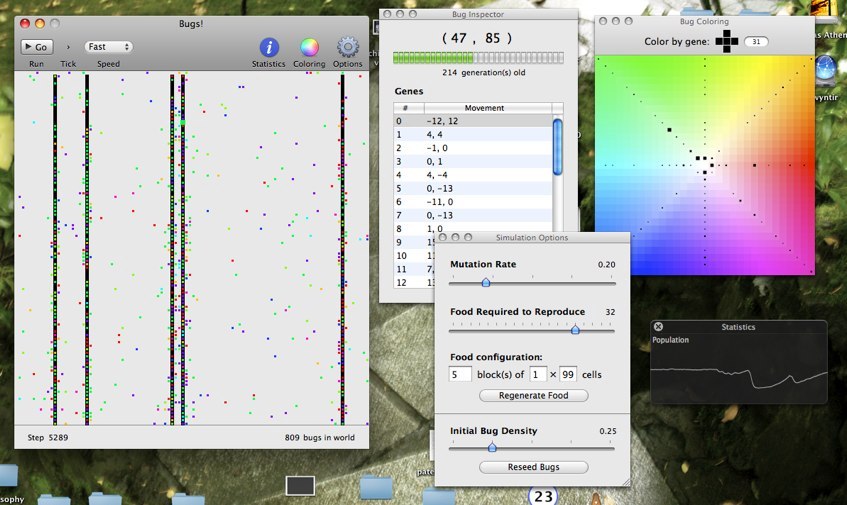CocoaBugs is an Artificial Life experimentation framework for Mac OS X, written in Objective-C.
-
Open CocoaBugs/CocoaBugs.xcodeproj. Build-and-run.
-
Choose a plugin, edit its configuration, and start the simulation.
-
Use the toolbar buttons to step or run the simulation.
-
Use the "Options" panel to change simulation parameters, or export a configuration file.
-
Build the "HeadlessBugs" target to do batch simulation of an exported .cocoabugs file from the command-line.
HeadlessBugs run openboxes.cocoabugs --output run --steps 1000 --runs 10 \
--sample mutationRate --min 0.2 --max 0.7