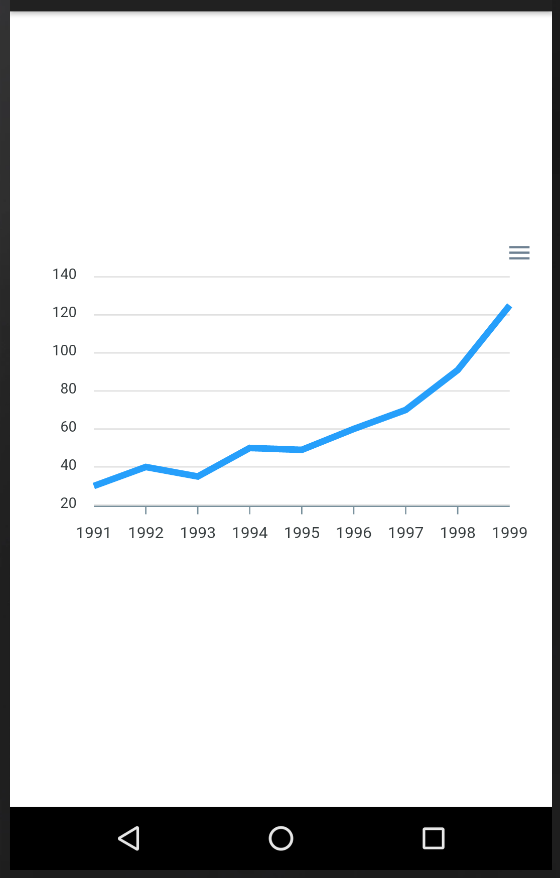Titanium Alloy Widget for ApexCharts https://apexcharts.com/
- Include the code into your apps widget folder
- Include the widget in your XML
<Widget src="ti.ApexCharts" id="testChart"></Widget>- Load your chart options on the WebView 'load' event using [Widgetview].loadChart(options)
$.testChart.getView().addEventListener('load', function() {
var options = {
chart : {
id : 'chartid1',
type : 'line'
},
series : [{
name : 'sales',
data : [30, 40, 35, 50, 49, 60, 70, 91, 125]
}],
xaxis : {
categories : [1991, 1992, 1993, 1994, 1995, 1996, 1997, 1998, 1999]
}
};
//To use _defer add a second parameter with true
//$.testChart.loadChart(options,true);
$.testChart.loadChart(options);
});- Optionally you can call ApexCharts exec method with [Widgetview].execMethod(execObject)
//Example
setTimeout(function() {
var execObject = {
chart_id : 'chartid1',
method : 'updateSeries',
method_options : [{
data : [32, 44, 31, 41, 22]
}]
};
$.testChart.execMethod(execObject);
},5000);