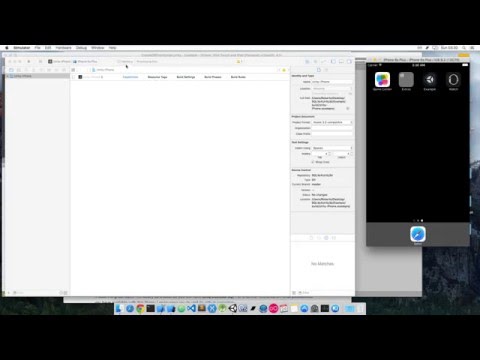When I started with Unity3d development I needed to use SQLite in my project and it was very hard to me to find a place with simple instructions on how to make it work. All I got were links to paid solutions on the Unity3d's Assets Store and a lot of different and complicated tutorials.
At the end, I decided that there should be a simpler way and I created SQLite4Unity3d, a plugin that helps you to use SQLite in your Unity3d projects in a clear and easy way and works in iOS, Mac, Android and Windows projects.
It uses the great sqlite-net library as a base so you will have Linq besides sql. For a further reference on what possibilities you have available with this library I encourage you to visit its github repository.
*Note: SQLite4Unity3d uses only the synchronous part of sqlite-net, so all the calls to the database are synchronous.
If you want to know more about why I created this plugin you can read more here.
All you have to do to start using it in your project:
- Download this zip, extract its content and copy the resulting folder to your Assets/Plugins folder. It contains the dlls that Unity3d will need to access sqlite.
- Copy the SQLite.cs file into your scripts folder.
- Don’t forget to copy your SQLite database file in your Assets/StreamingAssets folder if you’re shipping one.
- You’re done! Now you can get access to your database using sqlite-net. ;P
If you want to try it I've uploaded a small example that you will be able to find in the "Example" folder. Download the folder and open it with Unity3d to give it a try. It contains classes that will help you to start.
Android configuration and deployment is very straight forward. Take a look at the following video if you want to get a picture on how to proceed:
As you may know iOS doesn't allow JIT compilation so, generally speaking, you will have to be very careful when you use reflection in your code. For a more deeper explanation of this issue please refer to Google but making it short: you cannot create dynamic objects using reflection. How is this affecting SQLite4Unity3d? Well, prior to this version you couldn't use very complicated queries. Now, for basic queries you will have iOS support. In case you stumble uppon a JIT compilation error it's time to use the old sql syntax.
Check this video to know how to proceed with iOS deployment:
In general you won't find any issues with Android and iOS. For Windows versions, please take a look at the the video below for more details on how to proceed:
This project is based on the work of:
- Sqlite-net - License: custom - see https://github.com/praeclarum/sqlite-net/blob/master/license.md