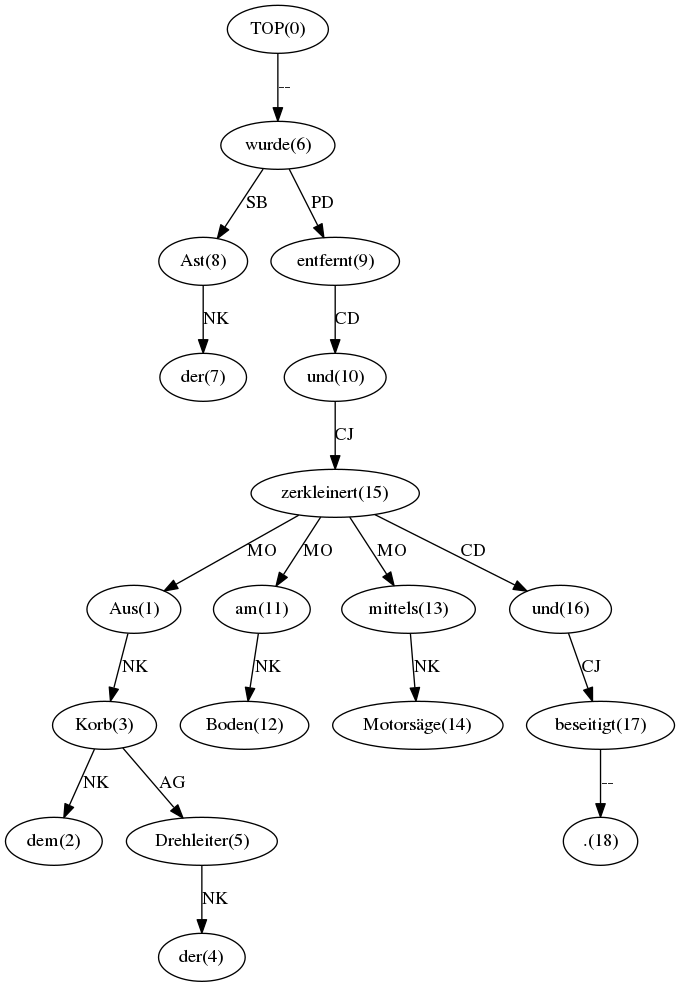Note: Because of the additional processing of query results in SeaCOW, it is significantly slower that NoSketchEngine or corpquery. This cannot be avoided unless you drop the extra processing, which is the whole point of having SeaCOW in the first place. Please do not file bug reports or complaints about the speed penalty involved in using SeaCOW. It is designed primarily for running unattended queries on a server with built-in processing, filtering, etc. If you are a Python wizard, you are invited to help us make the additional processing more efficient, of course.
- SeaCOW is a class-based rewrite of the old ManaCOW project.
- It uses an efficient Bloom filter for deduplication.
- It does not create huge memory structures but processes concordances on the fly.
- If you want custom processing, create an implementation of the Processor class.
- Included are two processors: ConcordanceWriter and DependencyBuilder.
We currently do not support or recommend installing it. In any case, you need a running Manatee with corpora, and you have to make the SeaCOW Python files visible to your own code.
Get an account on https://www.webcorpora.org/ to use SeaCOW with COW.
For each Processor class, there is a straightforward and annotated demo in the samnples folder!
- Create a
SeaCOW.Queryobject. - Set the relevant attributes, including search string (see below).
- Create an object of a descendant class of
SeaCOW.Processorand set its attributes. - Set the processor as the processor attribute of the query object.
- Call the query's
run()method.
NOTE! This is currently Python 2.7 only. Please get in contact with us if you need Python 3, and we will asssist you in creating a Python 3 version.
cow_region_to_conc(region, attrs = True)Formats a Manatee region (as returned within Query objects and passed to Processor objects) to a usable structure. Decodes UTF-8. Set attrs to False if your concordance contains no structures and only one positional attribute (pure token stream).
Query(object)Performs queries and pipes the data into a processor.
If you pass an instance of Nonprocessor as the processor attribute, Query will call the prepare() and finalise() methods as usual. However, the stream returned by Manatee will not be processed and the process() method is not called once. Except for corpus and string you don't need to set any attributes. Even container can be left unset.
Using a Nonprocessor is intended for those who only want to read the count attribute after Manatee has executed the query (like Manatee's own corpquery -n).
corpusThe string which identifies the corpus (lower case), such as'decow16a-nano'.subcorpusA string which identifies the full path to a subcorpus file (ending with'.subc'), or just a subcorpus name (such as'Forum')attributesA list of attributes of tokens to be exported, such as['word', 'tag', 'lemma', 'depind', 'dephd', 'deprel'].structuresA list of structures to be exported, such as['s', 'nx'].referencesA list of reference attributes to be exported, such as['doc.id', 'doc.url', 's.idx'].containerThe container structure to be exported, such as's'stringThe query string, such as'[lemma="Chuzpe"]'max_hitsThe maximum number of hits to be exported.random_subsetA float between 0 and 1 representing the proportion of hits to be exported (chosen randomly).context_leftThe number ofcontainerstructures to be exported to the left of the matching one.context_rightThe number ofcontainerstructures to be exported to the right of the matching one.processorThe processor object which takes care of the returned results.
set_deduplication(self, off = False)
Enable or disable deduplication of concordances based on a bloom filter. Call without argument to activate filter.
run(self)
Execute the query and process the results after everything has been set up.
Processor(object)The 'abstract' class from which processors should be derived.
__init__(self)Standard init.prepare(self, query)Code executed before the query results are processed.finalise(self, query)Code executed after the query results are processed.process(self, query, region, meta, match_offset, match_length)This is the callback called for each hit returned for the query.queryis the query object.regionis the Manatee region which should always be processed withcow_region_to_conc.metais a list of all meta information for the hit (reference attributes; look inquery.referencesfor what they are).match_offsetandmatch_lengthlocate the actual matching structure inregion.
ConcordanceLoader(Processor)A Processor which loads a concordance in a Pytho list. Each element represents one hit and is organised as a dictionary. The keys are meta (meta data as requested in setting up Query) , left (left context), match (matching region), right (right context). The three lastmentioned members are lists of strings and dictionaries. Structural markers like <s> are always a encoded as strings. Tokens are either a string (attributes concatenated) or a dictionaries. See full_structure.
full_structureIfTrue, then each token in the matching region and the context will also be a dictionary with annotation names as keys and corresponding values (token, lemma, POS tag, etc.). Else everything will be flattened into one string with the pipes symbol |. Default isFalse.
ConcordanceWriter(Processor)A Processor which writes results of a query into a nicely fromatted CSV file (or to the terminal).
filenameSet this to save a CSV file. IfNone, output is on stdout.
DependencyBuilder(Processor)A Processor which re-creates dependency information contained in COW corpora and represents it as trees (in anytree format). This is a base class which only writes trees to the terminal, stores them as JSON, or draws Graphviz graphs to DOT or PNG files. Intended for refinement in custom classes.
column_indexThe 0-based index into the attribute list, locating the dependency index (see inQuery.attributeswhere you specified something like'depind').column_headThe 0-based index into the attribute list, locating the dependency head index (see inQuery.attributeswhere you specified something like'dephd').column_relationThe 0-based index into the attribute list, locating the dependency relation (see inQuery.attributeswhere you specified something like'deprel').column_tokenThe 0-based index into the attribute list, locating the token (see inQuery.attributeswhere you specified something like'word').fileprefixThe path prefix defining the location where the (potentially many) data files will be saved.savejsonSetTrueto export full JSON for dependency trees (including meta data). One large file.saveimageSet to'dot'to export Graphviz DOT files,'png'to export PNG files,Noneto export no graphics files of dependency trees. ATTENTION! Creates one file per hit!printtreesSet toTrueto output ASCII renderings of trees at the terminal while processing.imagemetaid1The 0-based index of the hit'smetaattribute which will be used to create graphics file names, first part. Recommended:doc.id. SeeQuery.referencesfor where you put the reference attributes in the list.imagemetaid2The 0-based index of the hit'smetaattribute which will be used to create graphics file names, second part. Recommended:s.idx. SeeQuery.referencesfor where you put the reference attributes in the list. NOTE:imagemetaid2is not required. However, if you only use a document identifier, subsequent sentences will overwrite those from the document already written.
Nonprocessor(Processor)A Processor which does nothing. All four functions simply call pass. Use this to read Query.count after executing a query if you just need query result counts. See Query() documentation about the implications.