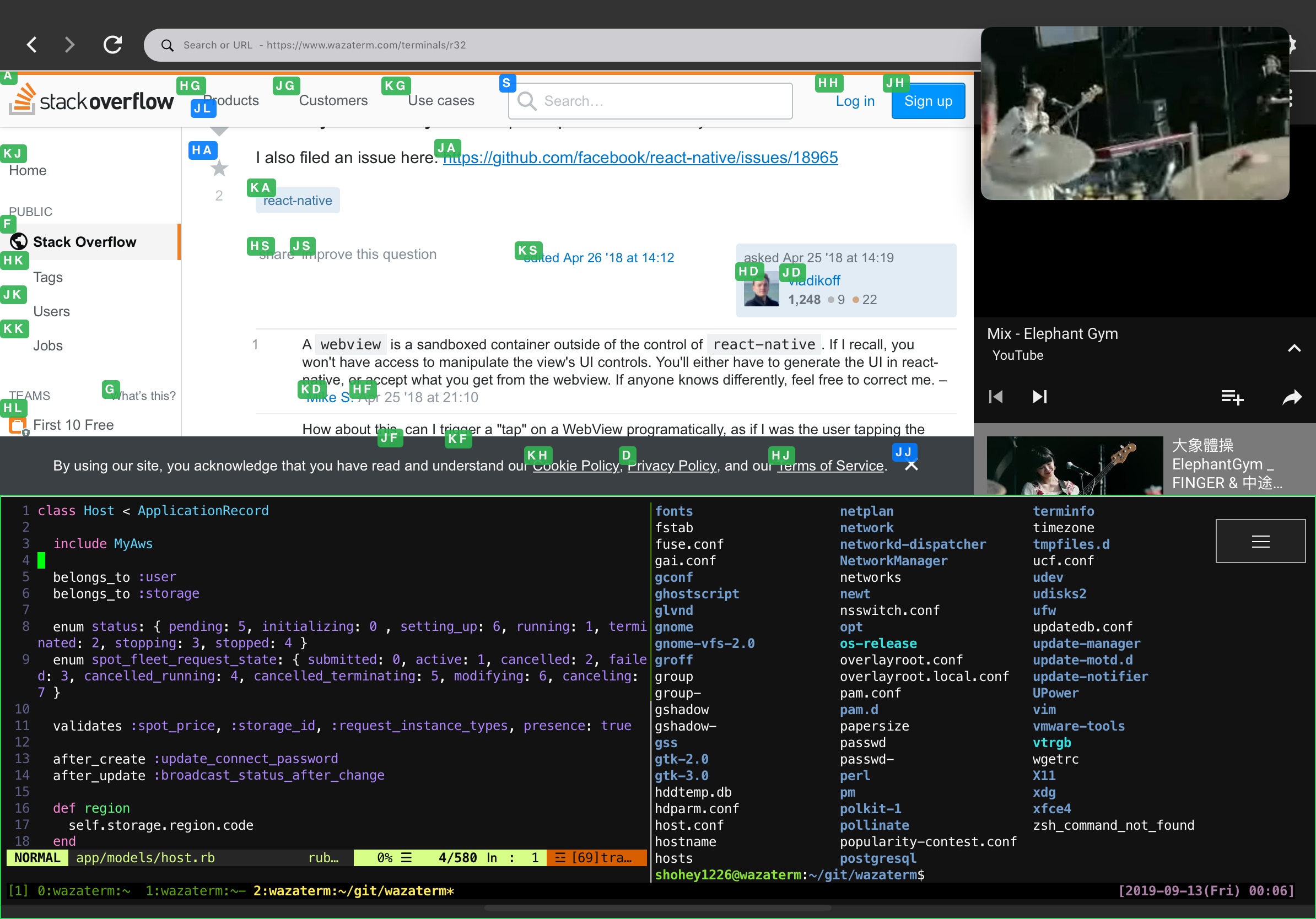An iOS/iPadOS app to handle browser with only external keyboard
Wazari Browser is an oepn source and you can down load iOS app from here.
This project is a part of Wazaterm which is a cloud terminal to run anywhere on any devices.
- Customizable shortcuts to operate browser. e.g. Change tabs without touching screen.
- Panes to split views vertiacally or horizontally.
- Hit-A-Hint - without touching, click links to move pages.
- Customizable modifiers. e.g. swap capslock with ctrl key.
- Customizable default search engine - DuckDuckGo or Google
- Exclude web sites not to use keymapping. Some dynamic web site doesn't use Input type=text or textarea, which Wazari keymapping doesn't work. But you can exclude these website so you can still type on it.
- Histories to go back easily
- (Optional and Paying serivce) Integrated to Wazaterm so you can terminal.
You can modify shortcuts in setting page. OS maybe already took the shortcut. In this case, please try to set other keys.
| Shortcut key | Description |
|---|---|
| Alt-" | Add row pane |
| Alt-% | Add column pange |
| Alt-x | Remove current pane |
| Alt-o | Move to next pane |
| Alt-; | Move to previous pane |
| Alt-} | Increase Pane size |
| Alt-{ | Decrese Pane size |
| Shortcut key | Description |
|---|---|
| Command-[ | Back page |
| Command-] | Forward page |
| Command-r | Reload Page |
| Ctrl-i | Show Hit-a-hint |
| Ctrl-+ | Zoom in |
| Ctrl-- | Zoom out (Ctrl with dash/minus) |
| Alt-i | Focus on search |
| Alt-t | Toggle wazari inputs(e.g. hit-a-hint) |
| Alt-Tab | Move to next tab |
| Alt+Shift-Tab | Move to previous tab |
| Command-t | Open homepage with a new tab |
| Command-w | Remove current tab |
Use defualt space to scroll down and shift-space to scroll up.
| Shortcut key | Description |
|---|---|
| Command-c | Copy on input focus |
| Command-v | Paste on input focus |
| Ctrl-a | Home(Move cursor to the start) |
| Ctrl-e | End(Move cursor to the end ) |
| Ctrl-h | Delete one char before the cursor |
| Ctrl-d | Delete one char after the cursor |
| Ctrl-b | Move cursor back one char |
| Ctrl-k | Delete entire text in focused input |
| Ctl-f | Move cursor forward one char |
| Ctrl-n | Move down one line |
| Ctrl-p | Move up one line |
Please raise bugs/issues in Github issues. It would be really helpful if you mention how to replicate it.
If you want to use terminal(or Linux envrionment) from iOS/iPadOS. Try Wazaterm!