Makes it easy to work with epoch timestamps!
You can easily type an epoch timestamp with any precision and convert it into a human readable string:
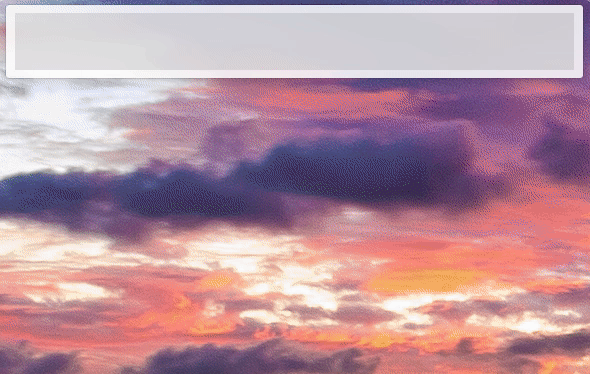
Select the option you want, press enter, and the value is copied into your clipboard:

If you have an epoch timestamp in your clipboard, no need to type or paste it. The workflow will recognize it for you:
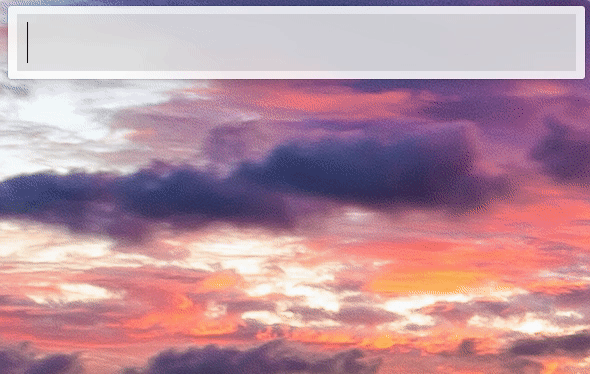
You can easily type a human-readable time and convert it into an epoch timestamp with any precision:
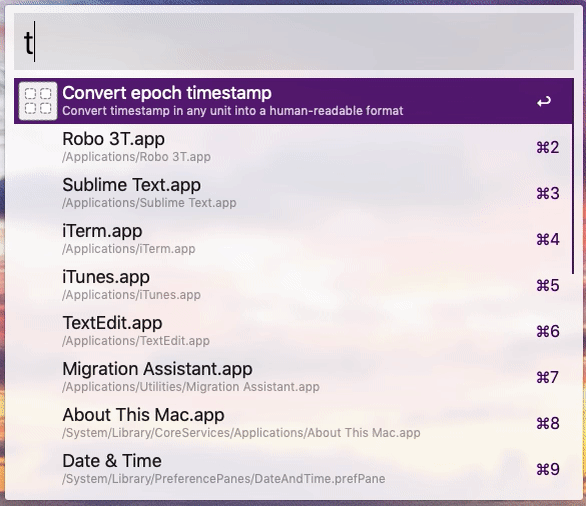
Select the option you want, press enter, and the value is copied into your clipboard:

If you have a human-readable time in your clipboard, no need to type or paste it. The workflow will recognize it for you:
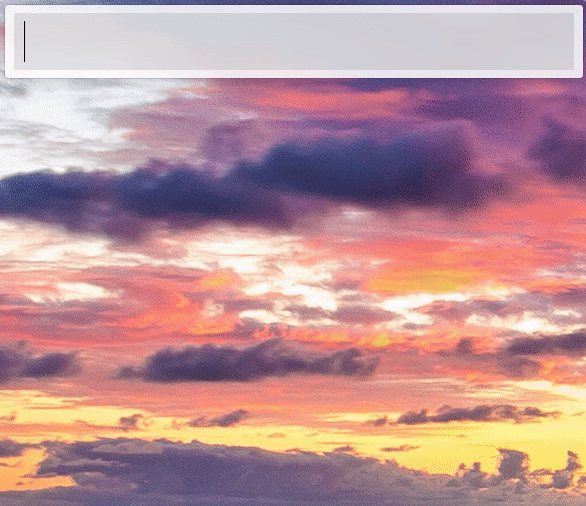
You can download the workflow file from GitHub, then double-click to install. The workflow is also released on Packal.
ts <timestamp>will guess the precision and display as human readable, both Local and GMTts <YYYY-mm-dd>will give epoch timestamps on that date, at midnightts <YYYY-mm-dd> <HH:MM:SS>will give epoch timestamps on that date, at that time (both space and T are supported as separator, seconds are optional)ts <HH:MM:SS>will give epoch timestamps for today, at that time (seconds are optional)tswill display the current time as a UNIX epoch timestamp with different precisions, as well as attempt converting what is in your clipboard