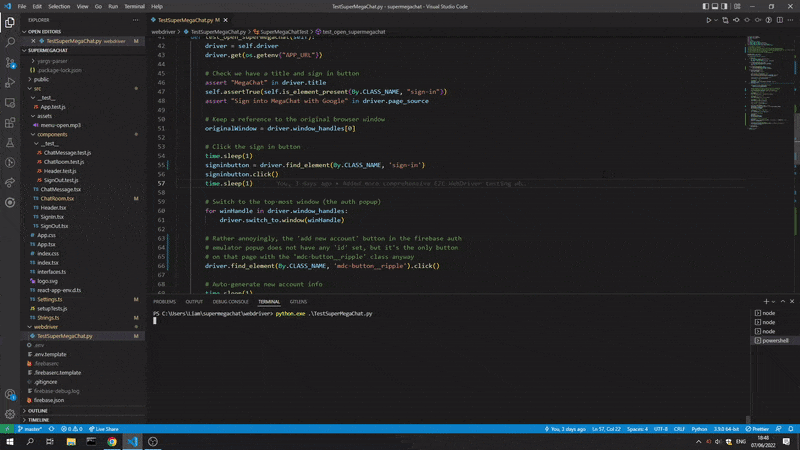A little group chat like Web App, built on React (hooks) using Firebase authentication and Firestore storage.
It includes pretty robust Firestore Rules for security, some unit tests, comprehensive end-to-end automated testing using WebDriver with the Firebase Local Emulator Suite, bad word filtering, Framer Motion animations and the type safety of TypeScript.
Ask me where the app is hosted, since I'd rather not publish the URL publicly and have people spamming it.
The usual dev and build npm scripts are available. Create your own Firebase project with a Firestore Database (not realtime database), Google Auth (and optionally email/pass auth) enabled. You will also need to create your own .env file in the project's root directory, with the relevant Firebase keys and WebDriver settings. Use .env.template as a starting point:
# Firebase credentials
REACT_APP_FIREBASE_API_KEY = "............................."
REACT_APP_FIREBASE_AUTH_DOMAIN = "superchat..........firebaseapp.com"
REACT_APP_FIREBASE_DATABASE_URL = "https://superchat.........firebaseio.com"
REACT_APP_FIREBASE_PROJECT_ID = "superchat......."
REACT_APP_FIREBASE_STORAGE_BUCKET = "superchat..........appspot.com"
REACT_APP_FIREBASE_MESSAGING_SENDER_ID = ".............."
REACT_APP_FIREBASE_APP_ID = ".................................."
REACT_APP_FIREBASE_MEASUREMENT_ID = ".............."
# Webdriver setup
CHROMEDRIVER_PATH = "PATH/TO/chromedriver.exe"
APP_URL = "http://localhost:3000"
TEST_USER = "tester@tester.com"
TEST_PASS = "tester"
Note that TEST_USER and TEST_PASS are only needed if you switch authentication from signInWithPopup to use signInWithEmailAndPassword. You may wish to do this to enable users without a Google account to register, or to provision the Firebase auth emulator with a user account to test email/pass authentication.
Next, copy/rename .firebaserc.template to .firebaserc and replace its default entry with your Firebase project ID:
{
"projects": {
"default": "<REPLACE WITH YOUR FIREBASE PROJECT ID AND RENAME THIS FILE TO .firebaserc>"
}
}
Runs the app in the development mode, then available (by default) at http://localhost:3000
Launches the test runner in interactive watch mode.
There are just a few basic tests using Jest and React Testing Library.
A Selenium WebDriver test script is available in the webdriver folder. Refer to the test script in that folder for setup info. Basically, you need to install Python, WebDriver and the Firebase Local Emulator Suite, update your .env chromedriver path, then:
# Start the Firebase emulators
firebase emulators:start
# Open a separate terminal and start the dev server
npm start
# Open yet another terminal and run the WebDriver test script
cd webdriver
python ./TestSuperMegaChat.py
Builds the app for production to the build folder.\
Will authenticate your local terminal with Firebase.\
Will deploy your latest build to the production server, which will normally be https://your-project-id.web.app