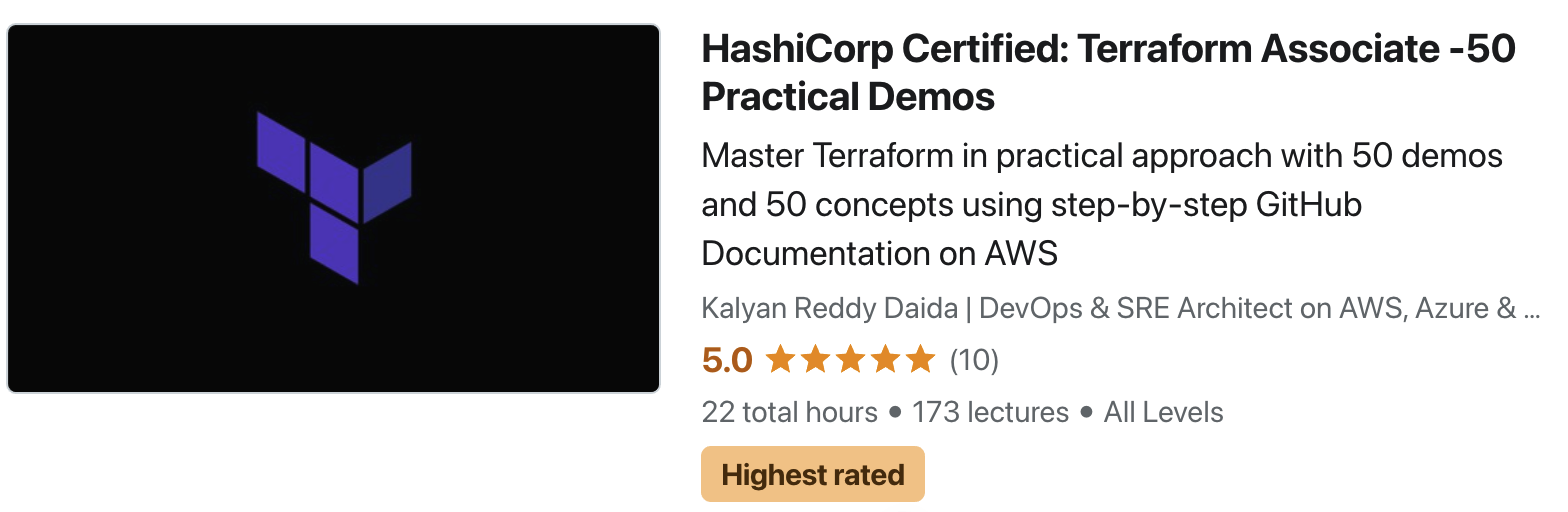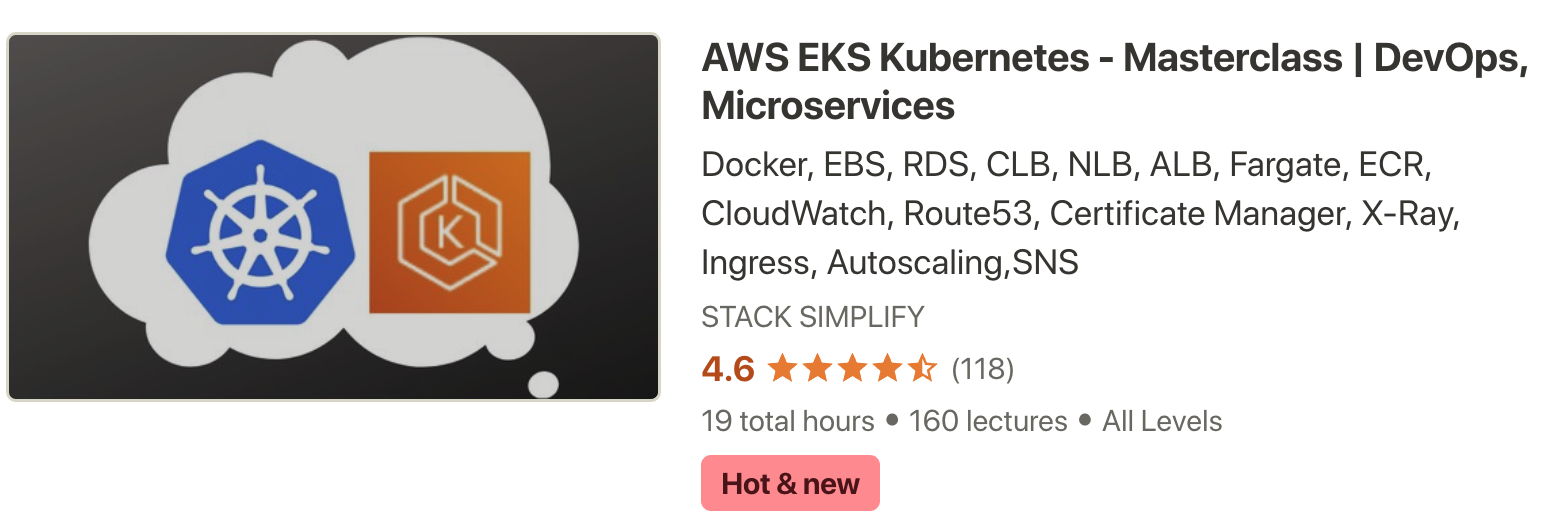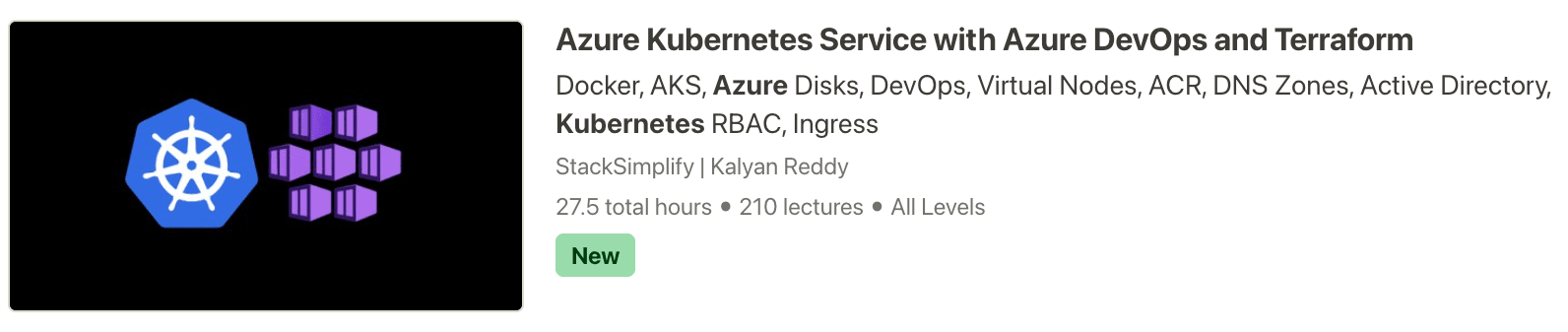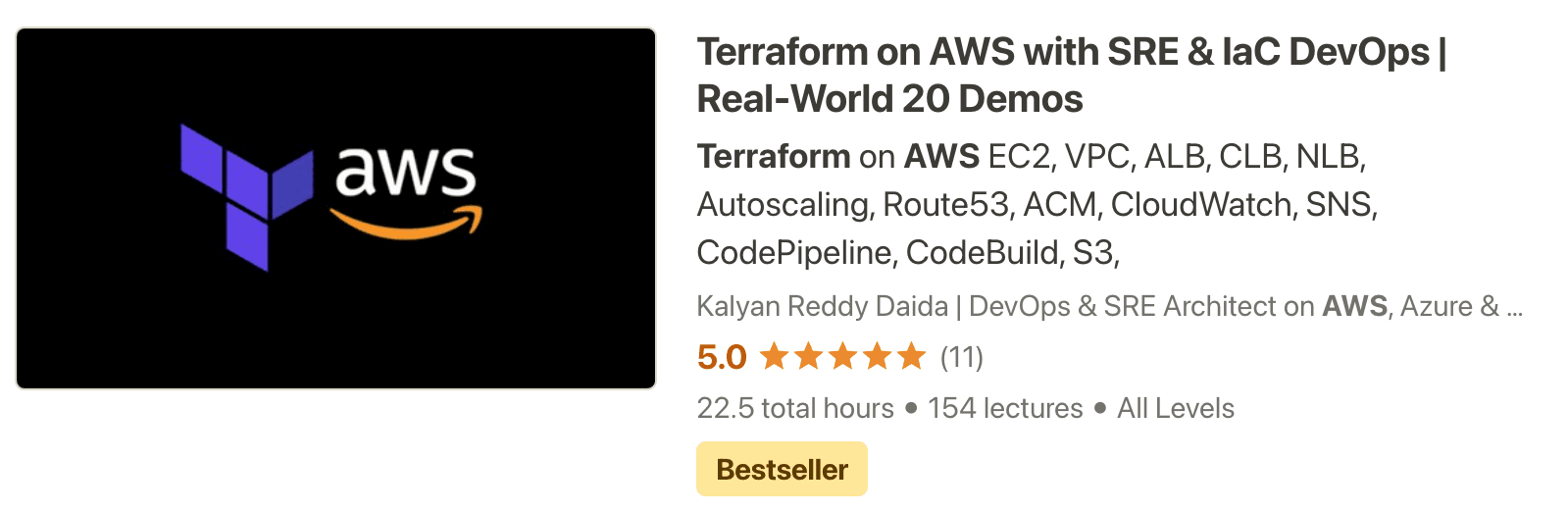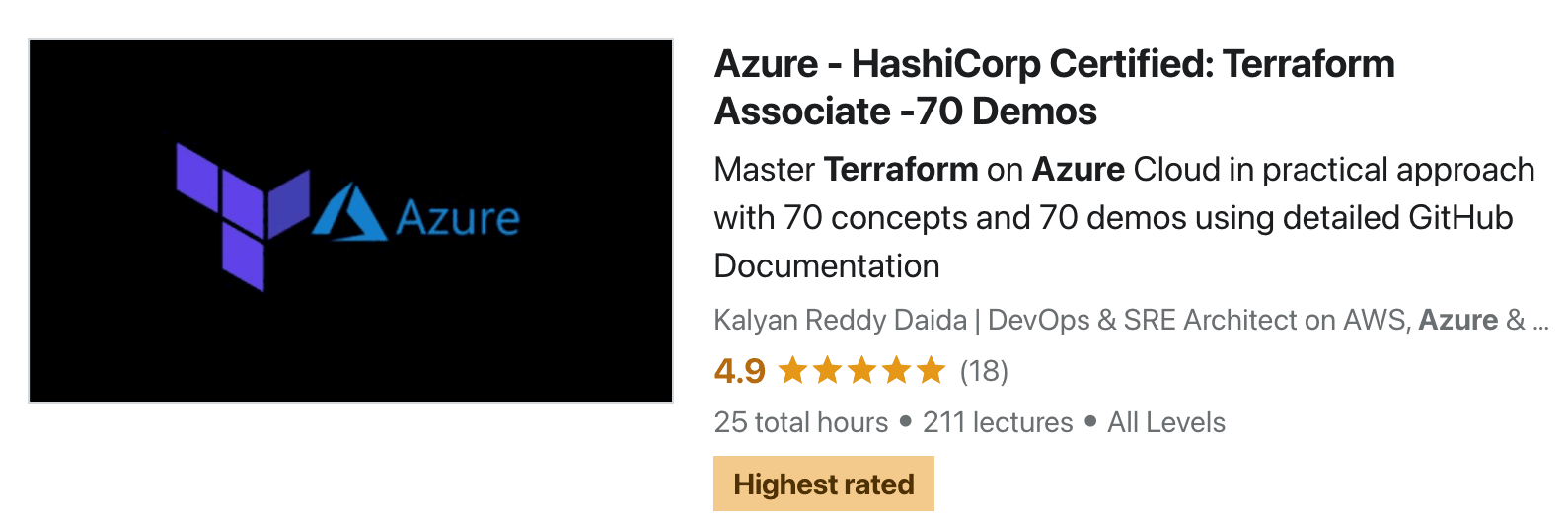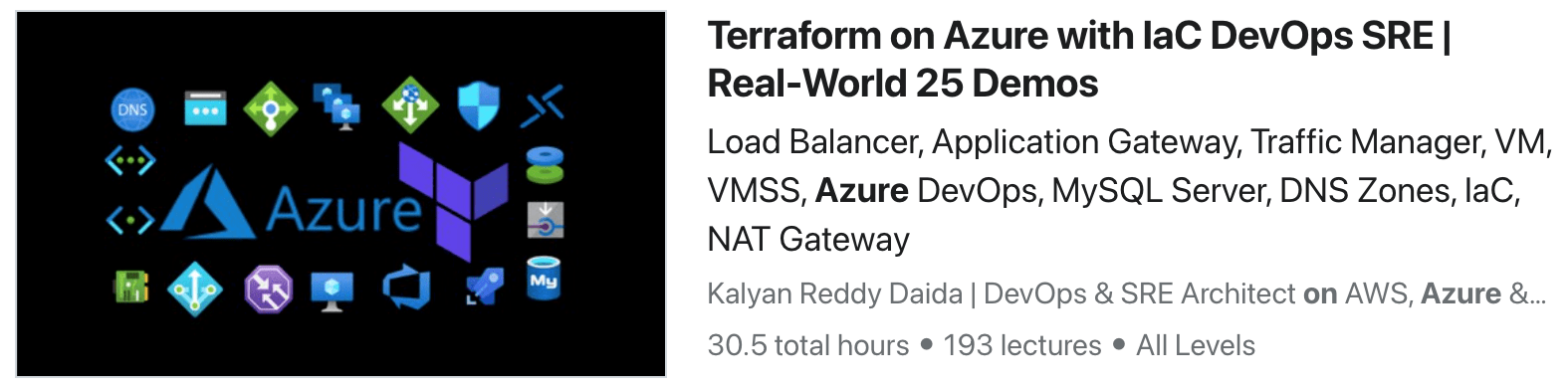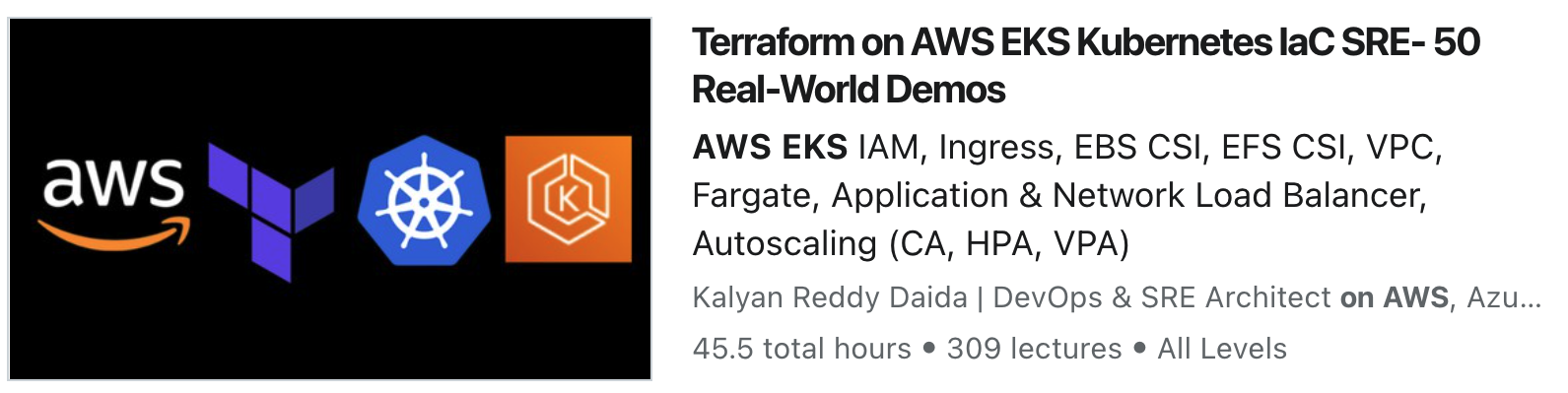- Google Cloud Account Creation
- Create GKE Standard Public Cluster
- Install gcloud CLI on mac OS
- Install gcloud CLI on Windows OS
- Docker Fundamentals
- Kubernetes Pods
- Kubernetes ReplicaSets
- Kubernetes Deployment - CREATE
- Kubernetes Deployment - UPDATE
- Kubernetes Deployment - ROLLBACK
- Kubernetes Deployments - Pause and Resume
- Kubernetes ClusterIP and Load Balancer Service
- YAML Basics
- Kubernetes Pod & Service using YAML
- Kubernetes ReplicaSets using YAML
- Kubernetes Deployment using YAML
- Kubernetes Services using YAML
- GKE Kubernetes NodePort Service
- GKE Kubernetes Headless Service
- GKE Private Cluster
- How to use GCP Persistent Disks in GKE ?
- How to use Balanced Persistent Disk in GKE ?
- How to use Custom Storage Class in GKE for Persistent Disks ?
- How to use Pre-existing Persistent Disks in GKE ?
- How to use Regional Persistent Disks in GKE ?
- How to perform Persistent Disk Volume Snapshots and Volume Restore ?
- GKE Workloads and Cloud SQL with Public IP
- GKE Workloads and Cloud SQL with Private IP
- GKE Workloads and Cloud SQL with Private IP and No ExternalName Service
- How to use Google Cloud File Store in GKE ?
- How to use Custom Storage Class for File Store in GKE ?
- How to perform File Store Instance Volume Snapshots and Volume Restore ?
- Ingress Service Basics
- Ingress Context Path based Routing
- Ingress Custom Health Checks using Readiness Probes
- Register a Google Cloud Domain for some advanced Ingress Service Demos
- Ingress with Static External IP and Cloud DNS
- Google Managed SSL Certificates for Ingress
- Ingress HTTP to HTTPS Redirect
- GKE Workload Identity
- External DNS Controller Install
- External DNS - Ingress Service
- External DNS - Kubernetes Service
- Ingress Name based Virtual Host Routing
- Ingress SSL Policy
- Ingress with Identity-Aware Proxy
- Ingress with Self Signed SSL Certificates
- Ingress with Pre-shared SSL Certificates
- Ingress with Cloud CDN, HTTP Access Logging and Timeouts
- Ingress with Client IP Affinity
- Ingress with Cookie Affinity
- Ingress with Custom Health Checks using BackendConfig CRD
- Ingress Internal Load Balancer
- Ingress with Google Cloud Armor
- Google Artifact Registry
- GKE Continuous Integration
- GKE Continuous Delivery
- Kubernetes Liveness Probes
- Kubernetes Startup Probes
- Kubernetes Readiness Probe
- Kubernetes Requests and Limits
- GKE Cluster Autoscaling
- Kubernetes Namespaces
- Kubernetes Namespaces Resource Quota
- Kubernetes Namespaces Limit Range
- Kubernetes Horizontal Pod Autoscaler
- GKE Autopilot Cluster
- How to manage Multiple Cluster access in kubeconfig ?
- Kubernetes Deployments (Create, Update, Rollback, Pause, Resume)
- Kubernetes Pods
- Kubernetes Service of Type LoadBalancer
- Kubernetes Service of Type ClusterIP
- Kubernetes Ingress Service
- Kubernetes Storage Class
- Kubernetes Storage Persistent Volume
- Kubernetes Storage Persistent Volume Claim
- Kubernetes Cluster Autoscaler
- Kubernetes Horizontal Pod Autoscaler
- Kubernetes Namespaces
- Kubernetes Namespaces Resource Quota
- Kubernetes Namespaces Limit Range
- Kubernetes Service Accounts
- Kubernetes ConfigMaps
- Kubernetes Requests and Limits
- Kubernetes Worker Nodes
- Kubernetes Service of Type NodePort
- Kubernetes Service of Type Headless
- Kubernetes ReplicaSets
- Google GKE Standard Cluster
- Google GKE Autopilot Cluster
- Compute Engine - Virtual Machines
- Compute Engine - Storage Disks
- Compute Engine - Storage Snapshots
- Compute Engine - Storage Images
- Compute Engine - Instance Groups
- Compute Engine - Health Checks
- Compute Engine - Network Endpoint Groups
- VPC Networks - VPC
- VPC Network - External and Internal IP Addresses
- VPC Network - Firewall
- Network Services - Load Balancing
- Network Services - Cloud DNS
- Network Services - Cloud CDN
- Network Services - Cloud NAT
- Network Services - Cloud Domains
- Network Services - Private Service Connection
- Network Security - Cloud Armor
- Network Security - SSL Policies
- IAM & Admin - IAM
- IAM & Admin - Service Accounts
- IAM & Admin - Roles
- IAM & Admin - Identity-Aware Proxy
- DevOps - Cloud Source Repositories
- DevOps - Cloud Build
- DevOps - Cloud Storage
- SQL - Cloud SQL
- Storage - Filestore
- Google Artifact Registry
- Operations Logging
- GCP Monitoring
- You will learn to master Kubernetes on Google GKE with 75 Real-world demo's on Google Cloud Platform with 20+ Kubernetes and 30+ Google Cloud Services
- You will learn Kubernetes Basics for 4.5 hours
- You will create GKE Standard and Autopilot clusters with public and private networks
- You will learn to implement Kubernetes Storage with Google Persistent Disks and Google File Store
- You will also use Google Cloud SQL, Cloud Load Balancing to deploy a sample application outlining LB to DB usecase in GKE Cluster
- You will master Kubernetes Ingress concepts in detail on GKE with 22 Real-world Demos
- You will implement Ingress Context Path Routing and Name based vhost routing
- You will implement Ingress with Google Managed SSL Certificates
- You will master Google GKE Workload Identity with a detailed dedicated demo.
- You will implement External DNS Controller to automatically add, delete DNS records automatically in Google Cloud DNS Service
- You will implement Ingress with Preshared SSL and Self Signed Certificates
- You will implement Ingress with Cloud CDN, Cloud Armor, Internal Load Balancer, Cookie Affinity, IP Affinity, HTTP Access Logging.
- You will implement Ingress with Google Identity-Aware Proxy
- You will learn to use Google Artifact Registry with GKE
- You will implement DevOps Continuous Integration (CI) and Continuous Delivery (CD) with Cloud Build and Cloud Source Services
- You will learn to master Kubernetes Probes (Readiness, Startup, Liveness)
- You will implement Kubernetes Requests, Limits, Namespaces, Resource Quota and Limit Range
- You will implement GKE Cluster Autoscaler and Horizontal Pod Autoscaler
- You must have an Google Cloud account to follow with me for hands-on activities.
- You don't need to have any basic knowledge of Kubernetes. Course will get started from very very basics of Kubernetes and take you to very advanced levels
- Any Cloud Platform basics is required to understand the terminology
- Infrastructure Architects or Sysadmins or Developers who are planning to master Kubernetes from Real-World perspective on Google Cloud Platform (GCP)
- Any beginner who is interested in learning Kubernetes with Google Cloud Platform (GCP)
- Any beginner who is planning their career in DevOps
- Terraform on AWS EKS Kubernetes IaC SRE- 50 Real-World Demos
- Course Presentation
- Kubernetes Fundamentals
- Important Note: Please go to these repositories and FORK these repositories and make use of them during the course.
- Amazing Hands-on Step By Step Learning Experiences
- Real Implementation Experience
- Friendly Support in the Q&A section
- "30-Day "No Questions Asked" Money Back Guaranteed by Udemy"