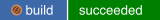blivet-gui is a graphical tool for storage configuration using the blivet library
See COPYING
blivet-gui is available in Fedora repositories. You can install it using
$ sudo dnf install blivet-gui
Daily builds of blivet-gui are available in @storage/blivet-daily Copr
repository. You can enable it using
$ sudo dnf copr enable @storage/blivet-daily
Daily builds of blivet, libblockdev and libbytesize are also in this repo.
Official packages for Debian and Ubuntu (19.04 and newer) are available in our Open Build Service repository.
This repository contains blivet-gui and its dependencies that are not available in the official Ubuntu/Debian repositories. We recommend adding the repository to your system, if you want to install the packages manually, you'll also need to install blivet and pid from the same source.
Packages for openSUSE Tumbleweed, Mageia (8 and newer) and OpenMandriva (Cooker and Rolling) are available in our blivet-stable Copr repository. This repository contains the latest stable versions of both blivet-gui and blivet.
- Check
blivet-gui.specfor all dependencies (linesRequiresandBuildRequires). Main dependencies include blivet, libblockdev and libbytesize. - Clone the repo or download a release tarball.
- Run
sudo make install - Detailed instructions for manual installation for some distributions are available on the Wiki.
See CONTRIBUTING.md
Bugs should be reported to bugzilla.redhat.com. If it is possible, report bugs using the Automatic Bug Reporting Tool (ABRT) -- it automatically uploads logs and some other important information.
You can also report a bug using the GitHub issues.
If you report a bug manually, attach blivet-gui logs to the report, please.
You can find the logs in /var/log/blivet-gui.