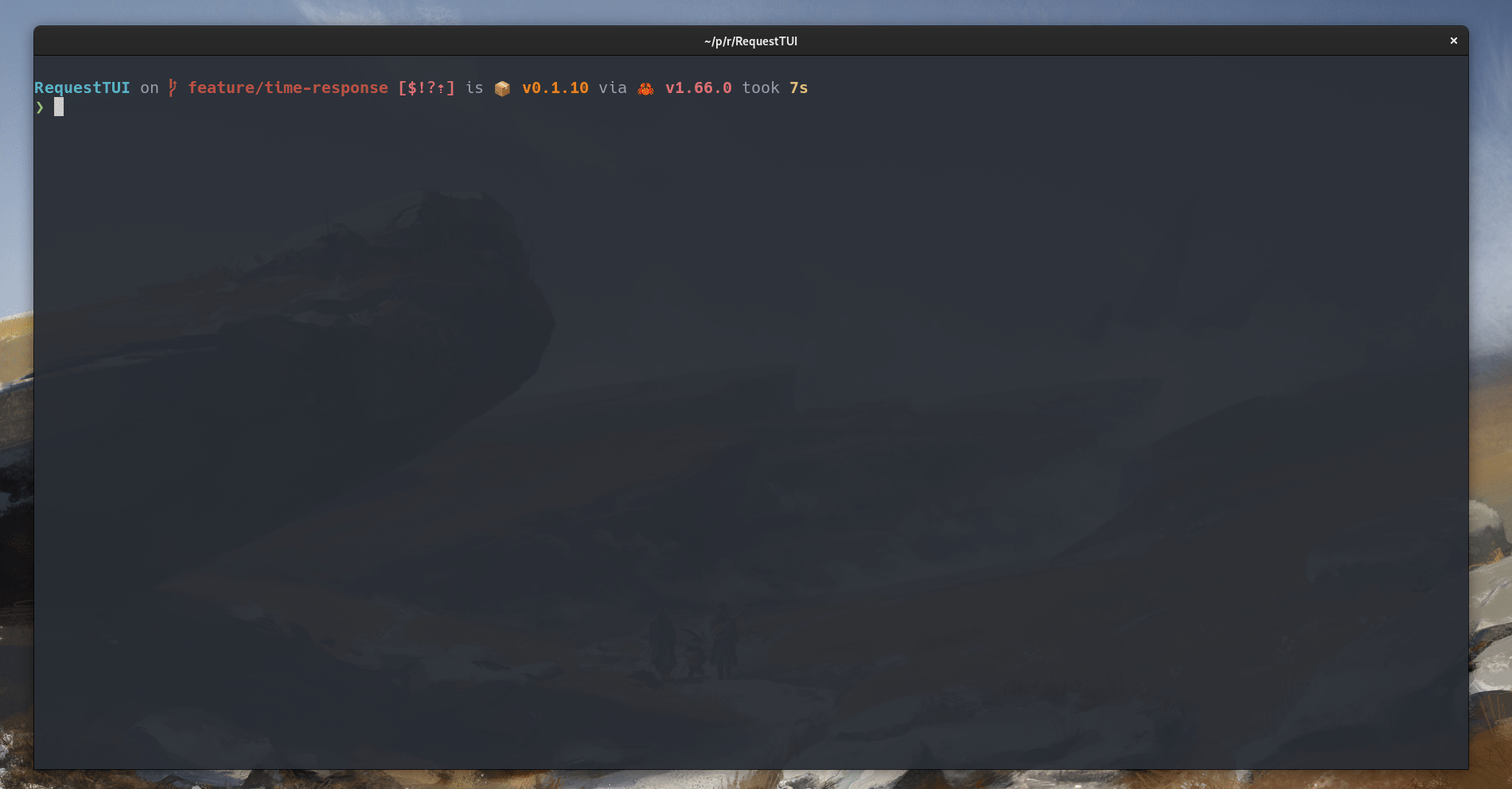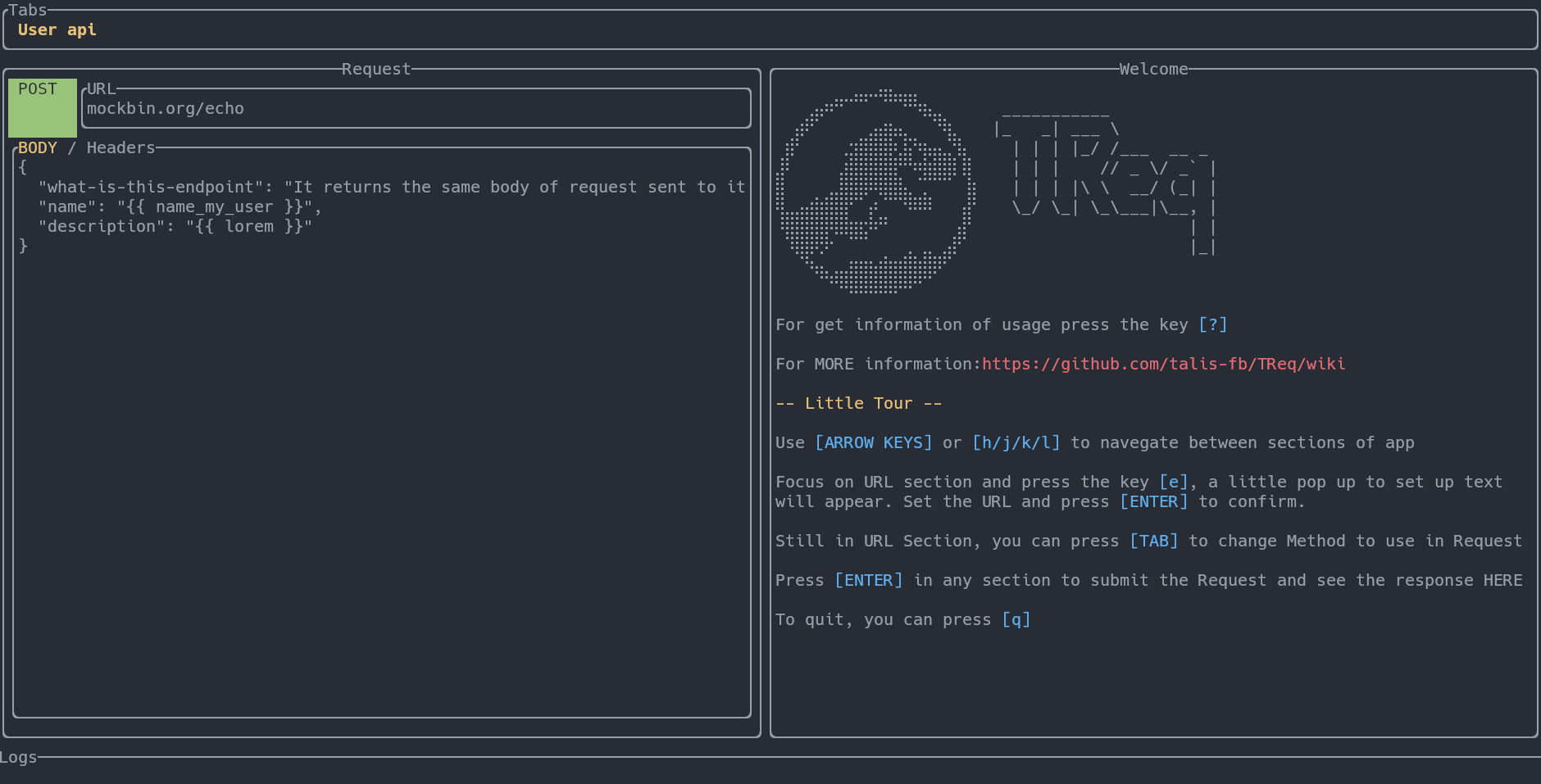Caution
🚨🚨🚨 This repository is no longer actively maintained 🚨🚨🚨
The development of this project has been moved to this repository...
New Repository: New Repository Link
TReq is a extremely tiny and fast Http/API Rest Client in Terminal. It is inspired by software like Insominia, Postman and Neovim
It integrates with your favorite text editor, letting you edit the body of request as you prefer, and quickly get the response.
It is possible to download a prebuild .deb file HERE. After downloading the .deb file, you can unpackage and install it with the command below.
$ sudo dpkg -i path_to_file.debTReq is available in AUR Repository.
$ git clone https://aur.archlinux.org/treq-bin.git
$ cd treq
$ makepkg -siOr, if you use yay just run...
$ yay -S treq-binIn any other environment, it is possible to download TReq with the Crates.io repository. Using this method only requires having Rust installed.
After Rust is installed, run this command to download and compile Treq:
cargo install treqThis can to take a while, due to needing to compile the project and all of its dependencies.
TReq uses theEDITOR environment variable to open an external text editor when editing the Request's body or header.
TReq doesn't have a built in way to edit a Body of Requests. It delegates this work to the text editor of your choice. It is recommend you use a terminal text editor like 'vim', 'neovim', 'nano', or 'emacs'.
You can also set TREQ_EDITOR environment variable. If you want to use a specific editor with TReq. Without overwrite EDITOR value.
You can check the wiki page for a complete guide of editor setup
For a complete and simple guide how to use TReq: https://github.com/talis-fb/TReq/wiki/Usage
It's possible to use variables inside body or header values of a request. You can check Wiki page for a complete guide of variables usage in TReq