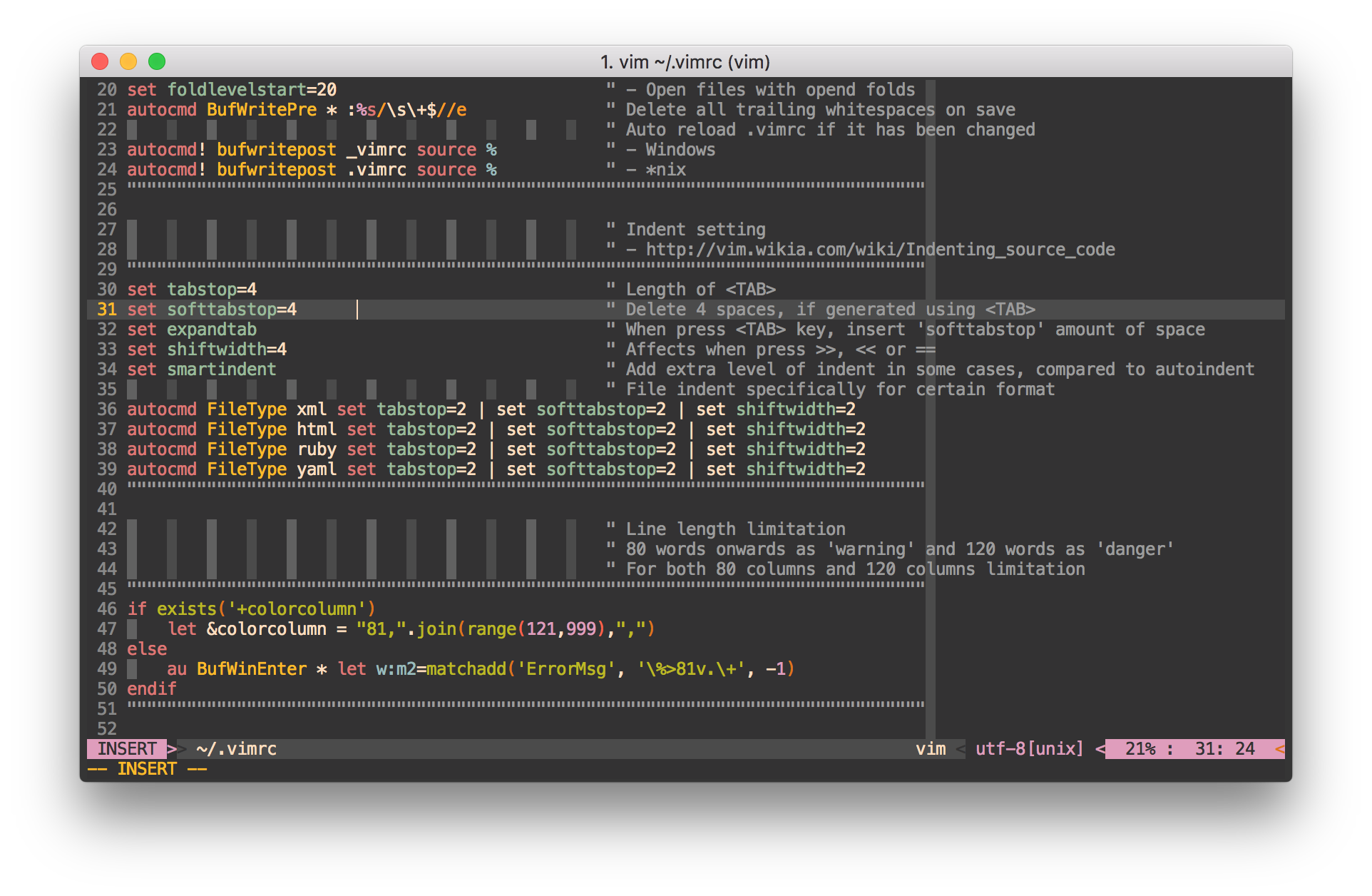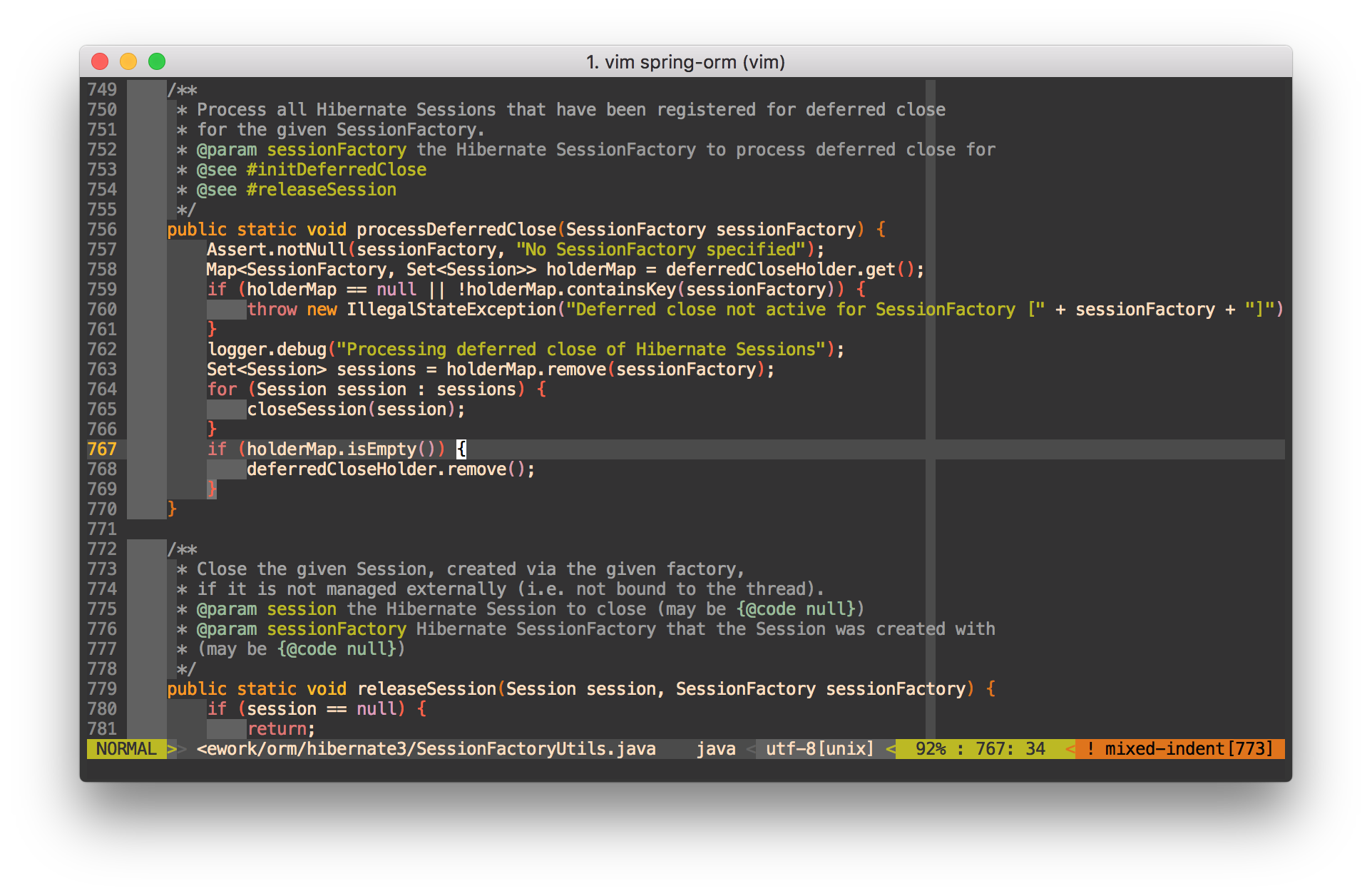_ _ _
| |_ _ _| |__ ___ __ _(_)_ __ ___
| __| | | | '_ \ / _ \____\ \ / / | '_ ` _ \
| |_| |_| | |_) | __/_____\ V /| | | | | | |
\__|\__,_|_.__/ \___| \_/ |_|_| |_| |_|
tube-vim is a integrated command line environment that mainly designed for macOS. You can install it by running a single command:
bash <(curl -L https://raw.githubusercontent.com/tolinwei/tube-vim/master/install.sh)
tube-vim includes best practical Vim settings, bunch of Vim plugins managed by junegunn/vim-plug, and decent color scheme gruvbox (gruvbox-contrib for iTerm2 and gruvbox-terminal for Terminal.app).
tube-vim will also install a delightful zsh wrapper – oh-my-zsh (Github | Official size) as the replacement of most systems' default bash. You can switch to it easily due to its full compatibility with bash.
-
(Optional) Install iTerm2 (direct link) as Terminal replacement, check out more features here
-
Run the following command to install tube-vim for macOS
bash <(curl -L https://raw.githubusercontent.com/tolinwei/tube-vim/master/install.sh) -
Change the color scheme in Preferences... (⌘,) of iTerm2 or Terminal depends on which one you're using.
How to change color scheme for iTerm2 and Terminal.app
- Modified the following lines in your
~/.bashrcto correct git commits info (if you will be usinggitand have no existing~/.bashrcbefore installation)git config --global user.name "<put-your-name-here>" git config --global user.email "<put-your-email-here>"
tube-vim provides a simplified* version for server side Linux, since it's always anoying to develop on a bare remote machine. Makie sure you have git, wget and Vim >= 7.4 installed (7.2 might have issue with NERDTree), then run the following command to set it up:
bash <(wget -O - https://raw.githubusercontent.com/tolinwei/tube-vim/master/linux-install.sh --no-check-certificate)
- Type
vimtutorin your shell emulator like Terminal or iTerm2 to open the most rudimental yet intuitive tutorial of Vim - Learn Vim Progressively
- Learn Vimscript the hard way
- Practical Vim - Edit Text at the Speed of Though
- junegunn - A minimalist Vim plugin manager
- vim-airline/vim-airline - Lean & mean status/tabline for vim that's light as air
- scrooloose/nerdtree - A tree file explorer plugin for vim (not active by default, C-n to toggle)
- scrooloose/nerdcommenter - Vim plugin for intensely orgasmic commenting
- nathanaelkane/vim-indent-guides - A Vim plugin for visually displaying indent levels in code
- majutsushi/tagbar - A class outline viewer for Vim (not active by default, C-t to toggle)
- junegunn/vim-easy-align - A simple, easy-to-use Vim alignment plugin
- alvan/vim-closetag - Functions and mappings to close open HTML/XML tags
- yonchu/accelerated-smooth-scroll - Vim plugin for accelerated smooth scroll
- Raimondi/delimitMate - Vim plugin, provides insert mode auto-completion for quotes, parens, brackets, etc.
- airblade/vim-gitgutter - A Vim plugin which shows a git diff in the gutter (sign column) and stages/undoes hunks
Wiki – Vim Plugins Usage Guide
Copyright © Wei Lin. Distributed under the same terms as Vim itself. See :help license.