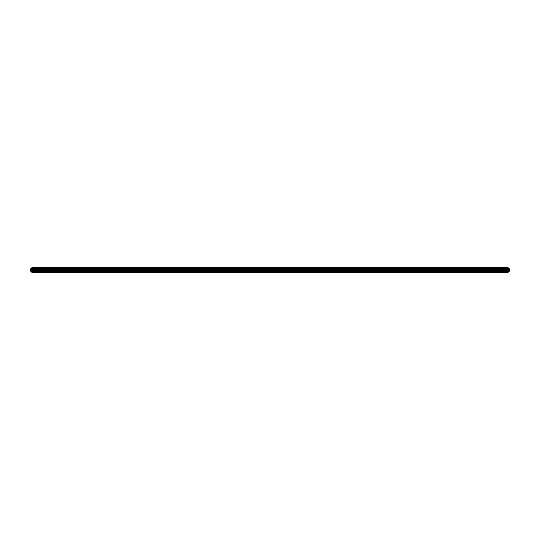If you have Git & Docker, clone a copy of the repo, then run:
docker run -p 4000:4000 -v "$PWD:/site" bretfisher/jekyll-serve
- This simple one line command will use Docker to build and host Jekyll using the Docker project jekyll-serve
- Edit code
- To view, visit: http://localhost:4000
- Repeat
This is the repository for Uncoded.org and is built using Jekyll.
Github hosts Jekyll and static HTML websites for free. Our website can be viewed at www.uncoded.org which, due to CNAME settings file, directs to this repository website http://uncodedlb.github.io.
Helping is easy. You don't even need Jekyll, but it helps. Changes and pull requests are encouraged. Want to fix a typo, link, or add some missing info? Add a page, or more? Please, go for it! You just need to fork the repo and make changes.
Any Github user can Create an Issue or Pull Request. In addition, we'll also allow anyone in our community to join our team for direct access. We do ask that you adhere to Uncoded Policies.
- Fork the repository
- Make changes following Github Flow
- Optionally, enable Travis for yourself on this repo: https://travis-ci.org/profile/username (read more)
- Create a
Pull Requestto share: How to create a Pull Request
To help, you'll need to setup Github. A text editor (or IDE), and either Docker or Jekyll installed locally also makes it easier than working on Github directly.
- Create a Github account.
- Fork the repository & Make changes to this repo.
- Optional, for local development:
- Setup Github SSH Access
- Video Tutorials: Using Github
- Video Tutorials: Github and IDE's (IntelliJ IDE's, Atom, Visual Studio, Github Desktop, Eclipse, Xcode)
- Follow Github Flow (Branch, Make Changes, Pull Request)
- Option A: Helping with Docker: Install Docker
- Option B: Helping with Jekyll: Install Jekyll
- Setup Github SSH Access
- If you're working on Github, you'll likely need to merge
masterwithgh-pagesRead more about Github pages. Note: Again, we're using Jekyll. And your setup is likely for a user not an organization. - Optionally, view your github fork locally or on Github (
gh-pagesbranch). To find this, click your repo settings and look for the URL where it's published:https://github.com/**YOURUSERNAME**/uncodedlb.github.io/settings
This is a Test