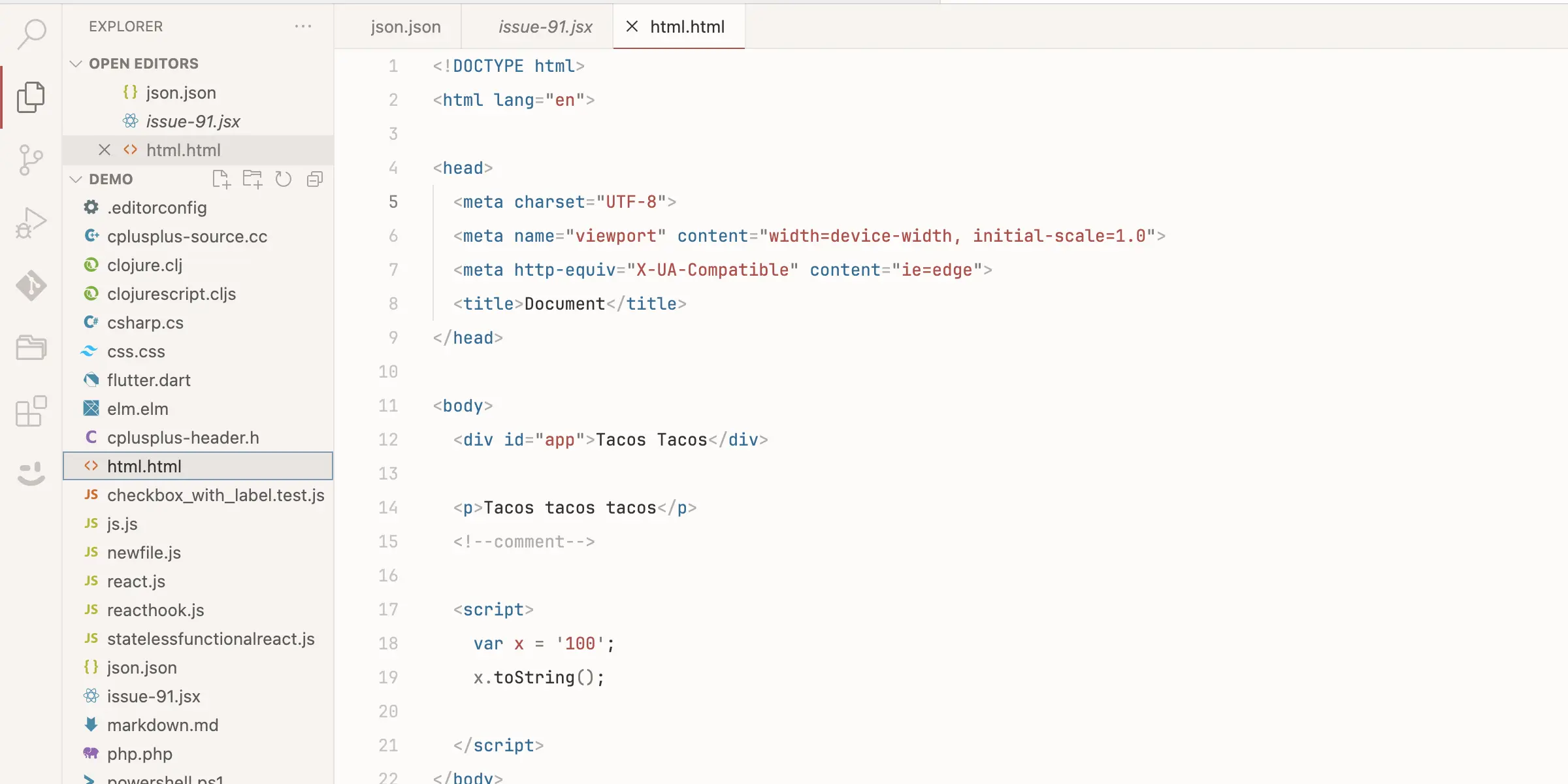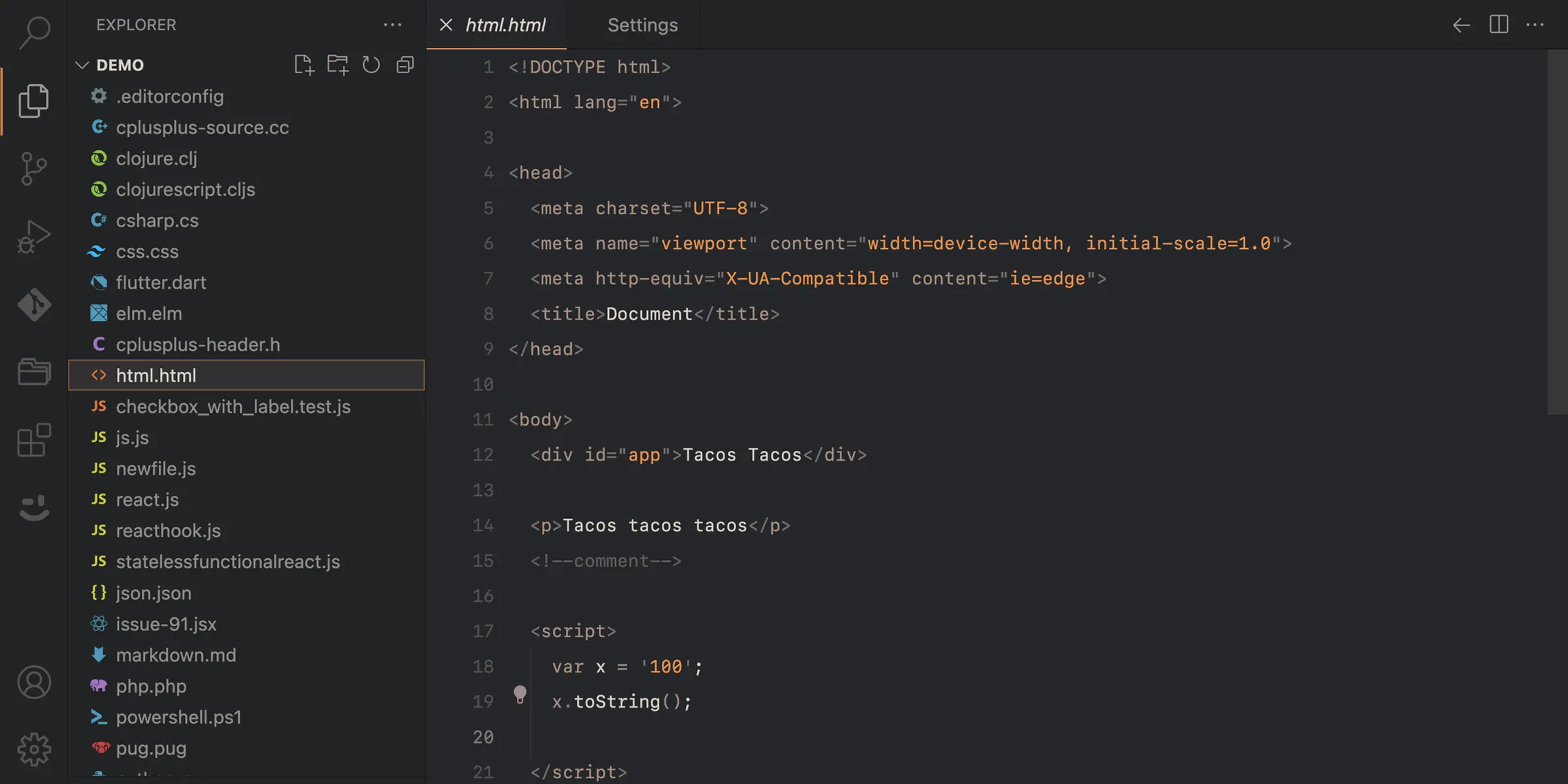Optimized for calmness and coziness. Available in light and dark.
Install from VSCode Marketplace · Github
Tiniri themes for other apps and a wallpaper for desktop and mobile devices: tiniri.vlad.studio
-
Most themes tend to use as many colors as possible for syntax highlighting. I might be sensitive, but it distracts me more than helps. I wanted a theme that uses no more than two or three colors.
-
Most themes tend to be neutral or cold. I wanted a theme that's slightly (but not overly) warm.
-
Most themes use saturated colors (same as using "loud" voice when speaking). I wanted a theme with high contrast but low saturation, "quieter" colors.
-
Most themes are modern, cool or expressive. I wanted a slightly retro theme, as if you're sitting in an old cozy sofa reading an old-fashioned book.
I found these fonts to play especially nice with Tiniri:
If you use Git Graph, add to your settings.json:
{
"git-graph.graph.colours": [
"#427CA8",
"#fb923c",
"#f87171",
"#579993",
"#818cf8",
"#e879f9",
"#9ca3af",
"#fb923c",
"#d4d4d4",
"#fcd34d",
"#a3e635",
"#14b8a6"
]
}