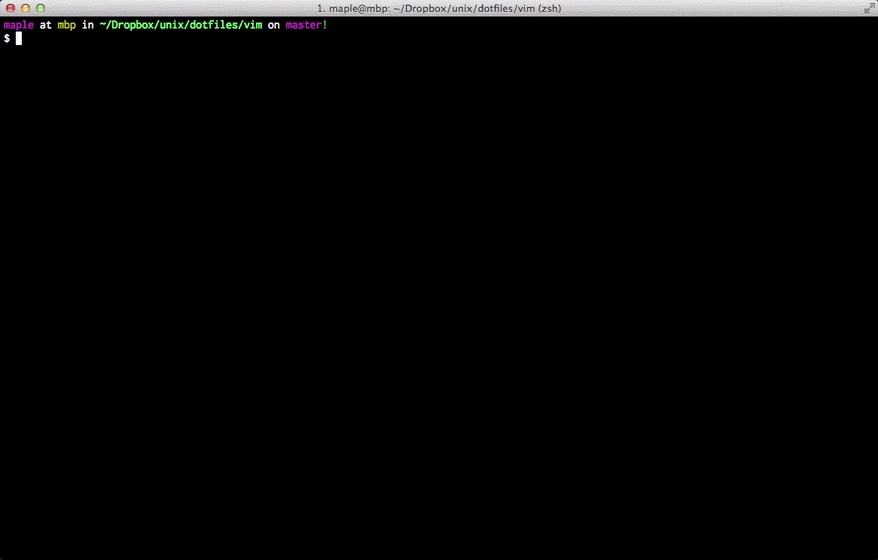if you are using Ubuntu:
curl -L https://raw.github.com/yaotian/.vim/master/install_ubuntu.sh|bash
Otherwise:
curl -L https://raw.github.com/yaotian/.vim/master/install.sh|bash
-
<tab># It will trigger UltiSnips to code automatic<ctrl>jto switch to next -
F12 # to switch mouse mode
-
,ee # to open vimrc file
-
,zz # to open markdown document folder
-
,n # to open file list
-
,t # to open function list
-
,q # to quickly quite
-
,a # to search
-
,j # to check javascript using jshint
-
F # format the python codes
-
,, # omni to show function menu list
-
gd # golang go to the definition of a method
-
F11 # show Ultisnips list
-
l # show Ultisnips list
-
snip # start to write snip
-
,w -> Beginning of the word.
-
,f +
{char}-> Find {char} to the right. -
%-> Jump between brackets and html/xml tags -
<leader>+c+<space>-> Toggle comment -
gs # to git status
-
ga # to git add
-
gc # to git commit
-
gp # to git push origin master
-
zM zR 打开, 关闭所有folder
- gd #鼠标指定一个函数,gd打开一个新窗口并跳到定义这个函数的位置
-
Tab-> Rotate across the completion list -
Tab-> Expand snippets or jump to the next placeholder of snippet -
shift + Tab-> This is really the Tab -
Ctrl+j-> Call zen-coding expansion on html tags -
Ctrl+tab-> Call ultimate snippets list -
Ctrl+j-> Call zen-coding expansion on html tags -
F3-> Toggle Gundo viewer -
F4-> Toggle Indent Guides -
F6-> Format code -
Ctrl+p-> Toggle ctrlp -
Alt+1~9-> Switch between multiple buffers -
Ctrl+h/j/k/l-> Moving between spilt windows -
:Ackor<leader>+a-> Toggle Ack searching -
F12-> Toggle Mouse
- Compeletions are not well supported for statically typed languages(c/c++)
- Snippets are not shown in completions popups
- May has some conflicts with GVIM
用git操作文件如果commit没有输入comment后出现这个问题
fatal: index file corrupt
解决办法:
rm -rf .git/index
git reset
:Gcommit 有bug. 需要先:Gwrite 将文件加入其中, 然后才可以Gcommit写comment, 然后再push
即: ga -> gc -> gp
可以尝试 property-> Terminal ->Translation -> encoding-> Unicode(UTF-8)
git config --global http.proxy <you proxy>