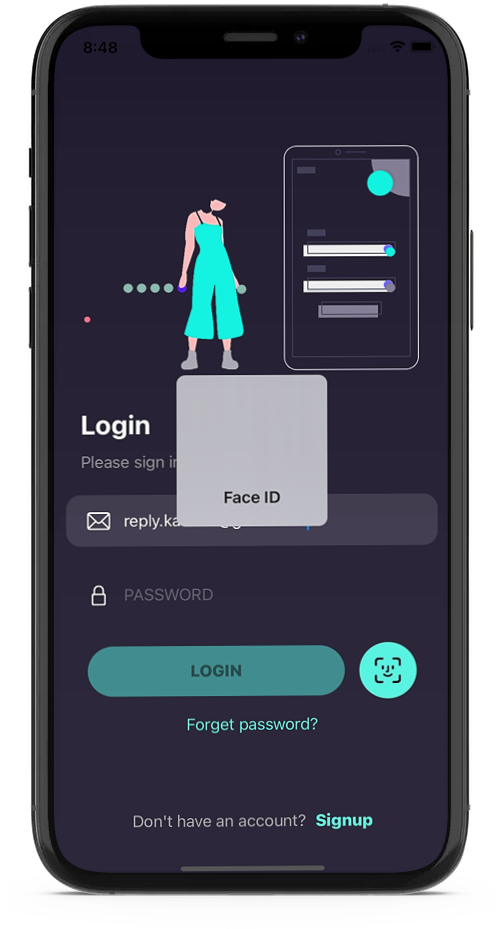Integrate Face ID / Touch ID Login Page UI With Firebase Email Authentication Using SwiftUI | Face ID Using SwiftUI | Facial Recognition Using SwiftUI | SwiftUI Firebase Email Authentication | SwiftUI MVVM Pattern | SwiftUI 2.0 Firebase Authentication | SwiftUI Local Authentication | SwiftUI Composing Complex UI's | SwiftUI Biometric Authentication | SwiftUI Login Page UI |Xcode 12 SwiftUI 2.0.
- Make sure you have Xcode IDE downloaded on your machine for development.
- Fork the project. Go to Biometric-Auth and click on Fork in the top right corner to fork the repository to your Github account.
- Clone the project. Open the forked Biometric-Auth repository from your GitHub account and click on the "Clone or Download" button. You should be able to see the option "Open in Xcode"; this is the recommended option and should be used to get a local copy of the project on your machine.
- Open your terminal and go to the project folder on your machine. Run the command
pod install(note: you may first need to install cocoapods usingsudo gem install cocoapods). A new .xcworkspace file shall be created. - You're all set now! Use the .xcworkspace file for development.