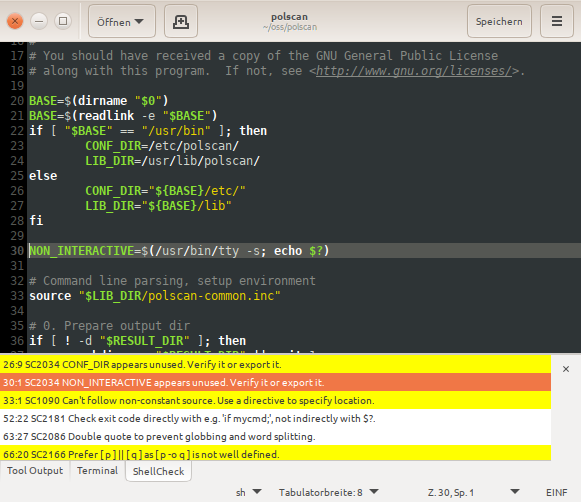This software is a plugin for the text editor Gedit. It allows to check shell scripts using the ShellCheck linter.
This plugin is derived from the JSHint Gedit plugin by Xavier Gendre
Requires Gedit 3.14+ and ShellCheck being installed. On Debian-based distros install it using
apt install shellcheck
You might want to install the plugin using the Gedit Plugin Installer or using these manual steps
git clone https://github.com/lwindolf/gedit-shellcheck.git
mkdir -p ~/.local/share/gedit/plugins/
cp -r gedit-shellcheck/shellcheck.plugin gedit-shellcheck/shellcheck/ ~/.local/share/gedit/plugins/
Ensure to restart Gedit and activate the plugin in the preferences.
When a JavaScript source code file is active, you can check it with Tools > Check with ShellCheck or with the accelerator Ctrl+J. The results are automatically displayed in the bottom panel.