Hi, this is custom version of the official xBrowserSync Docker. I made it to simplify my personal deployment and fit my personal needs.
- healthcheck.js and settings.json are going to be copied inside the container by the dockerfile; so it will not longer be necessary to be mounted as volumes in docker-compose.yml unless needed.
- dockerfile will build from latest alpine
- dockerfile will get latest version of xBrowserSync API, CI/CD Will keep the image build fresh, so the API in use will always be updated if you use systems like watchtower.
- docker-compose.yml will fetch latest version of the image.
- Removed caddy, so you can integrate the containers with an existing proxy like Traefik or Jwilder's proxy.
- ARM Support
Contributions are what make the open source community such an amazing place to be learn, inspire, and create.
And this project can be greatly improved!
Any contributions you make are greatly appreciated.
- Fork the Project
- Create your Feature Branch (
git checkout -b feature/AmazingFeature) - Commit your Changes (
git commit -m 'Add some AmazingFeature') - Push to the Branch (
git push origin feature/AmazingFeature) - Open a Pull Request
You can also consider to help with a donation and checking my links ❤️


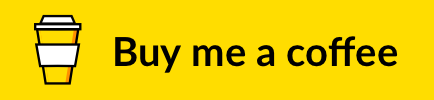
-
Clone the this repo:
git clone https://github.com/Steccas/api-docker.git -
Open the
.envfile in a text editor and update theAPI_HOSTNAMEvalue to correspond to the host name that the API service will be exposed over (ensure you have configured your DNS provider to point the desired host name to your host's IP address). Also, change theDB_USERNAMEandDB_PASSWORDvalues to any of your choosing. -
(Optionally) open the
settings.jsonfile and include any custom settings values you wish to run on your service. Important: do not change thedb.hostvalue. And remember in this case to uncomment the volume mounting in docker-compose.yml. -
Run the following command to start the containers:
docker-compose up -dYou can now access your xBrowserSync API service at the value of
API_HOSTNAMEdefined in the.envfile.
Please cosnider that this is just a fork, so if the problem doesn't exists just in this implementation please log Docker-related issues directly in the api-docker Issues list, if you have found an issue with the xBrowserSync API itself or wish to request a new feature, do so in the api Issues list.










