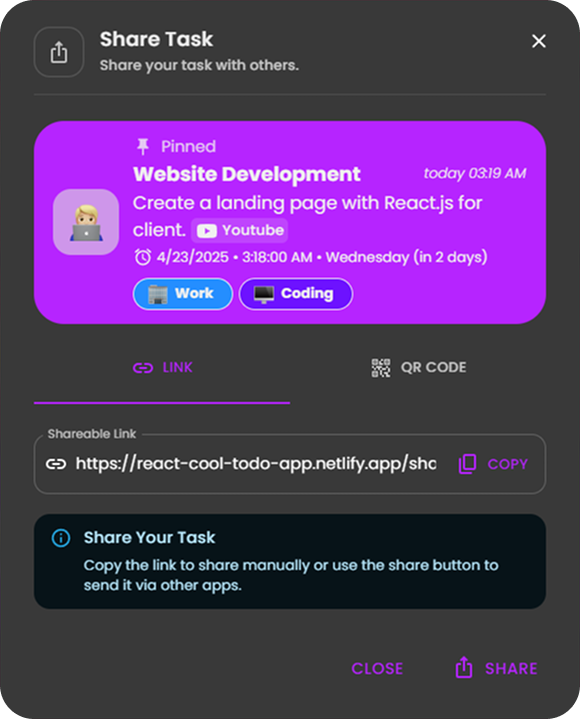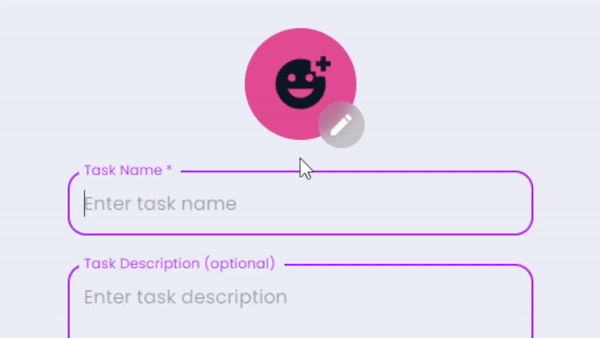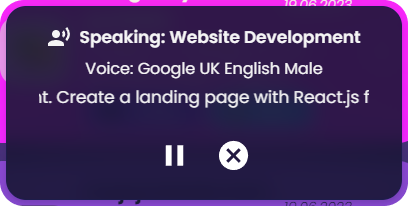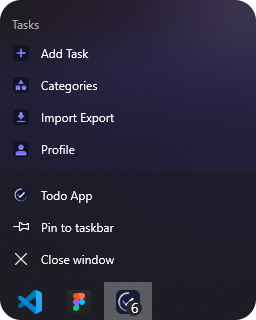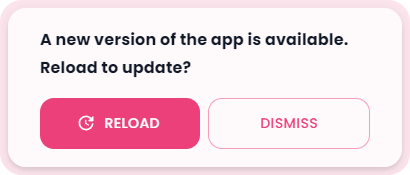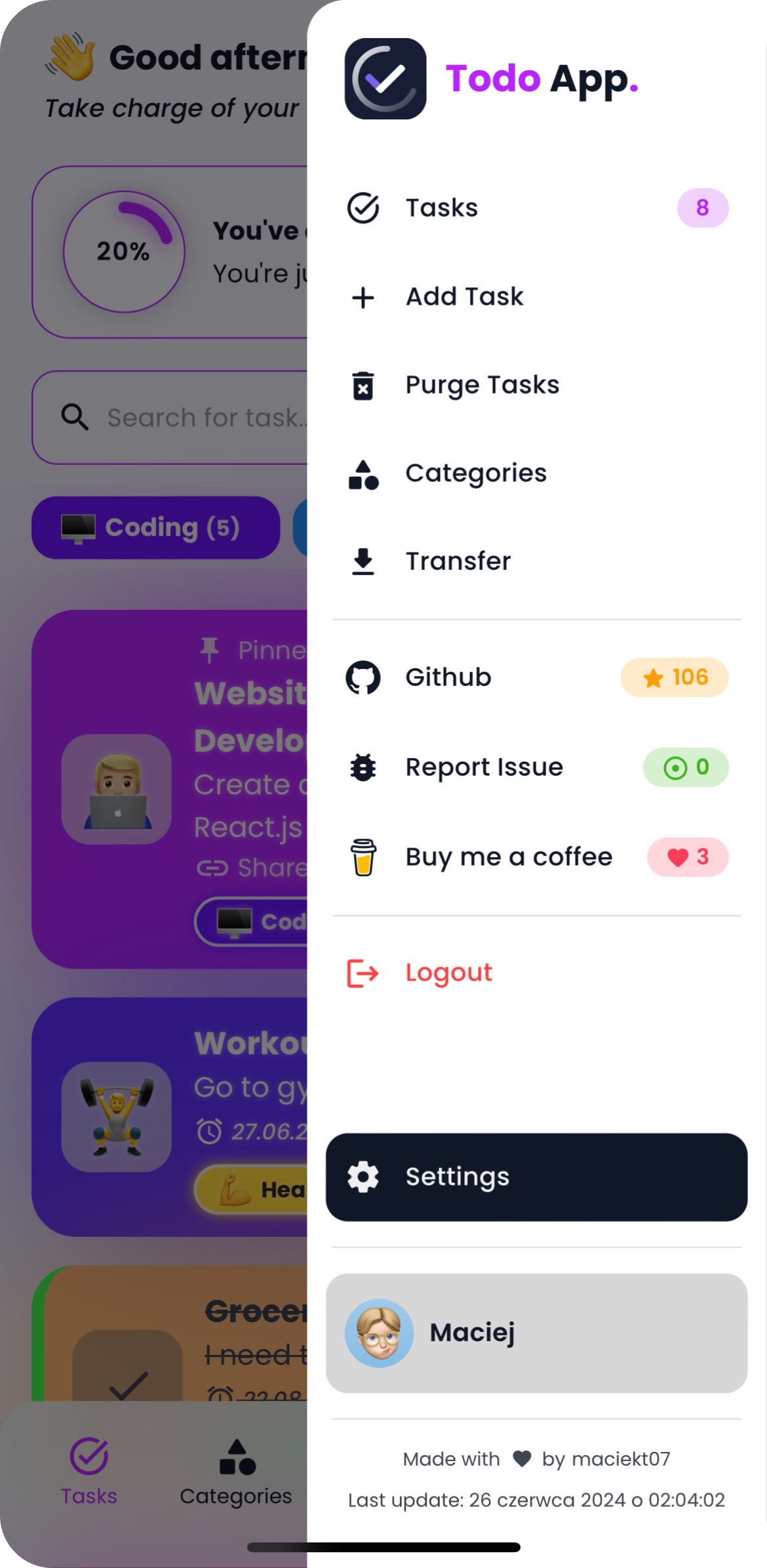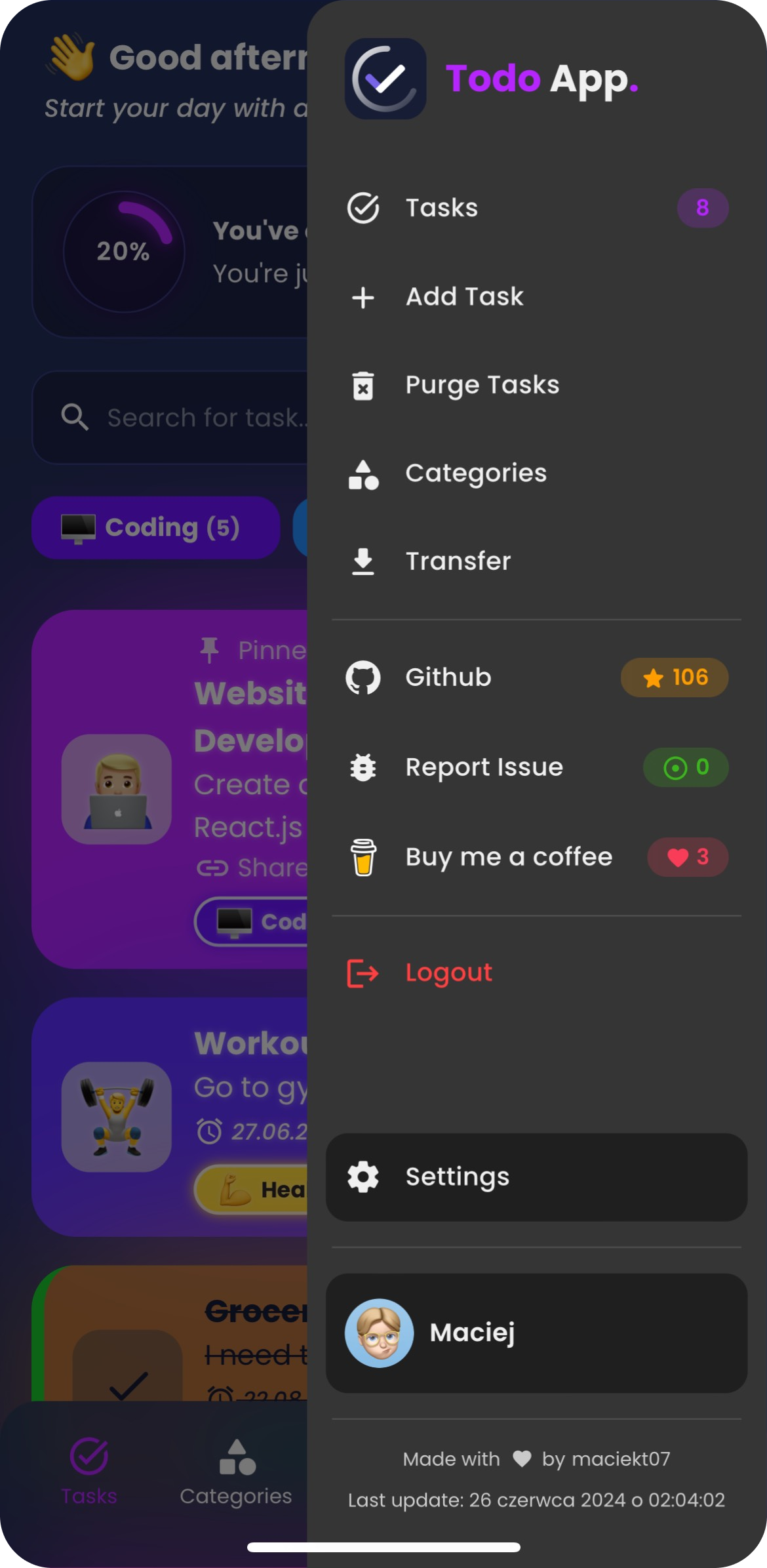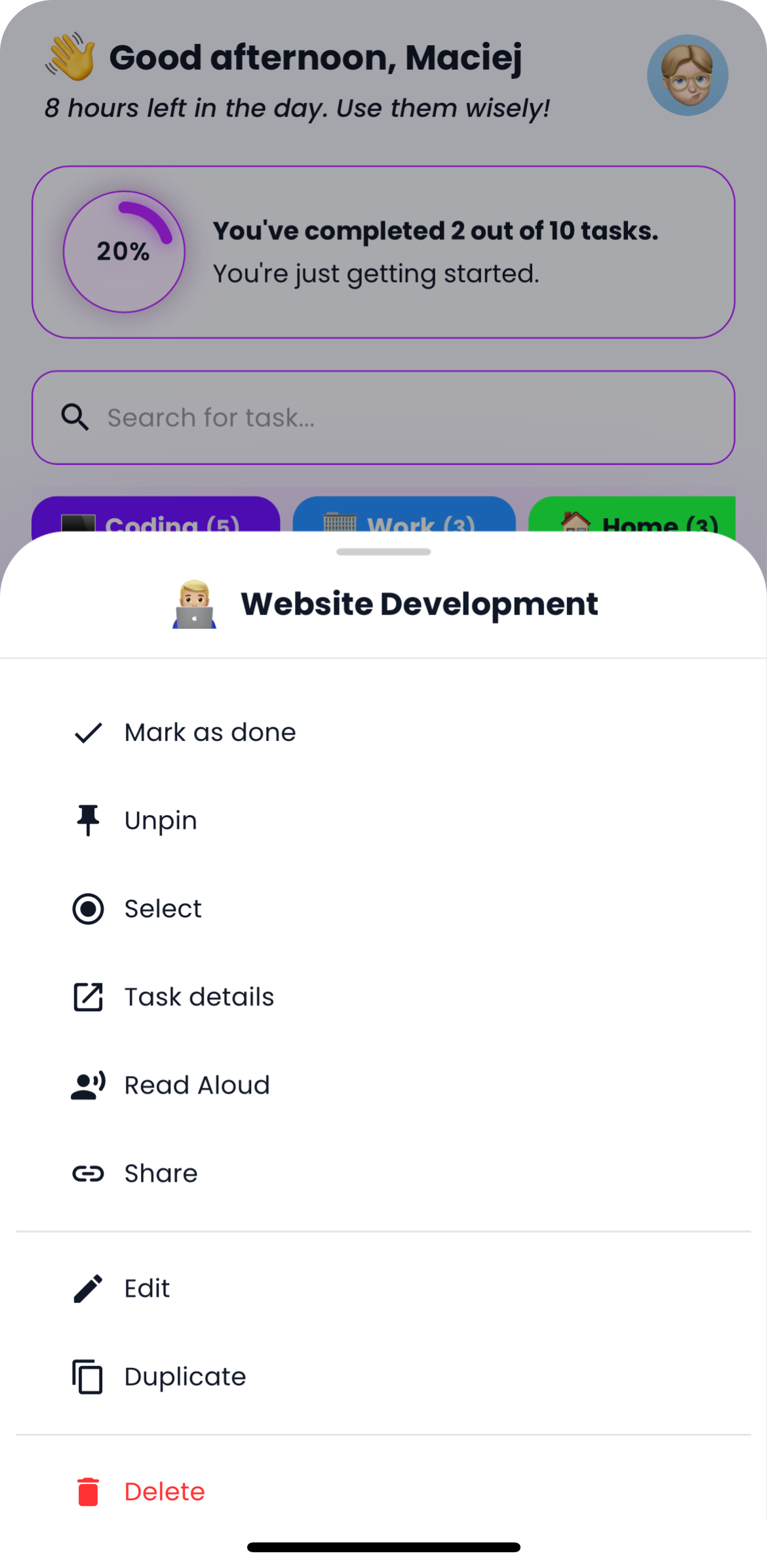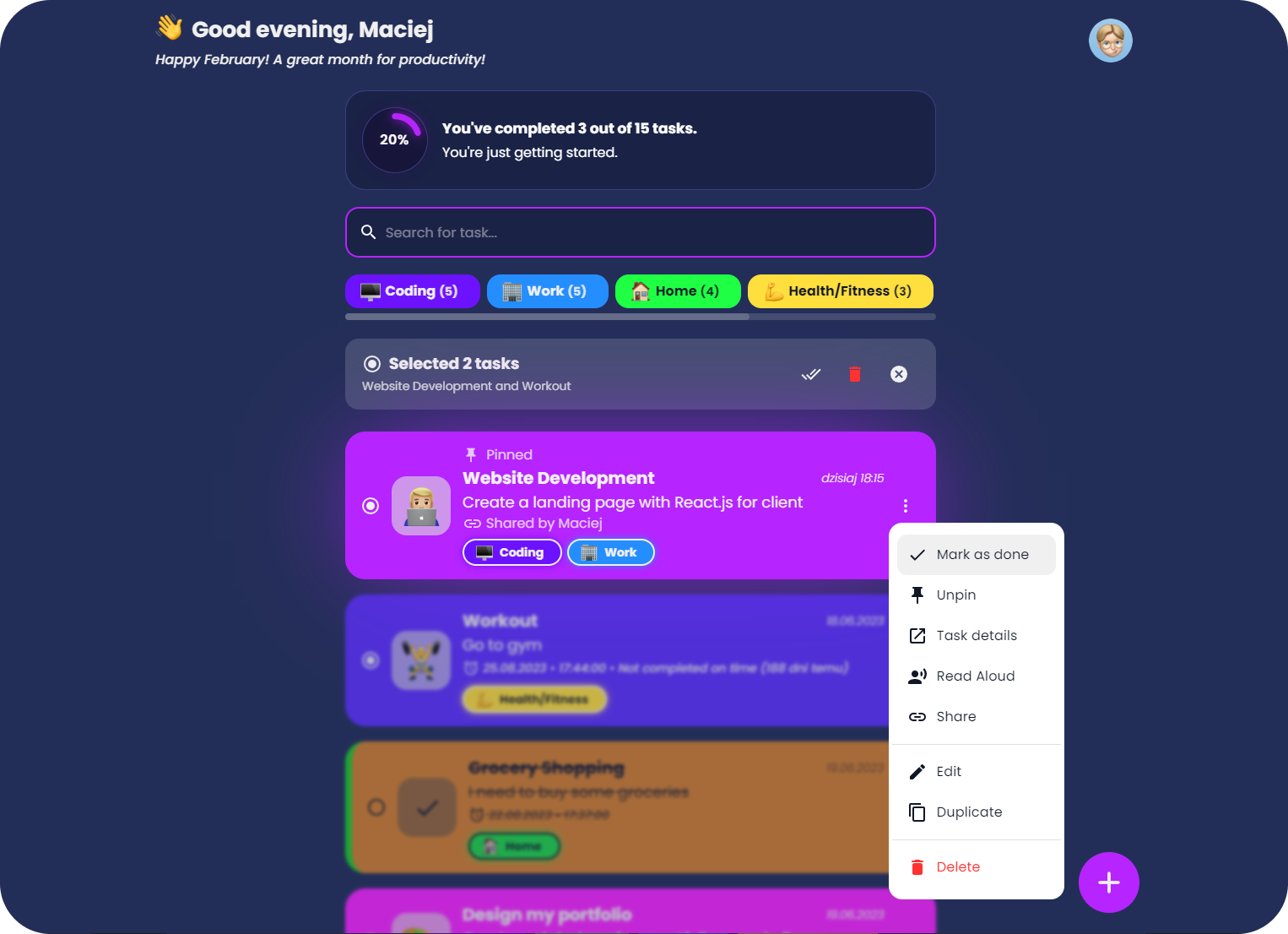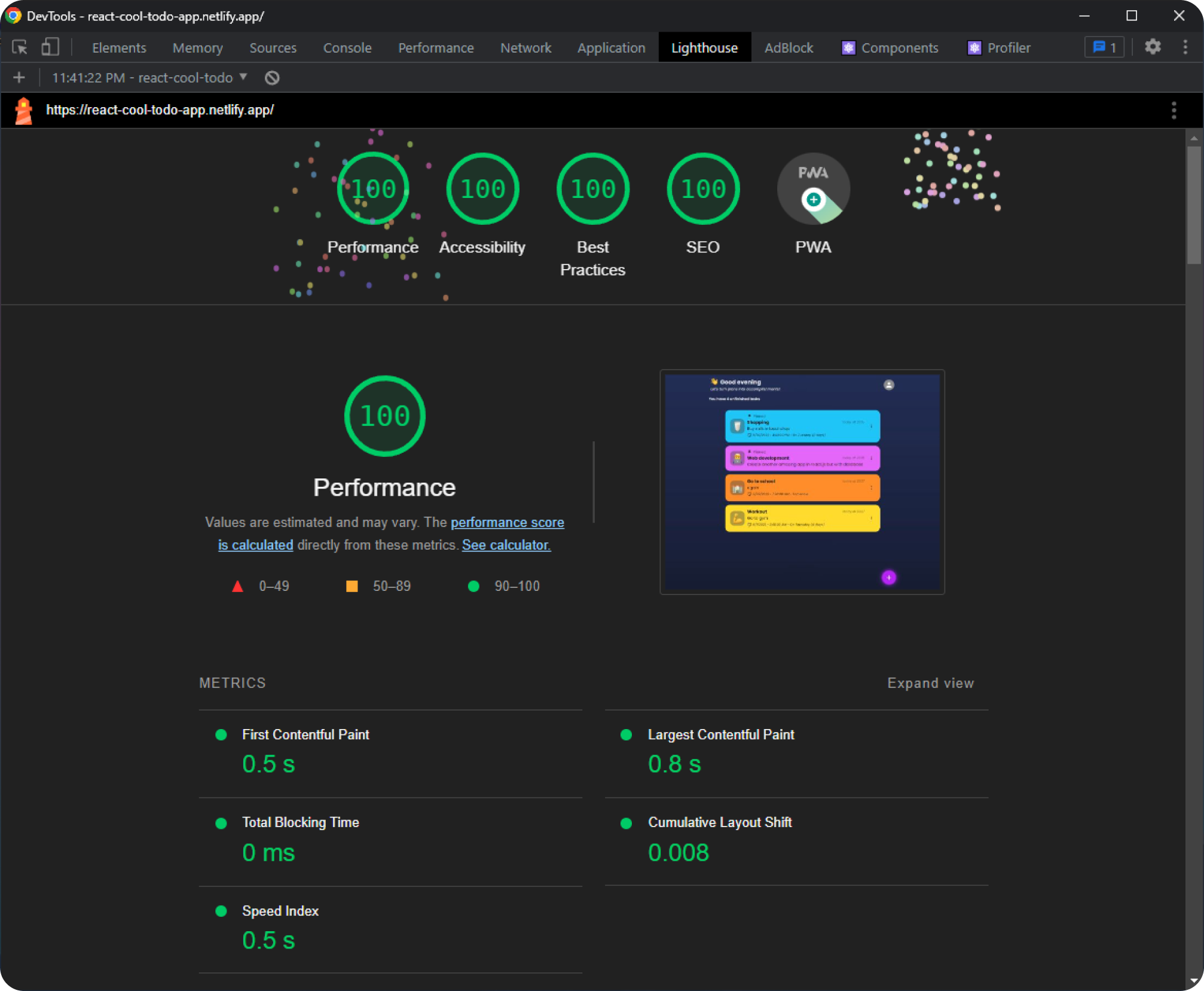A fast and modern Todo app built with React, featuring task sharing via link, P2P Task Sync with WebRTC, theme customization, offline usage as a PWA, and caching for smooth performance.
Easily share your tasks with others using a link or QR code.
This feature uses Chrome’s experimental window.LanguageModel API powered by Gemini Nano — an on-device LLM.
Code: src/components/EmojiPicker.tsx
Securely sync all the data between devices using peer-to-peer WebRTC connections. Devices pair via QR code, and your data is transferred directly between them — only minimal server involvement for connection setup, with no data stored or processed in the cloud.
- Tasks and categories are auto-merged based on recent edits or deletions
- For settings and other data, you choose which device to sync from
sync-demo.mp4
Choose from various color themes and toggle between light and dark modes to suit your preferences.
Option to have tasks read aloud using the native SpeechSynthesis API, with a selection of voices to choose from.
Users can import and export tasks to/from JSON files. This feature allows users to back up their tasks or transfer them to other devices easily. Example Import File
This app is a Progressive Web App (PWA), which means it can be installed on your device, used even when you're offline and behave like a native app with shortcuts and app badges.
The app features a custom update prompt that notifies users when a new version is available, allowing for easy refresh to access the latest improvements.
The app automatically generates custom splash screens from a single HTML template for various iOS and iPadOS devices in both light and dark modes. These splash screens provide a smooth, native-like launch experience when the app is opened as a PWA.
To generate splash screens: npm run generate-splash
To install and run the project locally, follow these steps:
- Clone the repository:
git clone https://github.com/maciekt07/TodoApp.git - Navigate to the project directory:
cd TodoApp - Install the dependencies:
npm install - Start the development server:
npm run dev
The app will now be running at http://localhost:5173/.
Tip
For mobile device testing, use npm run dev:host to preview the app on your local network with HTTPS (required for camera features) and a QR code in the terminal for quick access. To enable PWA features in development, see vite.config.ts.