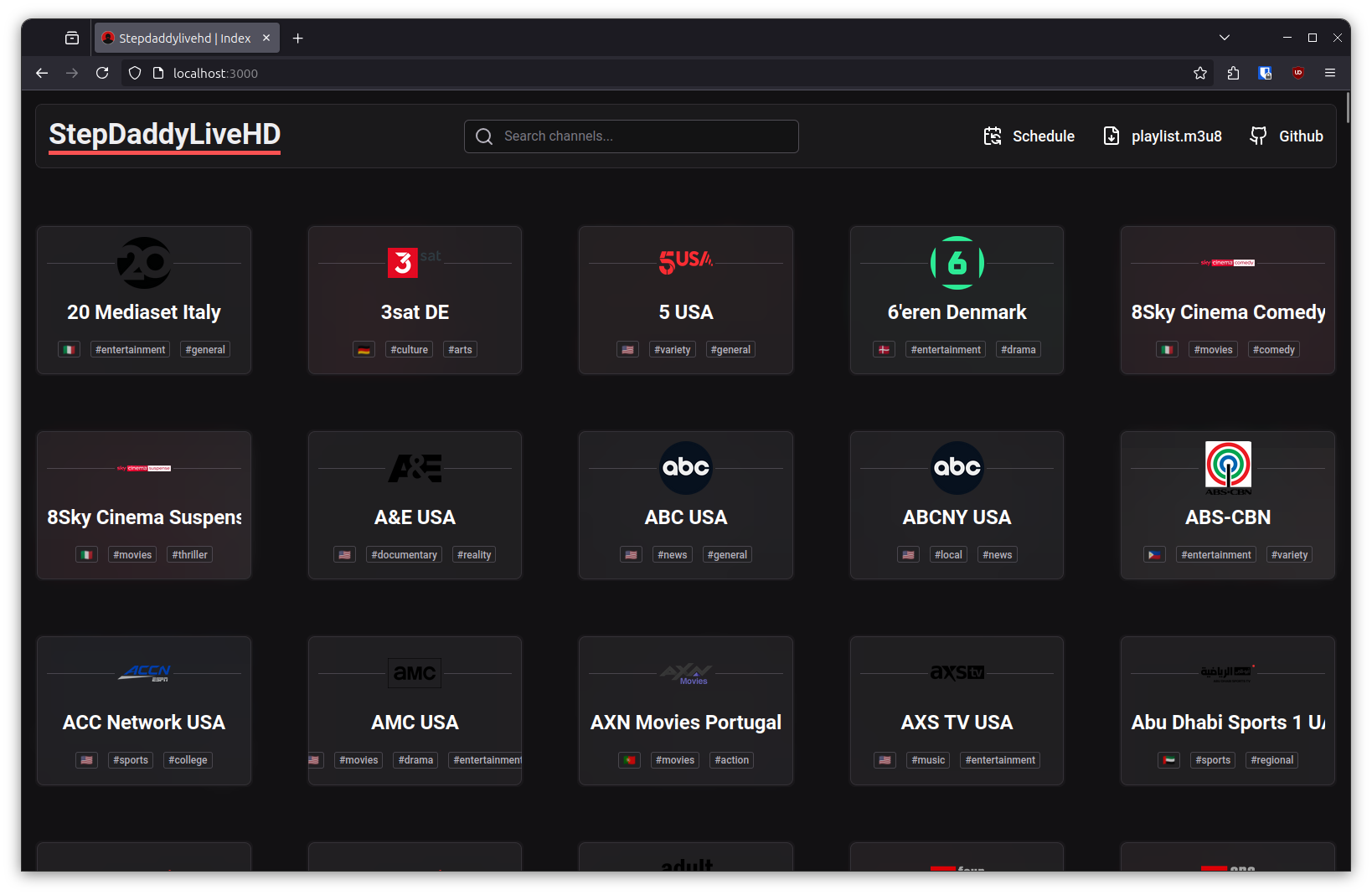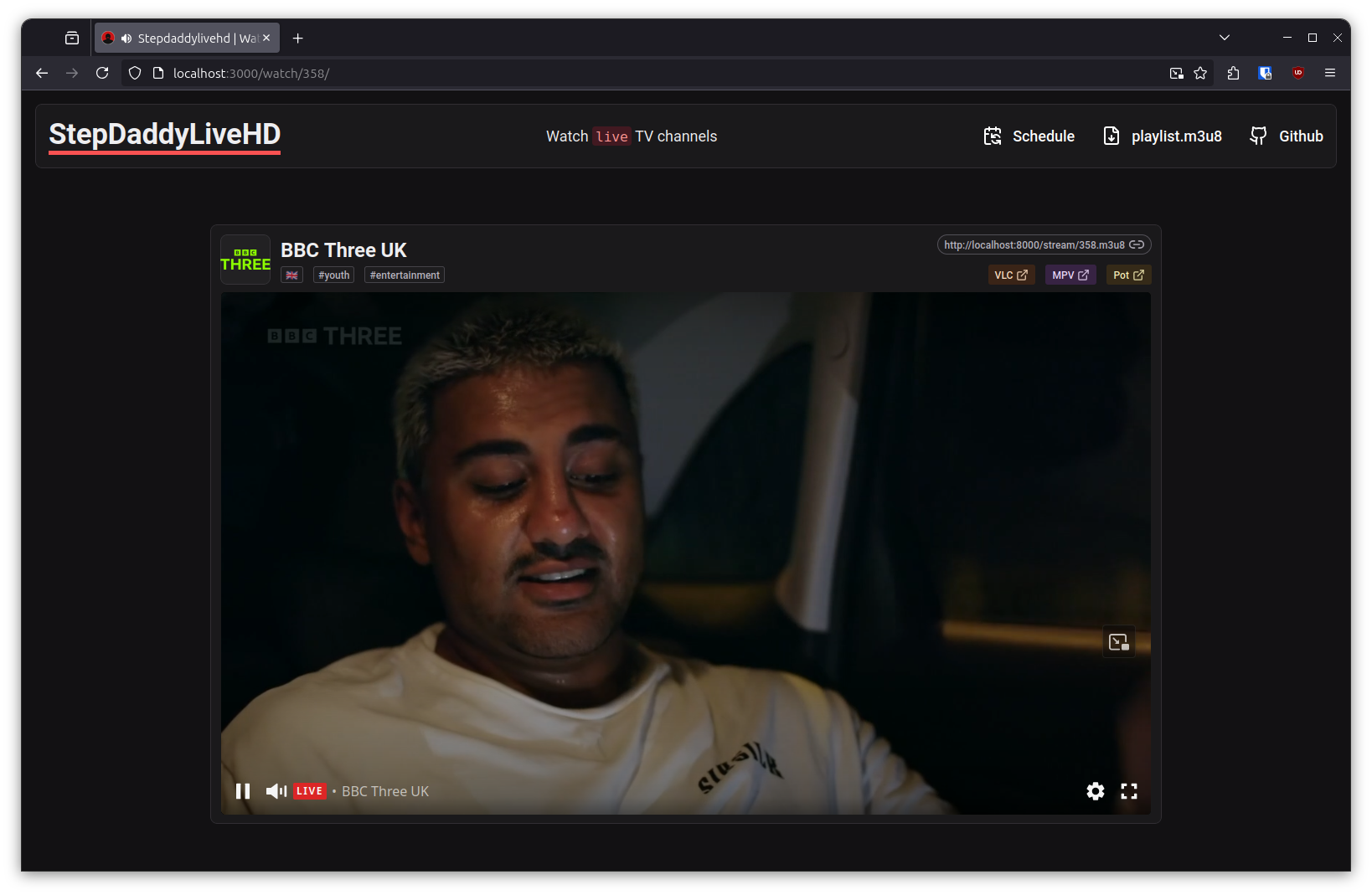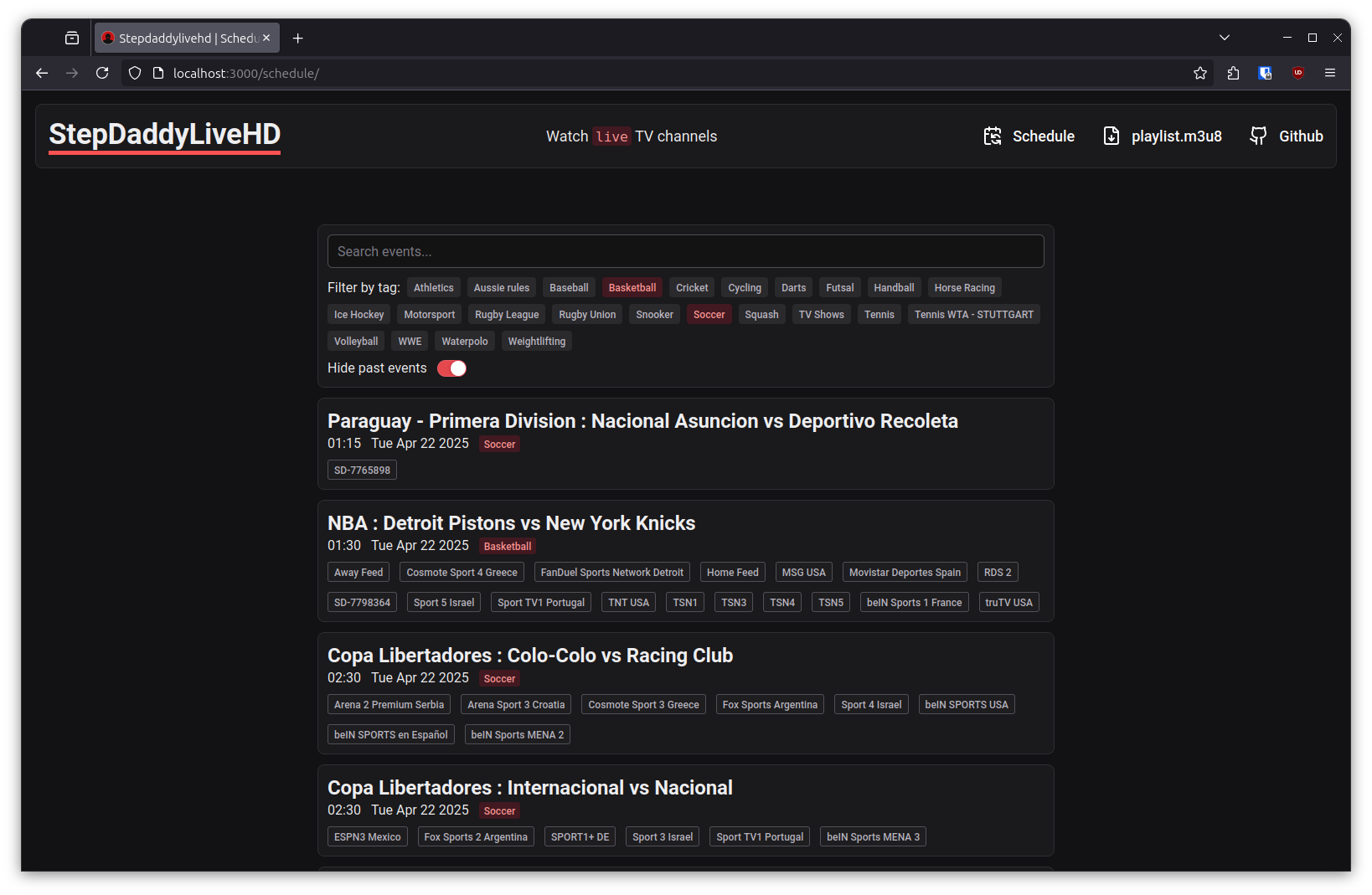A self-hosted IPTV proxy built with Reflex, enabling you to watch over 1,000 📺 TV channels and search for live events or sports matches ⚽🏀. Stream directly in your browser 🌐 or through any media player client 🎶. You can also download the entire playlist (playlist.m3u8) and integrate it with platforms like Jellyfin 🍇 or other IPTV media players.
- 📱 Stream Anywhere: Watch TV channels on any device via the web or media players.
- 🔎 Event Search: Quickly find the right channel for live events or sports.
- 📄 Playlist Integration: Download the
playlist.m3u8and use it with Jellyfin or any IPTV client. - ⚙️ Customizable Hosting: Host the application locally or deploy it via Docker with various configuration options.
⚠️ Important: If you plan to use this application across your local network (LAN), you must setAPI_URLto the local IP address of the device hosting the server in.env.
- Make sure you have Docker and Docker Compose installed on your system.
- Clone the repository and navigate into the project directory:
- Run the following command to start the application:
docker compose up -d
Plain Docker:
docker build -t step-daddy-live-hd .
docker run -p 3000:3000 step-daddy-live-hd- Install Python 🐍 (tested with version 3.12).
- Clone the repository and navigate into the project directory:
git clone https://github.com/gookie-dev/StepDaddyLiveHD cd step-daddy-live-hd - Create and activate a virtual environment:
python -m venv venv source venv/bin/activate # On Windows: venv\Scripts\activate
- Install the dependencies:
pip install -r requirements.txt
- Initialize Reflex:
reflex init
- Run the application in production mode:
reflex run --env prod
- PORT: Set a custom port for the server.
- API_URL: Set the domain or IP where the server is reachable.
- SOCKS5: Proxy DLHD traffic through a SOCKS5 server if needed.
- PROXY_CONTENT: Proxy video content itself through your server (optional).
Edit the .env for docker compose.
docker build --build-arg PROXY_CONTENT=FALSE --build-arg API_URL=https://example.com --build-arg SOCKS5=user:password@proxy.example.com:1080 -t step-daddy-live-hd .
docker run -e PROXY_CONTENT=FALSE -e API_URL=https://example.com -e SOCKS5=user:password@proxy.example.com:1080 -p 3000:3000 step-daddy-live-hd- 🏠 Home: Browse and search for TV channels.
- 📺 Live Events: Quickly find channels broadcasting live events and sports.
- 📥 Playlist Download: Download the
playlist.m3u8file for integration with media players.
Check out the official Reflex hosting documentation for more advanced self-hosting setups!