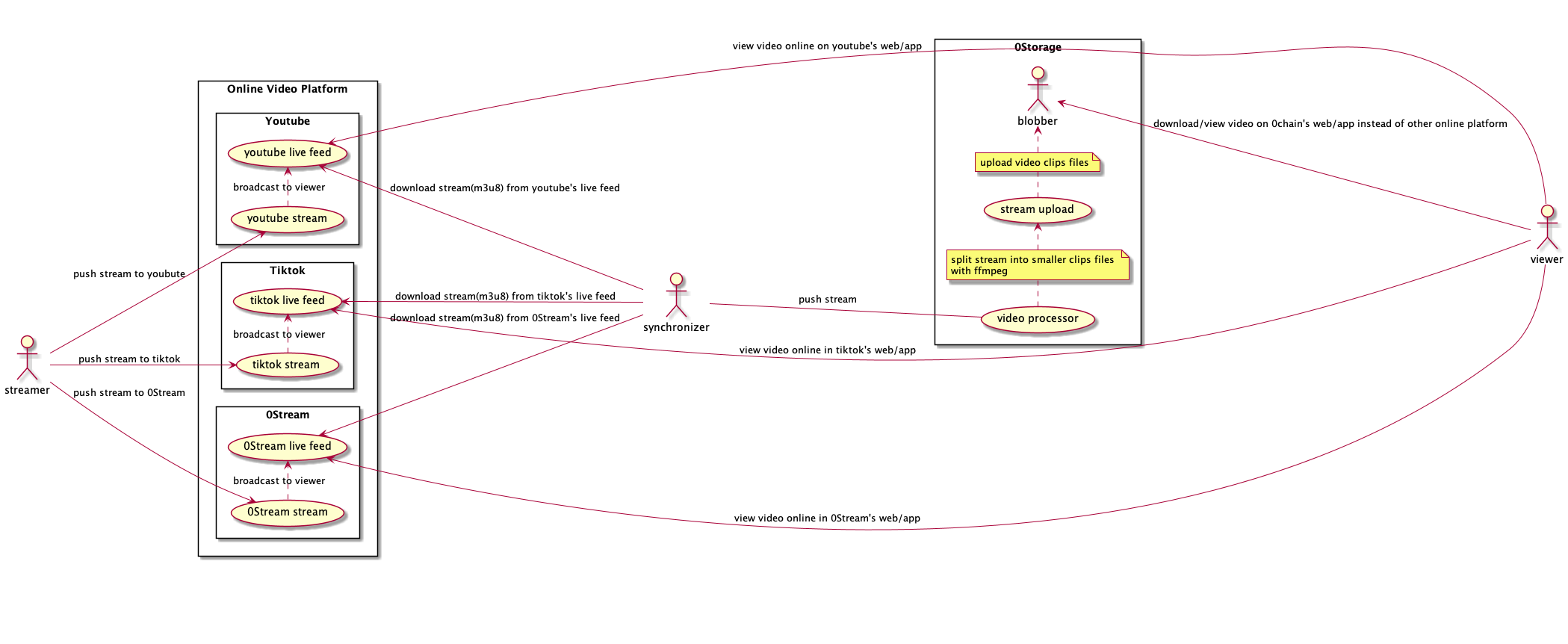zbox is a command line interface (CLI) tool to understand the capabilities of Züs dStorage and prototype your app. The utility is built using Züs GoSDK .
- zbox - a CLI for Züs dStorage
- Züs Overview
- Installation Instructions
- Running zbox
- Commands
-
Creating and Managing Allocations
- Create new allocation
- Update allocation
- Transfer allocation ownership
- Forbid Allocation
- Cancel allocation
- Finalise allocation
- List blobbers
- Detailed blobber information
- List all files
- List owner's allocations
- Update blobber settings
- Update Validator Settings
- List All Validators
- Get Validator Configuration
- Shutdown Blobber
- Shutdown Validator
- Kill Blobber
- Kill Validator
-
- Challenge pool information
- Create read pool
- Collect rewards
- Read pool info
- Lock tokens into read pool
- Unlock tokens from read pool
- Storage SC configurations
- Stake pool info
- Lock tokens into stake pool
- Unlock tokens from stake pool
- Stake pools info of user
- Write pool info
- Lock tokens into write pool
- Unlock tokens from write pool
- Download cost
- Upload cost
-
- Troubleshooting
Züs is a high-performance cloud on a fast blockchain offering privacy and configurable uptime. It is an alternative to traditional cloud S3 and has shown better performance on a test network due to its parallel data architecture. The technology uses erasure code to distribute the data between data and parity servers. Züs storage is configurable to provide flexibility for IT managers to design for desired security and uptime, and can design a hybrid or a multi-cloud architecture with a few clicks using Blimp's workflow, and can change redundancy and providers on the fly.
For instance, the user can start with 10 data and 5 parity providers and select where they are located globally, and later decide to add a provider on-the-fly to increase resilience, performance, or switch to a lower cost provider.
Users can also add their own servers to the network to operate in a hybrid cloud architecture. Such flexibility allows the user to improve their regulatory, content distribution, and security requirements with a true multi-cloud architecture. Users can also construct a private cloud with all of their own servers rented across the globe to have a better content distribution, highly available network, higher performance, and lower cost.
The QoS protocol is time-based where the blockchain challenges a provider on a file that the provider must respond within a certain time based on its size to pass. This forces the provider to have a good server and data center performance to earn rewards and income.
The privacy protocol from Züs is unique where a user can easily share their encrypted data with their business partners, friends, and family through a proxy key sharing protocol, where the key is given to the providers, and they re-encrypt the data using the proxy key so that only the recipient can decrypt it with their private key.
Züs has ecosystem apps to encourage traditional storage consumption such as Blimp, a S3 server and cloud migration platform, and Vult, a personal cloud app to store encrypted data and share privately with friends and family, and Chalk, a high-performance story-telling storage solution for NFT artists.
Other apps are Bolt, a wallet that is very secure with air-gapped 2FA split-key protocol to prevent hacks from compromising your digital assets, and it enables you to stake and earn from the storage providers; Atlus, a blockchain explorer and Chimney, which allows anyone to join the network and earn using their server or by just renting one, with no prior knowledge required.
As mentioned in build guides, a ./zcn folder is created to store configuration files for zboxcli. Here is a sample network config file
---
block_worker: https://demo.zus.network/dns
signature_scheme: bls0chain
min_submit: 50 # in percentage
min_confirmation: 50 # in percentage
confirmation_chain_length: 3
A blockWorker is used to connect to the network instead of giving network details directly, It will fetch the network details automatically from the blockWorker's network API. By default it will use the miner/sharder values which it will get using the block_worker_url/network. In case you want to override those values and give custom miner/sharder to use, You have to create a network.yaml in your ~/.zcn (config) folder and paste the miner/sharder values in below format.
miners:
- http://localhost:7071
- http://localhost:7072
- http://localhost:7073
sharders:
- http://localhost:7171
Note: This is helpful for the Mac OS users running local cluster and having trouble with docker internal IPs (block_worker return docker IPs in local)
When you run the ./zbox command in terminal with no arguments, it will list all the available commands and the global flags.For working of specific command check commands section.
Usage:
zbox [command]
Available Commands:
alloc-cancel Cancel an allocation
alloc-fini Finalize an expired allocation
bl-info Get blobber info
bl-update Update blobber settings by its delegate_wallet owner
collect-reward Collect accrued rewards for a stake pool.
completion Generate the autocompletion script for the specified shell
copy copy an object(file/folder) to another folder on blobbers
cp-info Challenge pool information.
createdir Create directory
decrypt Decrypt text with passphrase
delete delete file from blobbers
download download file from blobbers
feed download segment files from remote live feed, and upload
get-download-cost Get downloading cost
get-upload-cost Get uploading cost
getallocation Gets the allocation info
getwallet Get wallet information
help Help about any command
kill-blobber punitively deactivate a blobber
kill-validator punitively deactivate a validator
list list files from blobbers
list-all list all files from blobbers
listallocations List allocations for the client
ls-blobbers Show active blobbers in storage SC.
ls-validators Show active Validators.
meta get meta data of files from blobbers
move move an object(file/folder) to another folder on blobbers
newallocation Creates a new allocation
rename rename an object(file/folder) on blobbers
rp-create Create read pool if missing
rp-info Read pool information.
rp-lock Lock some tokens in read pool.
rp-unlock Unlock some expired tokens in a read pool.
sc-config Show storage SC configuration.
share share files from blobbers
shutdown-blobber deactivate a blobber
shutdown-validator deactivate a validator
sign-data Sign given data
sp-info Stake pool information.
sp-lock Lock tokens lacking in stake pool.
sp-unlock Unlock tokens in stake pool.
sp-user-info Stake pool information for a user.
start-repair start repair file to blobbers
stats stats for file from blobbers
sync Sync files to/from blobbers
transferallocation Transfer an allocation from one account to another
update update file to blobbers
updateallocation Updates allocation's expiry and size
upload upload file to blobbers
validator-info Get validator info
validator-update Update validator settings by its delegate_wallet owner
version Prints version information
wp-lock Lock some tokens in write pool.
wp-unlock Unlock some expired tokens in a write pool.
Flags:
--config string config file (default is config.yaml)
--configDir string configuration directory (default is $HOME/.zcn)
--fee float transaction fee for the given transaction (if unset, it will be set to blockchain min fee)
-h, --help help for zbox
--network string network file to overwrite the network details (if required, default is network.yaml)
--silent (default false) Do not show interactive sdk logs (shown by default)
--wallet string wallet file (default is wallet.json)
--wallet_client_id string wallet client_id
--wallet_client_key string wallet client_key
--withNonce int nonce that will be used in transaction (default is 0)
Use "zbox [command] --help" for more information about a command.
Global Flags are parameters in zbox that can be used with any command to override the default configuration.zbox supports the following global parameters.
| Flags | Description | Usage |
|---|---|---|
| --config string | Specify a zbox configuration file (default is $HOME/.zcn/config.yaml) | zbox [command] --config config1.yaml |
| --configDir string | Specify a zbox configuration directory (default is $HOME/.zcn) | zbox [command] --configDir /$HOME/.zcn2 |
| -h, --help | Gives more information about a particular command. | zbox [command] --help |
| --network string | Specify a network file to overwrite the network details(default is $HOME/.zcn/network.yaml) | zbox [command] --network network1.yaml |
| --verbose | Provides additional details as to what the particular command is doing. | zbox [command] --verbose |
| --wallet string | Specify a wallet file or 2nd wallet (default is $HOME/.zcn/wallet.json) | zbox [command] --wallet wallet2.json |
| --wallet_client_id string | Specify a wallet client id (By default client_id specified in $HOME/.zcn/wallet.json is used) | zbox [command] --wallet_client_id <client_id> |
| --wallet_client_key string | Specify a wallet client_key (By default client_key specified in $HOME/.zcn/wallet.json is used) | zbox [command] --wallet_client_key < client_key> |
Note in this document, we will only show the commands for particular functionalities, the response will vary depending on your usage and may not be provided in all places. To get a more descriptive view of all the zbox functionalities check zbox cli documentation at docs.0chain.net.
Command newallocation reserves hard disk space on the blobbers. Later upload
can be used to save files to the blobber. newallocation has three modes triggered
by the presence or absence of the cost
and free_storage parameters.
costConvertsnewallocationinto a query that returns the cost of the allocation determined by the remaining parameters.free_storageCreates an allocation using a free storage marker. All other parameters exceptcostwill be ignored. The allocation settings will be set automatically by0chain, from preconfigured values.otherwiseCreates an allocation applying the settings indicated by the remaining parameters.- Use
ownerif you want to create and fund an allocation for someone else. If using this option then you need to provide the new owner's public key. Otherwise, the owner defaults to the client.
| Parameter | Description | Default | Valid Values |
|---|---|---|---|
| allocationFileName | local file to store allocation information | allocation.txt | file path |
| cost | returns the cost of the allocation, no allocation created | flag | |
| data | number of data shards, effects upload and download speeds | 2 | int |
| free_storage | free storage marker file. | file path to json marker file | |
| owner | owner's id, use for funding an allocation for another | string | |
| owner_public_key | public key, use for funding an allocation for another | string | |
| lock* | lock write pool with given number of tokens | float | |
| parity | number of parity shards, effects availability (has to be more than 1 and less than the number of available blobbers on the chain (upper capped to 30)) | 2 | int |
| read_price | filter blobbers by read price range | 0-inf | range |
| size | size of space reserved on blobbers | 2147483648 | bytes |
| usd | give token value in USD | flag | |
| write_price | filter blobbers by write price range | 0-inf | range |
| third_party_extendable | specify if the allocation can be extended by users other than the owner | false | bool |
| forbid_upload | specify if users cannot upload to this allocation | false | bool |
| forbid_delete | specify if the users cannot delete objects from this allocation | false | bool |
| forbid_update | specify if the users cannot update objects in this allocation | false | bool |
| forbid_move | specify if the users cannot move objects from this allocation | false | bool |
| forbid_copy | specify if the users cannot copy object from this allocation | false | bool |
| forbid_rename | specify if the users cannot rename objects in this allocation | false | bool |
| blobber_auth_tickets | comma separated list of blobber auth tickets | comma separated list of strings | |
| force | force to get blobbers even if required number of blobbers are not available (should be passed true in case of restricted blobbers) | false | bool |
| name | allocation name | string | |
| preferred_blobbers | comma separated list of preferred blobber ids | comma separated list of strings | |
* - only required if free_storage not set. |
Entities can give free 0chain storage in the form of markers. A marker takes the
form of a json file
{
"assigner": "my_corporation",
"recipient": "f174cdda7e24aeac0288afc2e8d8b20eda06b18333efd447725581dc80552977",
"free_tokens": 2.1,
"timestamp": 2000000,
"signature": "9edb86c8710d5e3ee4fde247c638fd6b81af67e7bb3f9d60700aec8e310c1f06"
}assignerA label for the entity providing the free storage.recipientThe marker has to be run by the recipient to be valid.free_tokensThe amount of free tokens. When creating a new allocation the free tokens will be split between the allocation's write pool, and a new read pool; the ratio of this split configured on the blockchain.timestampA unique timestamp. Used to prevent multiple applications of the same marker.signatureSigned by the assigner, validated using the stored public key on the blockchain. All allocation settings, other thanlock, will be set automatically by 0chain. Once created, an allocation funded by a free storage marker becomes identical to any other allocation; Its history forgotten.
Allocation created : d0939e912851959637257573b08c748474f0dd0ebbc8e191e4f6ad69e4fdc7acExample
To create a new allocation with default values,use newallocation with a --lock flag to add
some tokens to the write pool .On success a related write pool is created and the allocation
information is stored under $HOME/.zcn/allocation.txt.
./zbox newallocation --lock 0.5To use a free storage marker, you only need to provide the path to the marker file.
./zbox newallocation --lock 0.5 --free_storage markers/my_marker.jsonResponse:
Allocation created : d0939e912851959637257573b08c748474f0dd0ebbc8e191e4f6ad69e4fdc7ac
updateallocation updates allocation settings. It has two modes depending on
the presence of the free_storage field.
free_storageUses a free storage marker to fund this allocation update; settings predefined by0chain. See newallocation for further details.otherwiseUpdate an allocation applying the settings indicated by the remaining parameters.
If not a free_storage update, then tokens will come from those locked.
Further we can add a blobber to the allocation,
adding a blobber will allow a blobber to be removed.
An increase in blobber count will increment the parity shards.
| Parameter | Required | Description | Default| Valid Values |
| -------------- | -------- | -------------------------------------------------------------------- | | ------------ |
| allocation | yes | allocation id | | string |
| name | | allocation name | | string |
| extend | | adjust storage expiration time | | duration |
| free_storage | | free storage marker file | | string |
| lock | yes* | lock additional tokens in write pool | | int |
| size | | adjust allocation size | | bytes |
| add_blobber | | add a new blobber to the allocation, required for remove_blobber | | string |
| add_blobber_auth_ticket | | Auth ticket of blobber to add to the allocation | | string |
| remove_blobber | | remove a blobber from the allocation, requires an add_blobber option | | string |
| third_party_extendable | | specify if the allocation can be extended by users other than the owner | false | bool
| forbid_upload | |specify if users cannot upload to this allocation | false | bool
| forbid_delete | |specify if the users cannot delete objects from this allocation | false | bool
| forbid_update | |specify if the users cannot update objects in this allocation | false | bool
| forbid_move | |specify if the users cannot move objects from this allocation | false | bool
| forbid_copy | |specify if the users cannot copy object from this allocation | false | bool
| forbid_rename | |specify if the users cannot rename objects in this allocation | false | bool
* only required if free_storage not set.
./zbox updateallocation --allocation d0939e912851959637257573b08c748474f0dd0ebbc8e191e4f6ad69e4fdc7ac --expiry 48h --size 4096
./zbox updateallocation --allocation d0939e912851959637257573b08c748474f0dd0ebbc8e191e4f6ad69e4fdc7ac --free_storage "markers/my_marker.json"Output:
Allocation updated with txId : fb84185dae620bbba8386286726f1efcd20d2516bcf1a448215434d87be3b30d
transferallocation transfers an allocation from one account to another.
This operation needs to be run by the current owner of the allocation.
| Parameter | Required | Description | Valid Values |
|---|---|---|---|
| allocation | yes | allocation id | string |
| new_owner | yes | new owner id | string |
| new_owner_key | yes | new owner public key | string |
./zbox transferallocation --allocation d0939e912851959637257573b08c748474f0dd0ebbc8e191e4f6ad69e4fdc7ac --new_owner e61b1d5f081c4dfa4d45c852ca8abbfcdc3023ed4ffe2402ba7e9b2ebc56b129 --new_owner_key 421d9f68e121884a02587c1d5aad0ca81a4df2358abe1acb0952efdd5a6afc0ed198ec897a848890bd36a74f3dfd178a1ed9dcd2fab969b6ed073f98d795759dOutput:
transferred ownership of allocation : d0939e912851959637257573b08c748474f0dd0ebbc8e191e4f6ad69e4fdc7ac to e61b1d5f081c4dfa4d45c852ca8abbfcdc3023ed4ffe2402ba7e9b2ebc56b129
There are various operations which you can forbid on an allocation. Forbid flag works with update allocation command. Check its working first. Here are the operations:
| Parameter | Description |
|---|---|
| --forbid_copy | specify if the users cannot copy object from this allocation |
| --forbid_update | specify if the users cannot update objects in this allocation |
| --forbid_delete | specify if the users cannot delete objects from this allocation |
| --forbid_move | specify if the users cannot move objects from this allocation |
| --forbid_rename | specify if the users cannot rename objects in this allocation |
| --forbid_upload | specify if users cannot upload to this allocation |
Here is a sample command for --forbid_upload .Other parameters can be done the same way.
./zbox updateallocation --allocation $ALLOC --forbid_uploadSample Response :
Allocation Updated with txID : b84185dae620bbba8386286726f1efcd20d2516bcf1a448215434d87be3b30dTo test functionality try uploading file to allocation. You should get the following response :
Upload failed. this options for this file is not permitted for this allocation:
file_option_not_permitted.
alloc-cancel immediately return all remaining tokens from challenge pool back to the
allocation's owner and cancels the allocation. If blobbers already got some tokens,
the tokens will not be returned. Remaining min lock payment to the blobber will be
funded from the allocation's write pools.
Cancelling an allocation can only occur if the amount of failed challenges exceed a preset threshold.
| Parameter | Required | Description | Valid Values |
|---|---|---|---|
| allocation | yes | allocation id | string |
Example
./zbox alloc-cancel --allocation <allocation_id>Sample Response :
Allocation canceled with txId : 501df5a8e2a6b8ebced1d1e7dc4ed17f653012dd49834801b4413786ec031cd2alloc-fini finalises an expired allocation. An allocation becomes expired when
the expiry time has passed followed by a period equal to the challenge completion
period.
Any remaining min lock payment to the blobber will be funded from the allocation's write pools. Any available money in the challenge pool returns to the allocation's owner.
An allocation can be finalised by the owner or one of the allocation blobbers.
| Parameter | Required | Description | Valid Values |
|---|---|---|---|
| allocation | yes | allocation id | string |
Example
./zbox alloc-fini --allocation <allocation_id>Sample Response:
Allocation finalized with txId : 2a6c031ced1d1e7dc4ed17801b4413786ecd2501df5ab8ebf653012dd498348eUse ls-blobbers command to show active blobbers.
| Parameter | Required | Description | Valid Values |
|---|---|---|---|
| all | no | shows active and non active blobbers | bool |
| json | no | display result in .json format | bool |
| stakable | no | gets only stakable list of blobbers if set to true | bool |
Example
./zbox ls-blobbers
- id: 0ece681f6b00221c5567865b56040eaab23795a843ed629ce71fb340a5566ba3
url: http://demo.zus.network:31302
used / total capacity: 101.7 GiB / 1000.0 GiB
terms:
read_price: 0.01 tok / GB
write_price: 0.01 tok / GB / time_unit
min_lock_demand: 0.1
max_offer_duration: 744h0m0s
- id: 788b1deced159f12d3810c61b4b8d381e80188c470e9798939f2e5036d964ffc
url: http://demo.zus.network:31301
used / total capacity: 102.7 GiB / 1000.0 GiB
terms:
read_price: 0.01 tok / GB
write_price: 0.01 tok / GB / time_unit
min_lock_demand: 0.1
max_offer_duration: 744h0m0s
Use bl-info command to get detailed blobber information.
| Parameter | Required | Description | default | Valid values |
|---|---|---|---|---|
| blobber_id | yes | blobber on which to get information | string | |
| json | no | print result in json format | false | boolean |
Example
./zbox bl-info --blobber_id f65af5d64000c7cd2883f4910eb69086f9d6e6635c744e62afcfab58b938ee25
Response:
id: f65af5d64000c7cd2883f4910eb69086f9d6e6635c744e62afcfab58b938ee25
url: http://localhost:5051
capacity: 1.0 GiB
last_health_check: 2021-04-08 22:54:50 +0700 +07
capacity_used: 0 B
terms:
read_price: 0.01 tok / GB
write_price: 0.1 tok / GB
min_lock_demand: 10 %
max_offer_duration: 744h0m0s
settings:
delegate_wallet: 8b87739cd6c966c150a8a6e7b327435d4a581d9d9cc1d86a88c8a13ae1ad7a96
min_stake: 1 tok
max_stake: 100 tok
num_delegates: 50
service_charge: 30 %
list-all lists all the files stored with an allocation
| Parameter | Required | Description | Default | Valid values |
|---|---|---|---|---|
| allocation | yes | allocation id, sender must be allocation owner | string |
Sample Request :
./zbox list-all --allocation 4ebeb69feeaeb3cd308570321981d61beea55db65cbeba4ba3b75c173c0f141bSample Response :
[{"size":0,"mimetype":"","actual_size":0,"hash":"","type":"d","encrypted_key":"","lookup_hash":"55e45925760e33f113642569a539e17a531285d2bf53dc78fde954017c8b27b3","created_at":1714335152,"updated_at":1714335152,"name":"abcd","path":"/abcd"}]listallocations provides a list of all allocations owned by the user.
| Parameter | Required | Description | default | Valid values |
|---|---|---|---|---|
| json | no | print output in json format | boolean |
./zbox listallocations
ZED | CANCELED | R PRICE | W PRICE
+------------------------------------------------------------------+-----------+-------------------------------+------------+--------------+-----------+----------+----------+--------------+
4ebeb69feeaeb3cd308570321981d61beea55db65cbeba4ba3b75c173c0f141b | 104857600 | 2021-07-16 13:34:29 +0100 BST | 1 | 1 | false | false | 0.02 | 0.1999999998Use ./zbox bl-update to update a blobber's configuration settings. This updates the settings
on the blockchain not the blobber.
| Parameter | Required | Description | default | Valid values |
|---|---|---|---|---|
| blobber_id | yes | id of blobber of which to update settings | string | |
| capacity | no | update blobber capacity | int | |
| max_offer_duration | no | update max offer duration | duration | |
| max_stake | no | update maximum stake | float | |
| min_lock_demand | no | update minimum lock demand | float | |
| min_stake | no | update minimum stake | float | |
| num_delegates | no | update maximum number of delegates | int | |
| read_price | no | update read price | float | |
| service_charge | no | update service charge | float | |
| write_price | no | update write price | float | |
| url | no | update the url of the blobber | string | |
| is_restricted | no | update whether blobber is restricted | false | bool |
| not_available | no | set blobber's availability for new allocations | false | bool |
Example
Update blobber read price
./zbox bl-update --blobber_id 0ece681f6b00221c5567865b56040eaab23795a843ed629ce71fb340a5566ba3 --read_price 0.1Response :
blobber settings updated successfullyUse ./zbox validator-update to update a validator's configuration settings. This updates the settings
on the blockchain not the validator.
| Parameter | Required | Description | default | Valid values |
|---|---|---|---|---|
| validator_id | yes | id of validator of which to update settings | string | |
| max_stake | no | update maximum stake | float | |
| min_stake | no | update minimum stake | float | |
| num_delegates | no | update maximum number of delegates | int | |
| service_charge | no | update service charge | float |
validator-update
Example
Update validator service charge
./zbox validator-update --validator_id 0ece681f6b00221c5567865b56040eaab23795a843ed629ce71fb340a5566ba3 --service_charge 0.1The version of Zbox and Gosdk can be fetched using the ./zbox version command.
./zbox versionSample Response:
zbox....: v1.4.3
gosdk...: v1.8.14List all active validators on the network
Command:
./zbox ls-validators| Parameter | Required | Description |
|---|---|---|
| --stakable | no | Gets only validators that can be staked if set to true |
| --json | no | Print Response as json data |
Response :
id: b9f4f244e2e483548795e42dad0c5b5bb8f5c25d70cadeafc202ce6011b7ff8c
url: https://demo.zus.network/validator03/
settings:
delegate_wallet: 9c693cb14f29917968d6e8c909ebbea3425b4c1bc64b6732cadc2a1869f49be9
min_stake: 1.000 ZCN
max_stake: 100.000 ZCN
num_delegates: 50
service_charge: 30 %
id: c025fad27d3daa6fbe6a10ef38f1075dc5a6386760951816ece953391ff9804b
url: https://demo.zus.network/validator02/
settings:
delegate_wallet: 9c693cb14f29917968d6e8c909ebbea3425b4c1bc64b6732cadc2a1869f49be9
min_stake: 1.000 ZCN
max_stake: 100.000 ZCN
num_delegates: 50
service_charge: 30 %./zbox validator-info command is used to get a particular validator configuration . Here are the parameters for the command .
| Parameter | Required | Description |
|---|---|---|
| --validator_id | yes | id of validator whose configuration has to be fetched |
| --json | optional | Print Response as json data |
Sample Command :
./zbox validator-info --validator_id f82ab34a98406b8757f11513361752bab9cb679a5cb130b81Sample Response :
id: f82ab34a98406b8757f11513361752bab9cb679a5cb130b81a4e86cec50eefc3
url: https://demo2.zus.network/validator01
last_health_check: 2023-05-12 20:09:15 +0530 IST
is killed: false
is shut down: false
settings:
delegate_wallet: 9c693cb14f29917968d6e8c909ebbea3425b4c1bc64b6732cadc2a1869f49be9
min_stake: 0 SAS
max_stake: 0 SAS
total_stake: 200000000000
total_unstake: 0
num_delegates: 50
service_charge: 10 %./zbox shutdown-blobber command deactivates a blobber to avoid storage of data . Required parameters are :
| Parameter | Required | Description |
|---|---|---|
| --id | yes | Blobber Id to kill a specific blobber.Can be retrieved using List blobbers. |
| --fee | no | Custom fee for transaction |
Sample Command :
./zbox shutdown-blobber --id $BLOBBER_ID --wallet $CHAIN_OWNER_WALLETNote : Shutdown Blobber command should be invoked from chain owner wallet only
Sample Response :
shutdown blobber $BLOBBER_ID with txId : 2a6c031ced1d1e7dc4ed17801b4413786ecd2501df5ab8ebf653012dd498348e./zbox shutdown-validator command deactivates a validator. Required parameters are :
| Parameter | Required | Description |
|---|---|---|
| --id | yes | Validator Id to kill a specific validator.Can be retrieved using List all Validators. |
| --fee | no | Custom fee for transaction |
Sample Command :
./zbox shutdown-validator --id $VALIDATOR_ID --wallet $CHAIN_OWNER_WALLETNote : Shutdown Validator command should be invoked from chain owner wallet only
Sample Response :
shutdown validator $VALIDATOR_ID with txId : 2a6c031ced1d1e7dc4ed17801b4413786ecd2501df5ab8ebf653012dd498348e./zbox kill-blobber command deactivates a blobber to avoid storage of data . Required parameters are :
| Parameter | Required | Description |
|---|---|---|
| --id | yes | Blobber Id to kill a specific blobber.Can be retrieved using List blobbers. |
Sample Command :
./zbox kill-blobber --id $BLOBBER_ID --wallet $CHAIN_OWNER_WALLET
Note : Kill Blobber command should be evoked from chain owner wallet only
Sample Response :
killed blobber $BLOBBER_ID
./zbox kill-validator command deactivates a specific validator available on the network. Required parameters are :
| Parameter | Required | Description |
|---|---|---|
| --id | yes | Validator Id to kill a specific blobber.Can be retrieved using List all Validators. |
Sample Command :
./zbox kill-validator --id $VALIDATOR_ID --wallet $CHAIN_OWNER_WALLETSample Response :
killed validator, id: $VALIDATOR_IDUse createdir command to create a directory in the specified allocation
The user must be the owner of the allocation.
| Parameter | Required | Description | Default | Valid values |
|---|---|---|---|---|
| allocation | yes | allocation id, sender must be allocation owner | string | |
| dirname | yes | path to directory | string |
Sample Request :
./zbox createdir --allocation {ALLOC_ID} --dirname /abcd/Sample Response :
/abcd/ directory createdUse upload command to upload file(s).
- upload a local file
- download segment files from remote live feed, and upload them
- start live streaming from local devices, encode it into segment files with
ffmpeg, and upload them.
The user must be the owner of the allocation.You can request the file be encrypted before upload, and can send thumbnails with the file.
| Parameter | Required | Description | Default | Valid values |
|---|---|---|---|---|
| allocation | yes | allocation id, sender must be allocation owner | string | |
| encrypt | no | encrypt file before upload | false | boolean |
| web-streaming | no | transcode file before upload to fragmented mp4 | false | boolean |
| localpath | yes | local path of the file to upload | file path | |
| remotepath | yes | remote path to upload file to, use to access file later | string | |
| thumbnailpath | no | local path of thumbnail | file path | |
| chunknumber | no | how many chunks should be uploaded in a http request | 1 | int |
| attr-who-pays-for-reads | no | Who pays for reads: owner or 3rd_party | owner | owner / 3rd_party |
| multiuploadjson | no | A JSON file containing multiupload options | file path |
Example
Upload file with no encryption
./zbox upload --localpath /absolute-path-to-local-file/hello.txt --remotepath /myfiles/hello.txt --allocation d0939e912851959637257573b08c748474f0dd0ebbc8e191e4f6ad69e4fdc7ac
Response:
12390 / 12390 [================================================================================] 100.00% 3s
Status completed callback. Type = application/octet-stream. Name = hello.txt
Upload file with encryption
Use upload command with optional encrypt parameter to upload a file in encrypted format. This can be downloaded as normal from same wallet/allocation or utilize Proxy Re-Encryption facility (see download command).
./zbox upload --encrypt --localpath <absolute path to file>/sensitivedata.txt --remotepath /myfiles/sensitivedata.txt --allocation d0939e912851959637257573b08c748474f0dd0ebbc8e191e4f6ad69e4fdc7ac
Response:
12390 / 12390 [================================================================================] 100.00% 3s
Status completed callback. Type = application/octet-stream. Name = sensitivedata.txt
Upload file with web-streaming
Use upload command with optional web-streaming parameter to upload a video file in fragmented mp4 format to support streaming from browser.
./zbox upload --web-streaming --localpath <absolute path to file>/samplevideo.mov --remotepath /myfile/ --allocation d0939e912851959637257573b08c748474f0dd0ebbc8e191e4f6ad69e4fdc7ac
Response:
15691733 / 15691733 [=====================================================================================] 100.00% 32s
Status completed callback. Type = video/fmp4. Name = raw.samplevideo.mp4
Use feed command to automatically download segment files from remote live feed with --downloader-args "-q -f best"
- encode them into new segment files with
--delayand--ffmpeg-args, and upload. - please use
youtube-dl -F https://www.youtube.com/watch?v=pC5mGB5enkwto list formats of video (see below).
The user must be the owner of the allocation.You can request the file be encrypted before upload, and can send thumbnails with the file.
| Parameter | Required | Description | Default | Valid values |
|---|---|---|---|---|
| allocation | yes | allocation id, sender must be allocation owner | string | |
| encrypt | no | encrypt file before upload | false | boolean |
| localpath | yes | local path of segment files to download, generate and upload | file path | |
| remotepath | yes | remote path to upload file to, use to access file later | string | |
| thumbnailpath | no | local path of thumbnaSil | file path | |
| chunknumber | no | how many chunks should be uploaded in a http request | 1 | int |
| delay | no | set segment duration to seconds. | 5 | int |
| feed | no | set remote live feed to url. | false | url |
| downloader-args | no | pass args to youtube-dl to download video. default is "-q -f best". | -q -f best | youtube-dl |
| ffmpeg-args | no | pass args to ffmpeg to build segments. | -loglevel warning | ffmpeg |
| attr-who-pays-for-reads | no | Who pays for reads: owner or 3rd_party | owner | owner / 3rd_party |
| enum |
[youtube] pC5mGB5enkw: Downloading webpage
[info] Available formats for pC5mGB5enkw:
format code extension resolution note
249 webm audio only tiny 44k , webm_dash container, opus @ 44k (48000Hz), 95.21MiB
250 webm audio only tiny 59k , webm_dash container, opus @ 59k (48000Hz), 127.05MiB
251 webm audio only tiny 123k , webm_dash container, opus @123k (48000Hz), 264.98MiB
140 m4a audio only tiny 129k , m4a_dash container, mp4a.40.2@129k (44100Hz), 277.82MiB
278 webm 256x136 144p 87k , webm_dash container, vp9@ 87k, 30fps, video only, 188.78MiB
160 mp4 256x136 144p 118k , mp4_dash container, avc1.4d400c@ 118k, 30fps, video only, 253.62MiB
242 webm 426x224 240p 190k , webm_dash container, vp9@ 190k, 30fps, video only, 409.20MiB
133 mp4 426x224 240p 252k , mp4_dash container, avc1.4d400d@ 252k, 30fps, video only, 541.15MiB
243 webm 640x338 360p 326k , webm_dash container, vp9@ 326k, 30fps, video only, 701.53MiB
134 mp4 640x338 360p 576k , mp4_dash container, avc1.4d401e@ 576k, 30fps, video only, 1.21GiB
244 webm 854x450 480p 649k , webm_dash container, vp9@ 649k, 30fps, video only, 1.36GiB
135 mp4 854x450 480p 1028k , mp4_dash container, avc1.4d401f@1028k, 30fps, video only, 2.16GiB
247 webm 1280x676 720p 1320k , webm_dash container, vp9@1320k, 30fps, video only, 2.77GiB
136 mp4 1280x676 720p 1988k , mp4_dash container, avc1.64001f@1988k, 30fps, video only, 4.17GiB
248 webm 1920x1012 1080p 2527k , webm_dash container, vp9@2527k, 30fps, video only, 5.30GiB
137 mp4 1920x1012 1080p 4125k , mp4_dash container, avc1.640028@4125k, 30fps, video only, 8.64GiB
271 webm 2560x1350 1440p 7083k , webm_dash container, vp9@7083k, 30fps, video only, 14.84GiB
313 webm 3840x2026 2160p 13670k , webm_dash container, vp9@13670k, 30fps, video only, 28.65GiB
18 mp4 640x338 360p 738k , avc1.42001E, 30fps, mp4a.40.2 (44100Hz), 1.55GiB
22 mp4 1280x676 720p 2117k , avc1.64001F, 30fps, mp4a.40.2 (44100Hz) (best)
--downloader-args "-f 22" dowloads video with 22 mp4 1280x676 720p 2117k , avc1.64001F, 30fps, mp4a.40.2 (44100Hz) (best)
./zbox feed --localpath <absolute path to file>/tvshow.m3u8 --remotepath /videos/tvsho --allocation d0939e912851959637257573b08c748474f0dd0ebbc8e191e4f6ad69e4fdc7ac --delay 10 --downloader-args "-f 22" --feed https://www.youtube.com/watch?v=pC5mGB5enkw
Use download command to download your own or a shared file.
ownerThe owner of the allocation can always download files, in this case the owner pays for the download.collaboratorA collaborator can download files, the owner pays. To add collaborators to an allocation, use add-collab.authticketTo download a file usingauthticket, you must have previous be given an auth ticket using the share command. Use rx_pay to indicate who pays,rx_pay = trueyou pay,rx_pay = falsethe allocation owner pays. Usestartblockandendblockto only download part of the file.
| Parameter | Required | Description | Default | Valid values |
|---|---|---|---|---|
| allocation | yes | allocation id | string | |
| authticket | no | auth ticked if not owner of the allocation, use share to get auth ticket | string | |
| blockspermarker | no | download multiple blocks per marker | 10 | int |
| endblock | no | download until specified block number | int | |
| localpath | yes | local path to which to download the file to | file path | |
| remotepath | yes | remote path to which the file was uploaded | string | |
| startblock | no | start download from specified block | int | |
| thumbail | no | only download the thumbnail | false | boolean |
| live | no | start m3u8 downloader,and automatically generate media playlist(m3u8) on --localpath | false | boolean |
| delay | no | pass segment duration to generate media playlist(m3u8). only works with --live. default duration is 5s. | 5 | int |
| lookuphash | no | The remote lookuphash of the object retrieved from the list | string | |
| multidownloadjson | no | A JSON file containing multi download options | string | |
| verifydownload | no | pass this option to verify downloaded blocks | false | boolean |
Example (for owner)
./zbox download --allocation 3c0d32560ea18d9d0d76808216a9c634f661979d29ba59cc8dafccb3e5b95341 --remotepath /myfiles/horse.jpeg --localpath ../horse.jpeg
Example (for non-owner) with authticket
./zbox download --allocation 3c0d32560ea18d9d0d76808216a9c634f661979d29ba59cc8dafccb3e5b95341 --authticket eyJjbGllbnRfaWQiOiIiLCJvd25lcl9pZCI6IiIsImFsbG9jYXRpb24iOiIzYzBkMzI1NjBlYTE4ZDlkMGQ3NjgwODIxNmE5YzYzNGY2NjE5NzlkMjliYTU5Y2M4ZGFjYmMzZTViOTUzNDEiLCJyZW1vdGVwYXRoIjoiL215ZmlsZXMvaG9yc2UuanBlZyIsImV4cG9ydCI6IjIwMjEtMDctMjFUMDk6MjA6MjAuMDAwWiJ9 --localpath ../horse.jpeg
If the authticket is for a directory, not a file, then you need to provide the lookup hash of the file you want to download. You can get the lookup hash from the list command.
Response:
4 / 4 [=======================================================================] 100.00% 3s
Status completed callback. Type = application/octet-stream. Name = horse.jpeg
Note: You can download by using only 1 on the below combination:
--remotepath,--allocation--authticket
Downloaded file will be in the location specified by the localpath argument.
Use update command to update content of an existing file in the remote path.
Like upload command. Only the owner of the allocation or a collaborator
can update a file. To add collaborators to an allocation, use
add-collab.
| Parameter | Required | Description | Default | Valid values |
|---|---|---|---|---|
| allocation | yes | allocation id | string | |
| encrypt | no | encrypt file before upload | false | boolean |
| localpath | yes | local file to upload | file path | |
| remotepath | yes | remote file to upload | string | |
| thumbnailpath | no | local fumbnail file to upload | file path | |
| chunknumber | no | how many chunks should be uploaded in a http request | 1 | int |
Sample Command :
./zbox update --allocation {ALLOC_ID} --localpath ./zbox_commands.txt --remotepath /abcd/ --encryptSample Response :
Status completed callback. Type = application/octet-stream. Name = zbox_commands.txtUse delete command to delete your file on the allocation. Only the owner
of the application can delete a file.
| Parameter | Required | Description | Default | Valid values |
|---|---|---|---|---|
| allocation | yes | allocation id | string | |
| remotepath | yes | remote path of file to delete | string |
Example
./zbox delete --allocation 3c0d32560ea18d9d0d76808216a9c634flist661979d29ba59cc8dafccb3e5b95341 --remotepath /myfiles/horse.jpeg
Response:
/myfiles/horse.jpeg deleted
File successfully deleted (Can be verified using list)
Use share command to generate an authtoken that provides authorization to the holder to the specified file on the remotepath.
auth ticket can be used with download, and list,
meta and get_download_cost, but only for files in
the pre-defined remote path.
| Parameter | Required | Description | Valid values |
|---|---|---|---|
| allocation | yes | allocation id | string |
| clientid | no | id of user to share file with (or revoke share from), leave blank for public share (or to revoke public sharing) | string |
| encryptionpublickey | no | public key of the client to share file with, required if clientId | string |
| expiration-seconds | no | seconds before auth ticket expires |
int |
| remotepath | yes | remote path of file to share | string |
| revoke | no | revoke share for remote path | flag |
| available-after | no | timelock for private file that makes the file available for download at certain time. 4 input formats are supported: +1h30m, +30, 1647858200 and 2022-03-21 10:21:38. default value is current local time | string |
Example
Public share
./zbox share --allocation 3c0d32560ea18d9d0d76808216a9c634f661979d29ba59cc8dafccb3e5b95341 --remotepath /myfiles/hello.txt
Response:
Auth token eyJjbGllbnRfaWQiOiIiLCJvd25lcl9pZCI6IjE3ZTExOTQwNmQ4ODg3ZDAyOGIxNDE0YWNmZTQ3ZTg4MDhmNWIzZjk4Njk2OTk4Nzg3YTIwNTVhN2VkYjk3YWYiLCJhbGxvY2F0aW9uX2lkIjoiODlkYjBjZDI5NjE4NWRkOTg2YmEzY2I0ZDBlODE0OTE3NmUxNmIyZGIyMWEwZTVjMDZlMTBmZjBiM2YxNGE3NyIsImZpbGVfcGF0aF9oYXNoIjoiM2NhNzIyNTQwZTY1M2Y3NTQ1NjI5ZjBkYzE5ZGY2ODk5ZTI0MDRjNDI4ZDRiMWZlMmM0NjI3ZGQ3MWY3ZmQ2NCIsImFjdHVhbF9maWxlX2hhc2giOiIyYmM5NWE5Zjg0NDlkZDEyNjFmNmJkNTg3ZjY3ZTA2OWUxMWFhMGJiIiwiZmlsZV9uYW1lIjoidGVzdC5wZGYiLCJyZWZlcmVuY2VfdHlwZSI6ImYiLCJleHBpcmF0aW9uIjoxNjM1ODQ5MzczLCJ0aW1lc3RhbXAiOjE2MjgwNzMzNzMsInJlX2VuY3J5cHRpb25fa2V5IjoiIiwiZW5jcnlwdGVkIjpmYWxzZSwic2lnbmF0dXJlIjoiZDRiOTM4ZTE0MDk0ZmZkOGFiMDcwOWFmN2QyMDAyZTdlMGFmNmU3MWJlNGFmMmRjNmUxMGYxZWJmZTUwOTMxOSJ9
Auth token decoded
{"client_id":"","owner_id":"17e119406d8887d028b1414acfe47e8808f5b3f98696998787a2055a7edb97af","allocation_id":"89db0cd296185dd986ba3cb4d0e8149176e16b2db21a0e5c06e10ff0b3f14a77","file_path_hash":"3ca722540e653f7545629f0dc19df6899e2404c428d4b1fe2c4627dd71f7fd64","actual_file_hash":"2bc95a9f8449dd1261f6bd587f67e069e11aa0bb","file_name":"test.pdf","reference_type":"f","expiration":1635849373,"timestamp":1628073373,"re_encryption_key":"","encrypted":false,"signature":"d4b938e14094ffd8ab0709af7d2002e7e0af6e71be4af2dc6e10f1ebfe509319"}
Encrypted share
Upload file with --encrypted tag.
Get encryptionpublickey first, by calling from user you sharing with:
./zbox getwallet
Response:
PUBLIC KEY | CLIENTID | ENCRYPTION PUBLIC KEY
-----------------------------------------------------------------------------------------------------------------------------------+------------------------------------------------------------------+-----------------------------------------------
19cd2396df9b8b77358a1110492ff65cbb5b55cae06b8bd204e0969b2454851ca620ae74aebe9ed641166be3bca056a1855610f6154f4f4435a29565a2111282 | b734ef935e2a02892b2fa31e3488b360ef300d3b0b32c03834cea3a83e2453f0 | 1JuT4AbQnmIaOMTuWn07t98xQRsSqXAxZYfwCI1yQLM=
You have to pickup ENCRYPTION PUBLIC KEY
Use clientid of the user to share with. encryptionpublickey - key from command above.
./zbox share --allocation 3c0d32560ea18d9d0d76808216a9c634f661979d29ba59cc8dafccb3e5b95341 --remotepath /myfiles/hello.txt --clientid b6de562b57a0b593d0480624f79a55ed46dba544404595bee0273144e01034ae --encryptionpublickey 1JuT4AbQnmIaOMTuWn07t98xQRsSqXAxZYfwCI1yQLM=
Response:
Auth token eyJjbGllbnRfaWQiOiIwMGZmODhkY2IxNjQ2Y2RlZjA2OWE4MGE0MGQwMWNlOTYyMmQ3ZmUzYmQ0ZWNjMzIzYTcwZTdkNmVkMWE2YjY3Iiwib3duZXJfaWQiOiIxN2UxMTk0MDZkODg4N2QwMjhiMTQxNGFjZmU0N2U4ODA4ZjViM2Y5ODY5Njk5ODc4N2EyMDU1YTdlZGI5N2FmIiwiYWxsb2NhdGlvbl9pZCI6Ijg5ZGIwY2QyOTYxODVkZDk4NmJhM2NiNGQwZTgxNDkxNzZlMTZiMmRiMjFhMGU1YzA2ZTEwZmYwYjNmMTRhNzciLCJmaWxlX3BhdGhfaGFzaCI6IjM2Mjk0MGMwMTZlOWZlZTQ4ZmI5MTA0OGI4MzJjOGFlNWQ2MGUyYzUzMmQ1OGNlYzdmNGM0YjBmZTRkZjM2MzYiLCJhY3R1YWxfZmlsZV9oYXNoIjoiMmJjOTVhOWY4NDQ5ZGQxMjYxZjZiZDU4N2Y2N2UwNjllMTFhYTBiYiIsImZpbGVfbmFtZSI6InRlc3QyLnBkZiIsInJlZmVyZW5jZV90eXBlIjoiZiIsImV4cGlyYXRpb24iOjE2MzU4NDk4NDMsInRpbWVzdGFtcCI6MTYyODA3Mzg0MywicmVfZW5jcnlwdGlvbl9rZXkiOiIiLCJlbmNyeXB0ZWQiOnRydWUsInNpZ25hdHVyZSI6IjNlNGMwOTAwMzAwN2M5NzUzZjFiNGIwODExMWM4OGRlY2JmZjU2MDRmNTIwZDZjMmYyMTdhMzUyZTFkMmE0MTEifQ==
Auth token decoded
{"client_id":"00ff88dcb1646cdef069a80a40d01ce9622d7fe3bd4ecc323a70e7d6ed1a6b67","owner_id":"17e119406d8887d028b1414acfe47e8808f5b3f98696998787a2055a7edb97af","allocation_id":"89db0cd296185dd986ba3cb4d0e8149176e16b2db21a0e5c06e10ff0b3f14a77","file_path_hash":"362940c016e9fee48fb91048b832c8ae5d60e2c532d58cec7f4c4b0fe4df3636","actual_file_hash":"2bc95a9f8449dd1261f6bd587f67e069e11aa0bb","file_name":"test2.pdf","reference_type":"f","expiration":1635849843,"timestamp":1628073843,"re_encryption_key":"","encrypted":true,"signature":"3e4c09003007c9753f1b4b08111c88decbff5604f520d6c2f217a352e1d2a411"}
Response contains an auth ticket- an encrypted string that can be shared.
Directory share
Follow up steps above to get encryptionpublickey
Upload multiple files to directory with zbox upload /folder1/file1.z ...
./zbox share --allocation 3c0d32560ea18d9d0d76808216a9c634f661979d29ba59cc8dafccb3e5b95341 --remotepath /folder1 --clientid b6de562b57a0b593d0480624f79a55ed46dba544404595bee0273144e01034ae --encryptionpublickey 1JuT4AbQnmIaOMTuWn07t98xQRsSqXAxZYfwCI1yQLM=
Response:
Encoded
eyJjbGllbnRfaWQiOiJiNzM0ZWY5MzVlMmEwMjg5MmIyZmEzMWUzNDg4YjM2MGVmMzAwZDNiMGIzMmMwMzgzNGNlYTNhODNlMjQ1M2YwIiwib3duZXJfaWQiOiI2MzlmMjcxZmU1MTFjZDE4ODBjMmE0ZDhlYTRhNGYyNDBmYWYzMzY1YzYxYjY1YjQyNWZhYjVlMDIzMTcxM2MzIiwiYWxsb2NhdGlvbl9pZCI6IjkzN2FkNjlmYjIwZGMxMTFiY2ZkMDFkZTQyYzc5MmEwYzJiNDQxZGUzZDNjZjRjZGIzZjI1YzIxYzFhYjRiN2IiLCJmaWxlX3BhdGhfaGFzaCI6ImFkMThmMzg1Y2I2MWM4MTNjMzE0NDU2OTM0NWYxYzQ2ODE1ODljNzM0N2JkNzI4NjkyZTg1ZjFiNzM4NmI2OWQiLCJhY3R1YWxfZmlsZV9oYXNoIjoiIiwiZmlsZV9uYW1lIjoiZm9sZGVyMSIsInJlZmVyZW5jZV90eXBlIjoiZCIsImV4cGlyYXRpb24iOjE2MzYyODgwNDMsInRpbWVzdGFtcCI6MTYyODUxMjA0MywicmVfZW5jcnlwdGlvbl9rZXkiOiIiLCJlbmNyeXB0ZWQiOnRydWUsInNpZ25hdHVyZSI6ImNiYTZlMjA2OTBjOGZjZTk5YmFjZTMzYjFjMGY3ODQ5ZDE4YmJlMTdhODkyNjczODg1MjI2MDc3MGQzNzgzMGQifQ==
Decoded
{"client_id":"b734ef935e2a02892b2fa31e3488b360ef300d3b0b32c03834cea3a83e2453f0","owner_id":"639f271fe511cd1880c2a4d8ea4a4f240faf3365c61b65b425fab5e0231713c3","allocation_id":"937ad69fb20dc111bcfd01de42c792a0c2b441de3d3cf4cdb3f25c21c1ab4b7b","file_path_hash":"ad18f385cb61c813c3144569345f1c4681589c7347bd728692e85f1b7386b69d","actual_file_hash":"","file_name":"folder1","reference_type":"d","expiration":1636288043,"timestamp":1628512043,"re_encryption_key":"","encrypted":true,"signature":"cba6e20690c8fce99bace33b1c0f7849d18bbe17a8926738852260770d37830d"}
Make sure "reference_type":"d" is "d" (directory)
Now you able to download files inside this directory with same auth*ticket. To download it just point to excact file location in *--remotepath_ param:
zbox download --allocation 76ad9fa86f9b6685880553588a250586806ba5d7d20fc229d6905998be55d64a --localpath ~/file1.z --authticket $auth --remotepath /folder1/file1.z
This method works for both: encrypted and non-encrypted files.
This will cancel the share for particular buyer that was performed by the seller using zbox share. Works only for files with --encrypted tag.
Use clientid of the user that was share the remotepath. Required parameters are allocation, remotepath and clientid.
Command
./zbox share --revoke --allocation 3c0d32560ea18d9d0d76808216a9c634f661979d29ba59cc8dafccb3e5b95341 --remotepath /myfiles/hello.txt --clientid d52d82133177ec18505145e784bc87a0fb811d7ac82aa84ae6b013f96b93cfaa
Response
Returns status message showing whether the operation was successful or not.
Use list command to list files in given remote path of the dStorage. An auth ticket should be provided when
not sent by the allocation's owner. Using an auth ticket requires a lookuphash to indicate the path for which to list
contents.
| Parameter | Required | Description | default | Valid values |
|---|---|---|---|---|
| allocation | yes | allocation id | string | |
| authticket | no | auth ticked if not owner of the allocation, use share to get auth ticket | sting | |
| json | no | output the response in json format | false | boolean |
| lookuphash | no | hash of object to list, use with auth ticket. | string | |
| remotepath | no | remote path of objects to list, for auth ticket use lookuphash instead | string |
Example (for owner)
./zbox list --allocation 8695b9e7f986d4a447b64de020ba86f53b3b5e2c442abceb6cd65742702067dc --remotepath /
Example (for non-owner with auth ticket)
./zbox list --allocation 39c41dcc1f3fd5154e92e6285dd18ed869b72662198839a862d8f1fa627ec256 --authticket eyJjbGllbnRfaWQiOiIiLCJvd25lcl9pZCI6ImJhNmFiNDI2NjQ0ZjJiMzI2YjFkYTNkZDQyNjIyOWZlZDE5ZWVkODUzODdkZWFmNzJlMDVjYjBmYTRjNWFiYmIiLCJhbGxvY2F0aW9uX2lkIjoiMzljNDFkY2MxZjNmZDUxNTRlOTJlNjI4NWRkMThlZDg2OWI3MjY2MjE5ODgzOWE4NjJkOGYxZmE2MjdlYzI1NiIsImZpbGVfcGF0aF9oYXNoIjoiNDIzYjRhZTE0Y2YxZWNhMDViYzg1M2E0ZmJiMWVmZGU5ZWU4NzJkYmQxM2M0M2RmZjY4MmVlMTI3ZWU4ZjQ1NyIsImFjdHVhbF9maWxlX2hhc2giOiIiLCJmaWxlX25hbWUiOiJmaWxlcyIsInJlZmVyZW5jZV90eXBlIjoiZCIsImV4cGlyYXRpb24iOjAsInRpbWVzdGFtcCI6MTcxNDY0MTcxNiwiZW5jcnlwdGVkIjpmYWxzZSwic2lnbmF0dXJlIjoiMTNhNzk0YTNjZTczZDFmNjE2ZmY3Njc0MjNhNzBlMzZlNDMwZWYyYTA1MWQyOGViZjQ1YTkzMjIzNjliNTMwYyJ9
Example Response:
TYPE | NAME | PATH | SIZE | NUM BLOCKS | ACTUAL SIZE | ACTUAL NUM BLOCKS | LOOKUP HASH | IS ENCRYPTED
-------+--------+---------------+------+------------+-------------+-------------------+------------------------------------------------------------------+---------------
f | one.js | /files/one.js | 5 | 1 | 19 | 1 | 566669a0240db1ca5d48ab0e013f125faf3beb34f01ef065ffb31255d9e63f43 | NO
Response will be a list with information for each file/folder in the given path. The information includes lookuphash which is require for download via authticket.
Use copy command to copy file to another folder path in dStorage.
Only the owner of the allocation can copy an object.
| Parameter | Required | Description | default | Valid values |
|---|---|---|---|---|
| allocation | yes | allocation id | string | |
| remotepath | yes | remote path of object to copy | string | |
| destpath | yes | destination, an existing directory to copy object | string |
Example
./zbox copy --allocation d0939e912851959637257573b08c748474f0dd0ebbc8e191e4f6ad69e4fdc7ac --remotepath
Response:
/file.txt --destpath /existingFolder
/file.txt copied
Use move command to move file to another remote folder path on dStorage.
Only the owner of the allocation can copy an object.
| Parameter | Required | Description | default | Valid values |
|---|---|---|---|---|
| allocation | yes | allocation id | string | |
| remotepath | yes | remote path of object to copy | string | |
| destpath | yes | destination, an existing directory to copy object | string |
Example
./zbox move --allocation d0939e912851959637257573b08c748474f0dd0ebbc8e191e4f6ad69e4fdc7ac --remotepath
Response:
/file.txt --destpath /existingFolder
/file.txt moved
Use getwallet command to get additional wallet information including Encryption
Public Key,Client ID which are required for Private File Sharing.
| Parameter | Required | Description | default | Valid values |
|---|---|---|---|---|
| json | no | print response in json format | false | boolean |
Example
./zbox getwallet
Response:
PUBLIC KEY | CLIENTID | ENCRYPTION PUBLIC KEY
+----------------------------------------------------------------------------------------------------------------------------------+------------------------------------------------------------------+----------------------------------------------+
3e7fa2dd6b924adfdf69e36cc61cb5d9012226dac619250ce5fc37eae25a05118008944d1727221b6d14b0998c5813acd13066040976598c5366e86519377001 | b6de562b57a0b593d0480624f79a55ed46dba544404595bee0273144e01034ae | 1JuT4AbQnmIaOMTuWn07t98xQRsSqXAxZYfwCI1yQLM=
Response will give details for current selected wallet (or wallet file specified by optional --wallet parameter)
Use getallocation command to get the information about the allocation such as total size , used size, number of challenges
and challenges passed/failed/open/redeemed.
| Parameter | Required | Description | default | Valid values |
|---|---|---|---|---|
| allocation | yes | allocation id | string | |
| blocks-per-marker | no | print response in json format | 10 | int |
| json | no | print response in json format | false | boolean |
Example
./zbox getallocation --allocation 8695b9e7f986d4a447b64de020ba86f53b3b5e2c442abceb6cd65742702067dc
Response:
allocation:
id: 2813684263f6a28de4d1301255bba21c6cf9429cc02286b56ef38db7b068d8f1
tx: 2813684263f6a28de4d1301255bba21c6cf9429cc02286b56ef38db7b068d8f1 (latest create/update allocation transaction hash)
data_shards: 4
parity_shards: 2
size: 2.0 GiB
expiration_date: 2024-05-27 15:42:23 +0200 EET
third_party_extendable: false
file_options: 00111111
write pool 1.000 ZCN
blobbers:
min_lock_demand: 0 %
- blobber_id: 6f895dfc20b5e55df6b3084eeb69ad604eb232e5853cf054983d7495bdbc9ed7
base URL: https://dev1.zus.network/blobber02/
size: 512.0 MiB
min_lock_demand: 0 SAS
spent: 0 SAS (moved to challenge pool or to the blobber)
penalty: 0 SAS (blobber stake slash)
read_reward: 0 SAS
returned: 0 SAS (on challenge failed)
challenge_reward: 0 SAS (on challenge passed)
final_reward: 0 SAS (if finalized)
terms: (allocation related terms)
read_price: 0 SAS / GB (by 64KB chunks)
write_price: 10.000 mZCN / GB
min_lock_demand: 0 SAS %
max_offer_duration: 0s
- blobber_id: 98f14362f075caf467653044cf046eb9e8a5dfee88dc8b78cad1891748245003
base URL: https://dev1.zus.network/blobber01/
size: 512.0 MiB
min_lock_demand: 0 SAS
spent: 0 SAS (moved to challenge pool or to the blobber)
penalty: 0 SAS (blobber stake slash)
read_reward: 0 SAS
returned: 0 SAS (on challenge failed)
challenge_reward: 0 SAS (on challenge passed)
final_reward: 0 SAS (if finalized)
terms: (allocation related terms)
read_price: 0 SAS / GB (by 64KB chunks)
write_price: 10.000 mZCN / GB
min_lock_demand: 0 SAS %
max_offer_duration: 0s
- blobber_id: 0e2fa9abc5a14231a1e7dc27b129480b732222e8e864d3b4e62d60a8b8ae617b
base URL: https://dev2.zus.network/blobber02/
size: 512.0 MiB
min_lock_demand: 0 SAS
spent: 0 SAS (moved to challenge pool or to the blobber)
penalty: 0 SAS (blobber stake slash)
read_reward: 0 SAS
returned: 0 SAS (on challenge failed)
challenge_reward: 0 SAS (on challenge passed)
final_reward: 0 SAS (if finalized)
terms: (allocation related terms)
read_price: 0 SAS / GB (by 64KB chunks)
write_price: 10.000 mZCN / GB
min_lock_demand: 0 SAS %
max_offer_duration: 0s
- blobber_id: 06166f3dfd72a90cd0b51f4bd7520d4434552fc72880039b1ee1e8fe4b3cd7ea
base URL: https://dev2.zus.network/blobber01/
size: 512.0 MiB
min_lock_demand: 0 SAS
spent: 0 SAS (moved to challenge pool or to the blobber)
penalty: 0 SAS (blobber stake slash)
read_reward: 0 SAS
returned: 0 SAS (on challenge failed)
challenge_reward: 0 SAS (on challenge passed)
final_reward: 0 SAS (if finalized)
terms: (allocation related terms)
read_price: 0 SAS / GB (by 64KB chunks)
write_price: 10.000 mZCN / GB
min_lock_demand: 0 SAS %
max_offer_duration: 0s
- blobber_id: 5c61f8d3e63528dfe45db89a598bd5c42c71b3994f7639d4647268ba75269d9a
base URL: https://dev3.zus.network/blobber02/
size: 512.0 MiB
min_lock_demand: 0 SAS
spent: 0 SAS (moved to challenge pool or to the blobber)
penalty: 0 SAS (blobber stake slash)
read_reward: 0 SAS
returned: 0 SAS (on challenge failed)
challenge_reward: 0 SAS (on challenge passed)
final_reward: 0 SAS (if finalized)
terms: (allocation related terms)
read_price: 0 SAS / GB (by 64KB chunks)
write_price: 10.000 mZCN / GB
min_lock_demand: 0 SAS %
max_offer_duration: 0s
- blobber_id: 8d19a8fd7147279d1dfdadd7e3ceecaf91c63ad940dae78731e7a64b104441a6
base URL: https://dev3.zus.network/blobber01/
size: 512.0 MiB
min_lock_demand: 0 SAS
spent: 0 SAS (moved to challenge pool or to the blobber)
penalty: 0 SAS (blobber stake slash)
read_reward: 0 SAS
returned: 0 SAS (on challenge failed)
challenge_reward: 0 SAS (on challenge passed)
final_reward: 0 SAS (if finalized)
terms: (allocation related terms)
read_price: 0 SAS / GB (by 64KB chunks)
write_price: 10.000 mZCN / GB
min_lock_demand: 0 SAS %
max_offer_duration: 0s
read_price_range: 0 SAS-0 SAS (requested)
write_price_range: 0 SAS-25.000 mZCN (requested)
challenge_completion_time: 0s (max)
start_time: 2024-04-27 15:42:23 +0200 EET
finalized: false
canceled: false
moved_to_challenge: 0 SAS
moved_back: 0 SAS
moved_to_validators: 0 SAS
stats:
total size: 2.0 GiB
used size: 0 B
number of writes: 0
total challenges: 0
passed challenges: 0
failed challenges: 0
open challenges: 0
last challenge redeemed:
price:
time_unit: 720h0m0s
read_price: 0 SAS / GB (by 64KB)
write_price: 15.000 mZCN / GB / 720h0m0s
Use meta command to get metadata for a given remote file. Use must either be the
owner of the allocation on have an auth ticket or be a collaborator.
Use share to create an auth ticket for someone or add-collab
to add a user as a collaborator. To indicate the object use remotepath or
lookuphash with an auth ticket.
| Parameter | Required | Description | default | Valid values |
|---|---|---|---|---|
| allocation | yes | allocation id | string | |
| authticket | no | auth ticked if not owner of the allocation | string | |
| json | no | print result in json format | false | boolean |
| lookuphash | no | hash of object, use with auth ticket | string | |
| remotepath | no | remote path of objecte, do not use with authticket | string |
Without any authticket
./zbox meta --allocation 8695b9e7f986d4a447b64de020ba86f53b3b5e2c442abceb6cd65742702067dc --remotepath /1.txt
Response:
TYPE | NAME | PATH | LOOKUP HASH | SIZE | MIME TYPE | HASH
+------+-------+--------+------------------------------------------------------------------+------+--------------------------+------------------------------------------+
f | 1.txt | /1.txt | 20dc798b04ebab3015817c85d22aea64a52305bad6f7449acd3828c8d70c76a3 | 4 | application/octet-stream | 03cfd743661f07975fa2f1220c5194cbaff48451
With authticket
./zbox meta --lookuphash 20dc798b04ebab3015817c85d22aea64a52305bad6f7449acd3828c8d70c76a3 --authticket eyJjbGllbnRfaWQiOiJiNmRlNTYyYjU3YTBiNTkzZDA0ODA2MjRmNzlhNTVlZDQ2ZGJhNTQ0NDA0NTk1YmVlMDI3MzE0NGUwMTAzNGFlIiwib3duZXJfaWQiOiJiNmRlNTYyYjU3YTBiNTkzZDA0ODA2MjRmNzlhNTVlZDQ2ZGJhNTQ0NDA0NTk1YmVlMDI3MzE0NGUwMTAzNGFlIiwiYWxsb2NhdGlvbl9pZCI6Ijg2OTViOWU3Zjk4NmQ0YTQ0N2I2NGRlMDIwYmE4NmY1M2IzYjVlMmM0NDJhYmNlYjZjZDY1NzQyNzAyMDY3ZGMiLCJmaWxlX3BhdGhfaGFzaCI6IjIwZGM3OThiMDRlYmFiMzAxNTgxN2M4NWQyMmFlYTY0YTUyMzA1YmFkNmY3NDQ5YWNkMzgyOGM4ZDcwYzc2YTMiLCJmaWxlX25hbWUiOiIxLnR4dCIsInJlZmVyZW5jZV90eXBlIjoiZiIsImV4cGlyYXRpb24iOjE2MjY0MjA1NzQsInRpbWVzdGFtcCI6MTYxODY0NDU3NCwicmVfZW5jcnlwdGlvbl9rZXkiOiJ7XCJyMVwiOlwiOUpnci9aVDh6VnpyME1BcWFidlczdnhoWEZoVkdMSGpzcVZtVUQ1QTJEOD1cIixcInIyXCI6XCIrVEk2Z1pST3JCR3ZURG9BNFlicmNWNXpoSjJ4a0I4VU5SNTlRckwrNUhZPVwiLFwicjNcIjpcInhySjR3bENuMWhqK2Q3RXU5TXNJRzVhNnEzRXVzSlZ4a2N6YXN1K0VqQW89XCJ9Iiwic2lnbmF0dXJlIjoiZTk3NTYyOTAyODU4OTBhY2QwYTcyMzljNTFhZjc0YThmNjU2OTFjOTUwMzRjOWM0ZDJlMTFkMTQ0MTk0NmExYSJ9
Response:
TYPE | NAME | LOOKUP HASH | SIZE | MIME TYPE | HASH
+------+-------+------------------------------------------------------------------+------+--------------------------+------------------------------------------+
f | 1.txt | 20dc798b04ebab3015817c85d22aea64a52305bad6f7449acd3828c8d70c76a3 | 4 | application/octet-stream | 03cfd743661f07975fa2f1220c5194cbaff48451
Response will be metadata for the given filepath/lookuphash (if using authTicket)
For a directory
./zbox meta --allocation 8695b9e7f986d4a447b64de020ba86f53b3b5e2c442abceb6cd65742702067dc --remotepath /files
Response:
TYPE | NAME | PATH | LOOKUP HASH
-------+-------+--------+-------------------------------------------------------------------
d | files | /files | 9184e5f2634bd7b2cdaec97de9c3eb8f60192640d5e6f32bb3271f094ef7cc7a
rename command renames a file existing already on dStorage. Only the
allocation's owner can rename a file.
| Parameter | Required | Description | default | Valid values |
|---|---|---|---|---|
| allocation | yes | allocation id | string | |
| destname | yes | new neame of the object | string | |
| remotepath | yes | remote path of object, do not use with authticket | string |
Example
./zbox rename --allocation 8695b9e7f986d4a447b64de020ba86f53b3b5e2c442abceb6cd65742702067dc --remotepath /1.txt --destname x.txt
Response:
/1.txt renamed
stats command gets upload, download and challenge statistics for a file.
Only the owner can get a files stats.
| Parameter | Required | Description | default | Valid values |
|---|---|---|---|---|
| allocation | yes | allocation id | string | |
| json | no | print result in json format | false | boolean |
| remotepath | yes | file of which to get stats | string |
Example
./zbox stats --allocation 8695b9e7f986d4a447b64de020ba86f53b3b5e2c442abceb6cd65742702067dc --remotepath /1.txt
Response:
BLOBBER | NAME | PATH | SIZE | UPLOADS | BLOCK DOWNLOADS | CHALLENGES | BLOCKCHAIN AWARE
+------------------------------------------------------------------+-------+--------+------+---------+-----------------+------------+------------------+
9c14598d5d39cb27177add6efabdadfb0a0478abe5d471ffe9080751dc89321c | 1.txt | /1.txt | 2065 | 3 | 1 | 0 | true
dea18e3f3c308666cb489877b9b2c7e2babf797d8b8c322fa9d074105787a9e9 | 1.txt | /1.txt | 2065 | 3 | 1 | 0 | true
0ece681f6b00221c5567865b56040eaab23795a843ed629ce71fb340a5566ba3 | 1.txt | /1.txt | 2065 | 3 | 1 | 0 | true
788b1deced159f12d3810c61b4b8d381e80188c470e9798939f2e5036d964ffc | 1.txt | /1.txt | 2065 | 3 | 1 | 0 | true
78a1a9db859cded21a5120a5bf808e97202a1fd7f94e51d2fd174edbdc4d7291 | 1.txt | /1.txt | 2065 | 3 | 1 | 0 | true
876b4cd610eb1aac63c53cdfd4d3a0ac91d94f2d6b858bb195f72b6dc0f33b55 | 1.txt | /1.txt | 2065 | 3 | 1 | 0 | true
Use start-repair command to repair an allocation. Sometimes, your operations on the allocation files may not be successful on some blobbers (since the consensus of the operations is data_shards + 1) leading to incosistency of the allocation data on its hosting blobbers. In such cases, you can use the repair command to repair the allocation. The repair command will repair the allocation by downloading the files from the blobbers with the latest version and re-uploading them to the blobbers that failed before. The repair command will also update the allocation metadata on the blobbers. Only the owner of the allocation can repair the allocation.
 \
\
| Parameter | Required | Description | default | Valid values |
|---|---|---|---|---|
| allocation | yes | allocation id | string | |
| repairpath | yes | remote path to repair | string | |
| rootpath | yes | file path for local files | string |
Example
./zbox start-repair --allocation 8695b9e7f986d4a447b64de020ba86f53b3b5e2c442abceb6cd65742702067dc --repairpath / --rootpath /home/dung/Desktop/alloc
Response:
Repair file completed, Total files repaired: 0
decrypt is used to decrypt data with a passphrase
| Parameter | Required | Description | default | Valid values |
|---|---|---|---|---|
| text | yes | string to decrypt | string | |
| passphrase | yes | passphrase to use to decrypt | string |
./zbox decrypt --text {encryted_data} --passphrase {passphrase}sign-data uses the information from your wallet to sign the input data string
| Parameter | Required | Description | default | Valid values |
|---|---|---|---|---|
| data | yes | string to sign | string |
./zbox sign-data "data to sign"
Signature : 9432ab2ee602062afaf48c4016b373a65db48a8546a81c09dead40e54966399eUse cp-info command to get the challenge pool brief information.
| Parameter | Required | Description | default | Valid values |
|---|---|---|---|---|
| allocation | yes | allocation id | string | |
| json | no | print result in json format | false | boolean |
Example
./zbox cp-info --allocation 8695b9e7f986d4a447b64de020ba86f53b3b5e2c442abceb6cd65742702067dc
Response:
POOL ID: 6dba10422e368813802877a85039d3985d96760ed844092319743fb3a76712d7:challengepool:8695b9e7f986d4a447b64de020ba86f53b3b5e2c442abceb6cd65742702067dc
BALANCE | START | EXPIRE | FINIALIZED
+--------------+-------------------------------+-------------------------------+------------+
0.0000002796 | 2021-04-17 00:27:23 +0700 +07 | 2021-05-24 00:29:23 +0700 +07 | false
Balance is the current challenge pool balance. Start,Expire time and the finalization are allocations related.
Use rp-create to create a read pool, rp-create has no parameters.
./zbox rp-create
Use collect-reward to transfer reward tokens from a stake pool in which you have
invested to your wallet.
You earn rewards for:
Blobbers
- File space used by allocation owners and associates.
- A min lock demand for each allocation.
- Block rewards. Each block a reward gets paid out to blobber stakeholders in the form of a random lottery.
Validators
- Payment for validating blobber challenge responses.
The stake pool keeps an account for all stakeholders to maintain accrued rewards.
These rewards can be accessed using this collect-reward command.
| Parameter | Required | Description | default | Valid values |
|---|---|---|---|---|
| provider_type | no | blobber or validator | blobber | "blobber" | "validator" |
| provider_id | no | id of blobber or validator | string |
./zbox collect-reward --provider_type blobberUse rp-info to get read pool information.
| Parameter | Required | Description | default | Valid values |
|---|---|---|---|---|
| json | no | print result in json format | false | boolean |
./zbox rp-info
Lock some tokens in read pool. ReadPool is not linked to specific allocations anymore. Each wallet has a singular, non-expiring, untethered ReadPool. Locked tokens in ReadPool can be unlocked at any time and returned to the original wallet balance.
- If the user does not have a pre-existing read pool, then the smart-contract creates one.
Locked tokens can be used to pay for read access to file(s) stored with different allocations. To use these tokens the user must be the allocation owner, collaborator or have an auth ticket.
| Parameter | Required | Description | default | Valid values |
|---|---|---|---|---|
| fee | transaction fee | 0 | int | |
| tokens | yes | tokens to lock | int |
./zbox rp-lock --tokens 1
Use rp-unlock to unlock tokens from `read pool by ownership.
| Parameter | Required | Description | default | Valid values |
|---|---|---|---|---|
| fee | no | transaction fee | 0 | float |
Unlocked tokens get returned to the original wallet balance.
Use sc-config to show storage SC configuration.
| Parameter | Required | Description | default | Valid values |
|---|---|---|---|---|
| json | no | print result in json format | false | boolean |
./zbox sc-config{"blobber_slash":"0.1","block_reward.block_reward":"0.0063","block_reward.gamma.a":"10","block_reward.gamma.alpha":"0.2","block_reward.gamma.b":"9","block_reward.qualifying_stake":"1","block_reward.zeta.i":"1","block_reward.zeta.k":"0.9","block_reward.zeta.mu":"0.2","cancellation_charge":"0.2","challenge_enabled":"true","challenge_generation_gap":"1","cost.add_blobber":"266","cost.add_free_storage_assigner":"124","cost.add_validator":"348","cost.blobber_health_check":"97","cost.cancel_allocation":"1163","cost.challenge_response":"728","cost.collect_reward":"181","cost.commit_connection":"743","cost.commit_settings_changes":"56","cost.finalize_allocation":"1091","cost.free_allocation_request":"2132","cost.generate_challenge":"600","cost.kill_blobber":"651","cost.kill_validator":"277","cost.new_allocation_request":"1919","cost.pay_blobber_block_rewards":"100","cost.read_pool_lock":"170","cost.read_pool_unlock":"104","cost.read_redeem":"664","cost.shutdown_blobber":"597","cost.shutdown_validator":"227","cost.stake_pool_lock":"187","cost.stake_pool_unlock":"119","cost.update_allocation_request":"2692","cost.update_blobber_settings":"338","cost.update_settings":"143","cost.update_validator_settings":"247","cost.write_pool_lock":"186","free_allocation_settings.data_shards":"4","free_allocation_settings.parity_shards":"2","free_allocation_settings.read_pool_fraction":"0","free_allocation_settings.read_price_range.max":"0","free_allocation_settings.read_price_range.min":"0","free_allocation_settings.size":"2147483648","free_allocation_settings.write_price_range.max":"0.025","free_allocation_settings.write_price_range.min":"0","health_check_period":"1h30m0s","max_blobber_select_for_challenge":"5","max_blobbers_per_allocation":"30","max_challenge_completion_rounds":"1200","max_charge":"0.5","max_delegates":"100","max_file_size":"549755813888","max_individual_free_allocation":"1","max_read_price":"0","max_stake":"2e+06","max_total_free_allocation":"1e+07","max_write_price":"0.025","min_alloc_size":"1073741824","min_blobber_capacity":"10737418240","min_stake":"1","min_stake_per_delegate":"10","min_write_price":"0.001","num_validators_rewarded":"10","owner_id":"1746b06bb09f55ee01b33b5e2e055d6cc7a900cb57c0a3a5eaabb8a0e7745802","readpool.min_lock":"0","stakepool.kill_slash":"0.5","stakepool.min_lock_period":"0s","time_unit":"8760h0m0s","validator_reward":"0.025","validators_per_challenge":"2","writepool.min_lock":"0.1"}Use sp-info to get your stake pool information and settings.
| Parameter | Required | Description | default | Valid values |
|---|---|---|---|---|
| blobber_id | id of blobber | string | ||
| authorizer_id | id of authorizer | string | ||
| miner_id | id of miner | string | ||
| sharder_id | id of sharder | string | ||
| validator_id | id of validator | string | ||
| json | no | print result in json format | false | boolean |
| * - one of the above ids is required |
./zbox sp-info --blobber_id <blobber_id>
Sample Response :
pool id: 98f14362f075caf467653044cf046eb9e8a5dfee88dc8b78cad1891748245003
balance: 12.000 ZCN
total stake: 12.000 ZCN
unclaimed rewards: 0 SAS
total rewards: 0 SAS
delegate_pools:
- id: ba6ab426644f2b326b1da3dd426229fed19eed85387deaf72e05cb0fa4c5abbb
balance: 12.000 ZCN
delegate_id: ba6ab426644f2b326b1da3dd426229fed19eed85387deaf72e05cb0fa4c5abbb
unclaimed reward: 0 SAS
total_reward: 0 SAS
total_penalty: 0 SAS
status: active
round_created: 2074
unstake: false
staked_at: 2024-04-27 16:29:47 +0200 EET
settings:
delegate_wallet: fdaa2b74e666a3f609ea714a649d44edd9c46ff468e094b797e1811c533d0b2b
num_delegates: 50Lock creates delegate pool for current client and a given provider (blobber or validator). The tokens locked for the provider stake can be unlocked any time, excluding times when the tokens held by opened offers. These tokens will earn rewards depending on the actions of the linked provider.
sp-lock returns the id of the new stake pool, this will be needed to reference
to stake pool later.
| Parameter | Required | Description | default | Valid values |
|---|---|---|---|---|
| blobber_id | id of blobber | n/a | string | |
| validator_id | id of validator | n/a | string | |
| miner_id | id of miner | n/a | string | |
| sharder_id | id of blobber | n/a | string | |
| authorizer_id | id of authorizer | n/a | string | |
| fee | no | transaction fee | 0 | float |
| tokens | yes | tokens to lock | float |
To stake tokens for blobbers:
./zbox sp-lock --blobber_id <blobber_id> --tokens 1.0
To stake tokens for validators:
./zbox sp-lock --validator_id <validator_id> --tokens 1.0
Unlock a stake pool by pool owner. This tag prevents the stake pool affecting blobber allocation for any new allocations.
| Parameter | Required | Description | default | Valid values |
|---|---|---|---|---|
| blobber_id | id of blobber | n/a | string | |
| validator_id | id of validator | n/a | string | |
| miner_id | id of miner | n/a | string | |
| sharder_id | id of blobber | n/a | string | |
| authorizer_id | id of authorizer | n/a | string | |
| fee | no | transaction fee | 0 | float |
To unstake blobber tokens:
./zbox sp-unlock --blobber_id <blobber_id>
To unstake validator tokens:
./zbox sp-unlock --validator_id <validator_id> --pool_id <pool_id>
Same for the other providers.
Get information about all stake pools of current user.
| Parameter | Required | Description | default | Valid values |
|---|---|---|---|---|
| all | no | get all the pools | false | boolean |
| client_id | no | client_id of the user | string | |
| limit | no | limit the number of records returned | 20 | int |
| offset | no | skip the number of rows before beginning | int | |
| json | no | print result in json format | false | boolean |
./zbox sp-user-info
Sample Response :
- blobber_id: 98f14362f075caf467653044cf046eb9e8a5dfee88dc8b78cad1891748245003
- id: ba6ab426644f2b326b1da3dd426229fed19eed85387deaf72e05cb0fa4c5abbb
balance: 12.000 ZCN
delegate_id: ba6ab426644f2b326b1da3dd426229fed19eed85387deaf72e05cb0fa4c5abbb
unclaimed reward: 0 SAS
total rewards: 0 SAS
total penalty: 0 SAS
status: active
round_created: 2074
unstake: false
staked_at: 2024-04-27 16:29:47 +0200 EET
wp-lock can be used to lock tokens in a write pool associated with an allocation.
All tokens will be divided between allocation blobbers depending on their write price.
- Uses two different formats, you can either define a specific blobber to lock all tokens, or spread across all the allocations blobbers automatically.
- If the user does not have a pre-existing read pool, then the smart-contract creates one.
Anyone can lock tokens with a write pool attached to an allocation. These tokens can be used to pay for the allocation updates and min lock demand as needed. Any tokens moved into the challenge pool to underwrite blobbers' min lock demands return to the allocation's owner on closing the allocation either by cancelation or expiry.
| Parameter | Required | Description | default | Valid values |
|---|---|---|---|---|
| allocation | no | allocation id | string | |
| fee | no | transaction fee | 0 | float |
| tokens | yes | number of tokens to lock | float |
wp-unlock unlocks an expired write pool.
An expired write pool, associated with an allocation, can be locked until allocation finalization even if it's expired. It possible in cases where related blobber doesn't give their min lock demands. The finalization will pay the demand and unlock the pool.
| Parameter | Required | Description | default | Valid values |
|---|---|---|---|---|
| allocation | no | allocation id | string | |
| fee | no | transaction fee | 0 | float |
./zbox wp-unlock --allocation <allocation_id>
get-download-cost determines the cost for downloading the remote file from dStorage. The client must be an
owner, collaborator, or using an auth ticket to determine the download cost of the file.
| Parameter | Required | Description | default | Valid values |
|---|---|---|---|---|
| allocation | yes | allocation id | string | |
| authticket | no | auth ticket to use if not the owner | string | |
| blocks-per-marker | no | blocks signed per Read Marker | 10 | int |
| lookuphash | no | hash of remote file, use with auth ticket | string | |
| remotepath | no | file of which to get stats, use if owner | string |
Command:
./zbox get-download-cost --allocation <allocation_id> --remotepath /path/file.ext
Response:
0.0000107434 tokens for 10 64KB blocks (24 B) of <remote_path_of_file> .
get-upload-cost determines the cost for uploading a local file on dStorage.
--duration Ignored if --end true, in which case the cost of upload calculated until
the allocation expires.
| Parameter | Required | Description | default | Valid values |
|---|---|---|---|---|
| allocation | yes | allocation id | string | |
| duration | no | duration for which to upload file | duration | |
| end | no | upload file until allocation expires | false | boolean |
| localpath | yes | local of path to calculate upload | file path |
Command:
./zbox get-upload-cost --allocation <allocation_id> --localpath ./path/file.ext
Response:
0.0000000028 tokens / 720h0m0s for 24 B of <remote_path_of_file>
- Both
rp-infoandrp-lockare not working.
./zbox rp-info
Response:
Failed to get read pool info: error requesting read pool info: consensus_failed: consensus failed on sharders
This can happen if read pool is not yet created for wallet. Read pool is usually created when new wallet is created by zbox or zwallet. However, if wallet is recovered through zwallet recoverwallet, read pool may not have been created. Simply run zbox rp-create to create a read pool.