-
Notifications
You must be signed in to change notification settings - Fork 3
Installing 8bf filters
PSFilterPdn supports the following methods for installing 8bf filters.
Installing into the Effects folder
Placing a shortcut into the Effects folder
Searching other folders
The first method is to place the filters into the Paint.NET Effects folder (or a sub folder).
This is the easiest method to install filters which do not have their own installer.
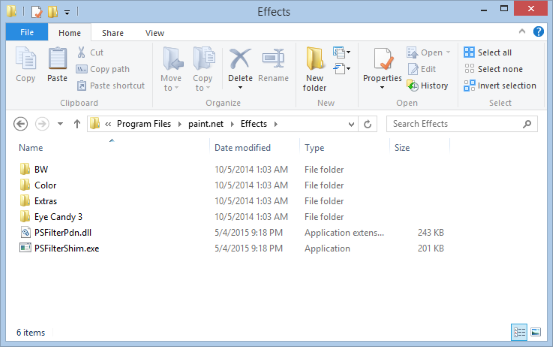
The second method is to place a shortcut to the filter (or a folder containing filters) in the Effects folder.
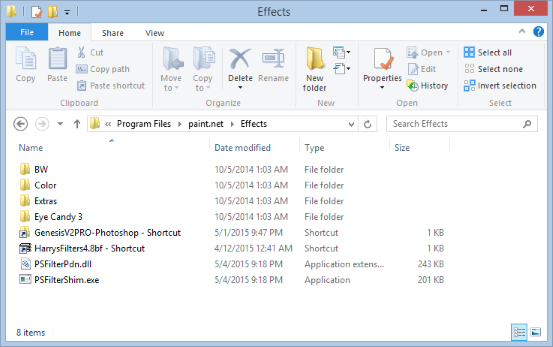
The third method is to add the filter location to the search directories list.
This is the normal method when the filter uses it's own installer.
Step 1: After you start the 8bf Filter plugin click on the Search Directories tab at the top.
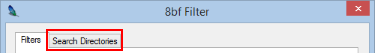
Step 2: Click on the Add... button to browse for the folder containing the filters.
