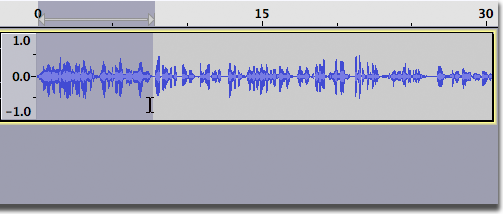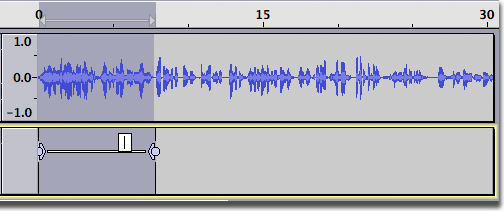-
Notifications
You must be signed in to change notification settings - Fork 8
Contributing Recitations
You can add your favorite reciter by converting his full surah recitations to verse mp3 files in the format sssvvv.mp3 where s is the 0-padded surah number & v is the 0-padded verse number in the surah (002005.mp3 = surah 2 verse 5) , I would suggest using Audacity for the whole process as it offers labels feature for exporting segments of an audio file. Let us take an example so that the process becomes clear.
We want to export surah Al-Fatihah to separate mp3 files, so we start by downloading the surah recitation & opening it in Audacity.
- Select the verse segment
- Add a label for the selected segment through
Edit -> Labels -> Add Label at Selectionor through Ctrl + B and name the label using the naming convention mentioned (e.g. 001005)
-
Repeat steps 1-2 for the rest of the surah
-
Once done, export the labels in case you want to modify the timing of any verse or export the verses at a different bit rate. This can be done through
File -> Export -> Export Labels...which will save it as a text file. -
Export the actual verse mp3 files through
File -> Export -> Export Multiple..., choose an output folder (I suggest a separate folder for each surah which contains the mp3s and the labels text file) and use the following options
- Format:
MP3 Files - Bit Rate Mode:
Average - Quality:
64kbps - Channel Mode:
Joint Stereo - Split files based on:
Labels(don't include audio before first label) - Name files:
Using Label/Track Name
After you have successfully exported the 114 surahs to mp3 files, you can create a GitLab account and fork qc-audio repository (you might need to install git-lfs), clone your fork locally, add all the recitation files into a single directory named using the following convention name_bitrate.
The final step is to open a merge request to merge your fork with the main repository.