New issue
Have a question about this project? Sign up for a free GitHub account to open an issue and contact its maintainers and the community.
By clicking “Sign up for GitHub”, you agree to our terms of service and privacy statement. We’ll occasionally send you account related emails.
Already on GitHub? Sign in to your account
ElasticPress limits the number of WooCommerce products in category #1656
Comments
|
@roditi3811 you can increase the value of
index.max_result_window set by the plugin) and you'll get the updated total of results. It's just another default setting we build in to handle performance. You might check out the scroll API referenced in the code comment above that filter, but based on your previous ticket your Elasticsearch instance might just be large enough to handle the window change 😄
|
|
Thank for the reply, but it doesn't seem to change anything, I'm still getting 10000 results :( Also I've tried I'm not sure if it means something, but the first time when I am accessing the category, I see the correct number of products. |
|
What is your ElasticSearch version? From version 7.0 is You can force it like this: |
PERFECT! That did the job indeed, thanks very much, works like a charm now. |
|
Cheers. This resolved an error of my site too, and man have I been going around in circles.
|


Describe the bug
When I enable ElasticPress in my WooCommerce store, the number of products listed are limited to 10000.
With the ElasticPress plugin disabled, I get the correct number of products from the category (313851).
I'm not sure if it's a problem from ElasticPress or maybe ElasticSearch?
Steps to Reproduce
Screenshots
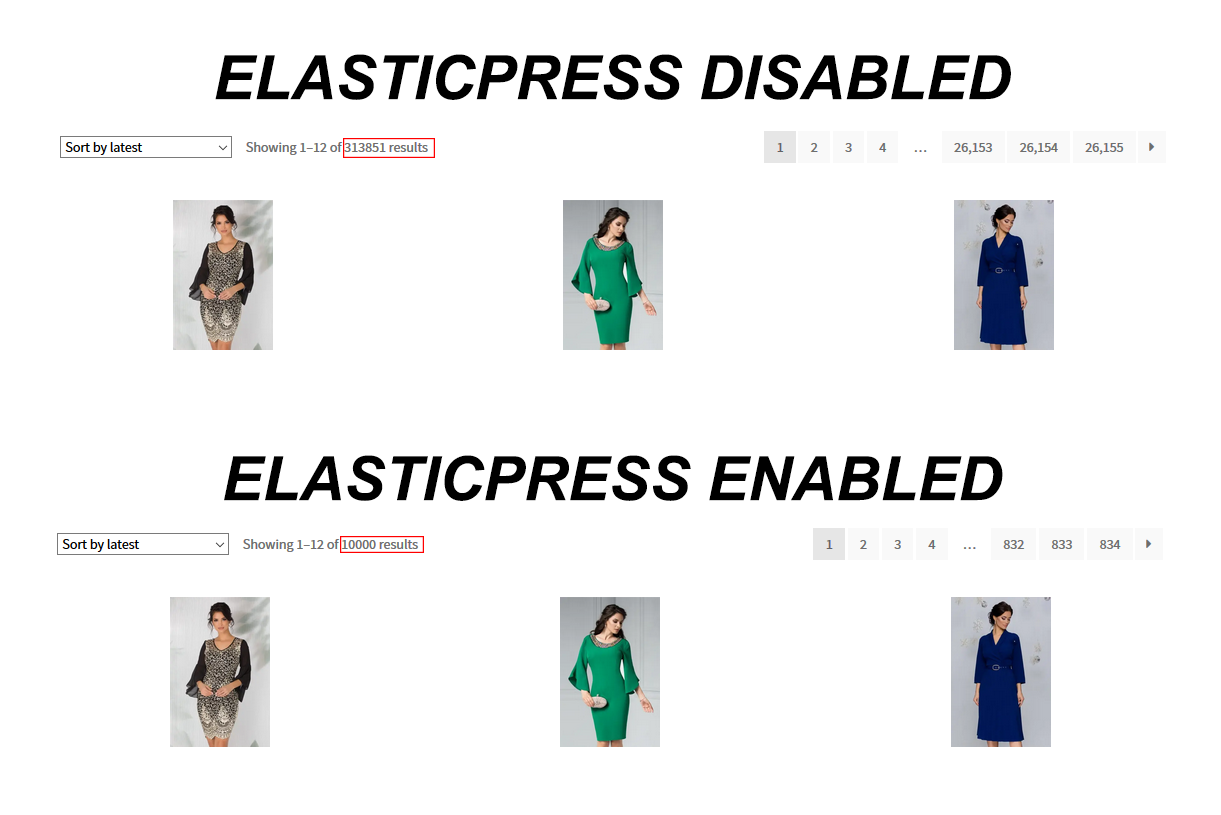
Additional context
Tried tweaking search.max_buckets: 100000 or even 1000000 but with no success.
What could be the problem?
The text was updated successfully, but these errors were encountered: