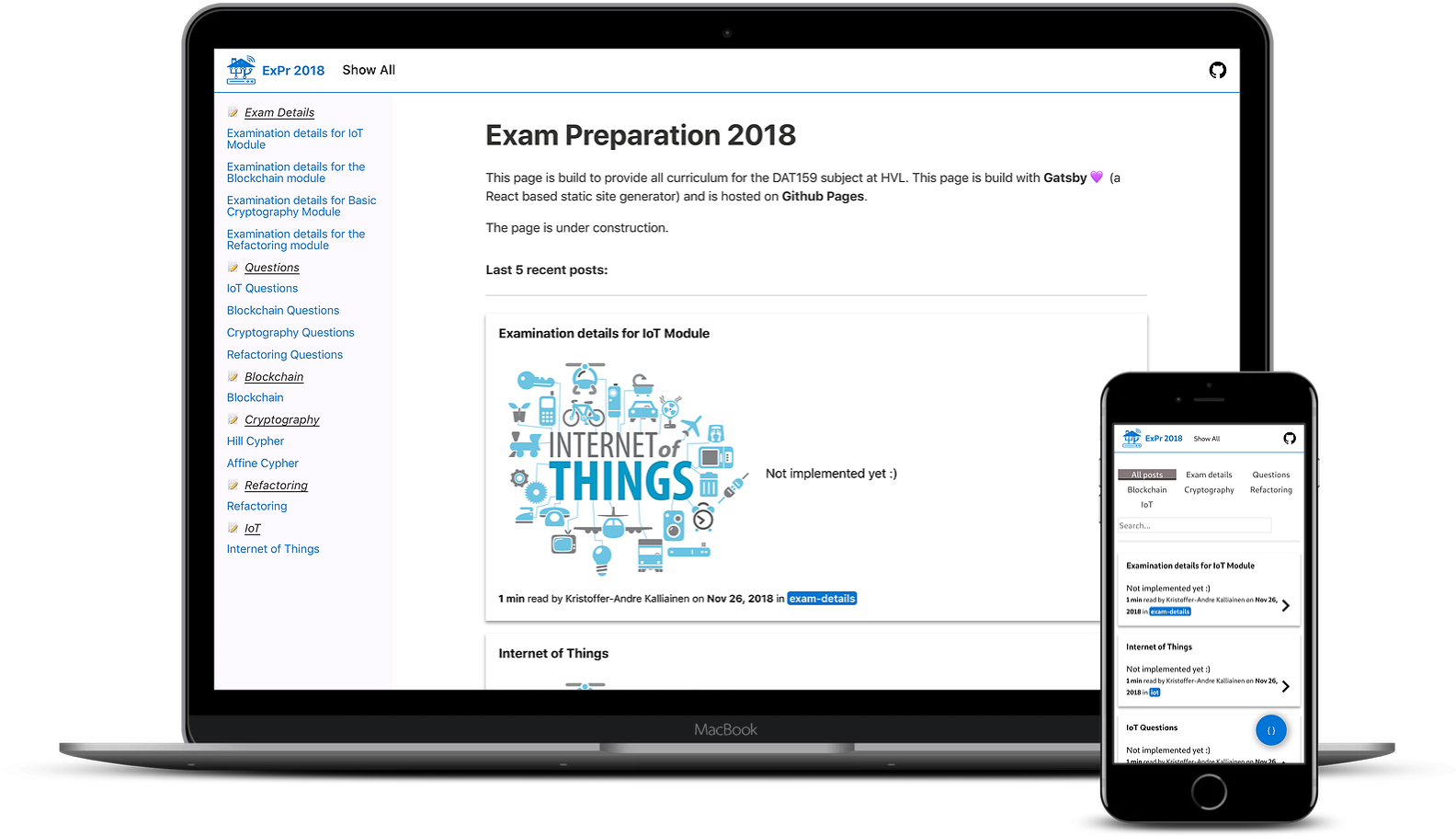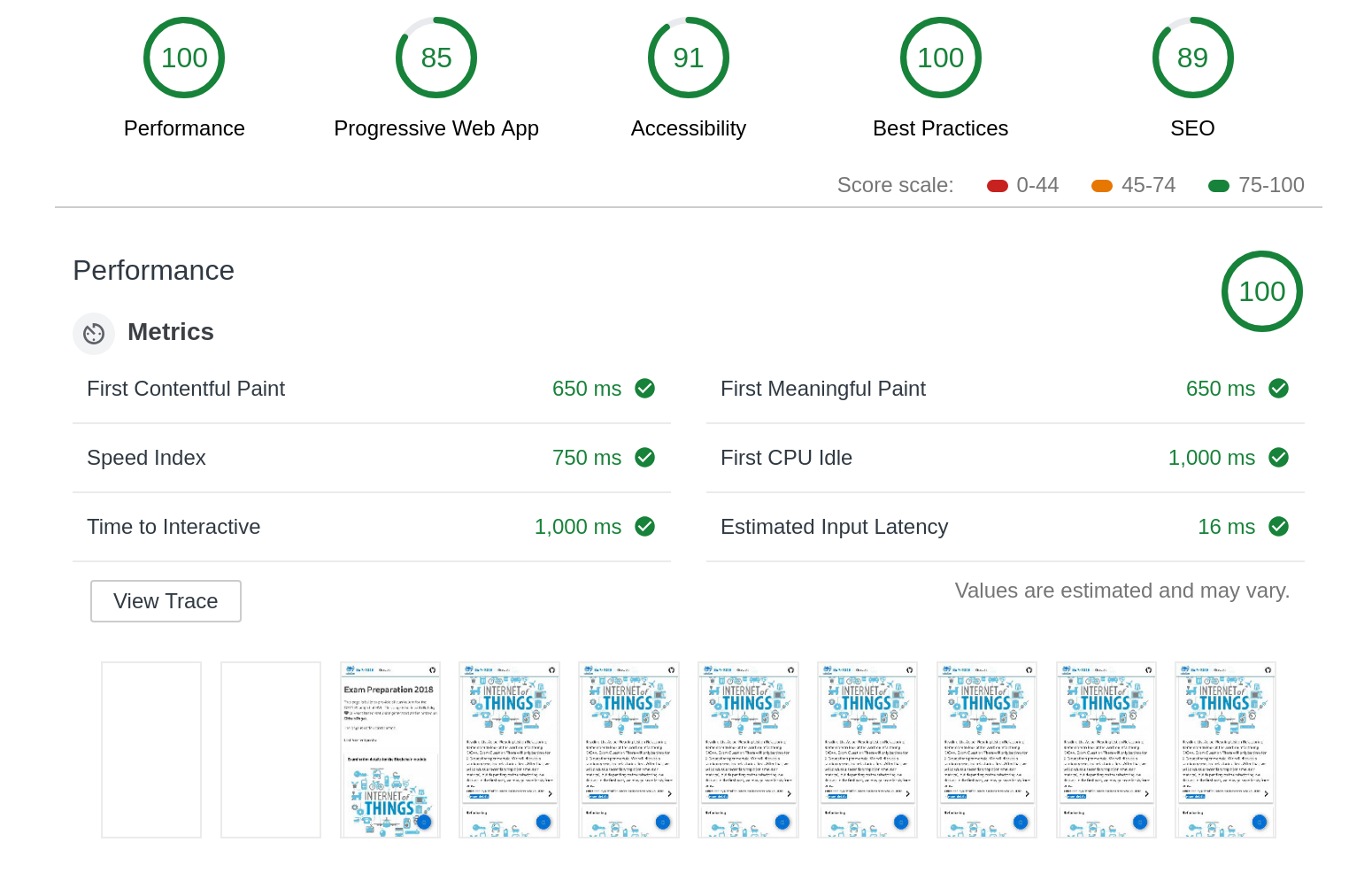This page is build to provide all curriculum for the DAT159 subject at HVL.
This page is build with Gatsby 💜 (a React based static site generator) and is hosted on Github Pages.
- Build with Gatsby.js
- Running with Node.js
- CI/CD by Travis-CI
- Hosted on Github Pages
Travis-CI is continuously building the project and deploting it to Github Pages from the master branch to the gh-pages branch.
- Node.js v8 or greater https://nodejs.org/en/
- Yarn https://yarnpkg.com/lang/en/
- Npm https://www.npmjs.com/get-npm
- Gatsby-cli https://www.gatsbyjs.org/
Install gatsby-cli by running:
npm install --global gatsby-cliClone the project by running:
git clone https://github.com/181192/expr-siteInstall all the dependencies:
cd expr-site
yarn installStart the development and hot-reload server:
yarn devFork the project, then clone it
git clone https://github.com/<your-username>/expr-siteInstall all the dependencies:
cd expr-site
yarn installDo your changes and create a pull request.
Remeber to refrence the issue number if there exist one in your commit message.
git checkout -b name-of-the-branch
git add .
# Add the `#XX` so the commit linkes with the issue on github
git commit -m "I made some changes #12"
git push -u origin name-of-the-branchThen go to your github page of the repository and create the pull request with some comments on what you have done.
If the issue should be closed link it to the issue by using one of the following keyword and the number of the issue in your commit message:
close #Xcloses #Xclosed #Xfix #Xfixes #Xfixed #Xresolve #Xresolves #Xresolved #X
You may want to keep the forked repository up to date with the original, then this guide is for you. Especially if you are doing changes in the code base.
If you are only changing or creating markdown files you can skip this.
Configuring the upstream repository (my repository) to be able to fetch the latest changes from the master branch.
git remote add upstream https://github.com/181192/expr-siteVerify the new upstream repository in your fork by running, then you should see this repo as a upstream remote.
git remote -vFetch all the latest changes from the master branch of this repo.
git fetch upstreamMake sure that you are on your master branch
git chechout masterRewrite your master branch so that any commits of yours that aren't already in upstream/master are replayed on top of my master branch:
git rebase upstream/masterYou may need to force push to your own forked repo if there was a lot of changes.
git push -f origin master