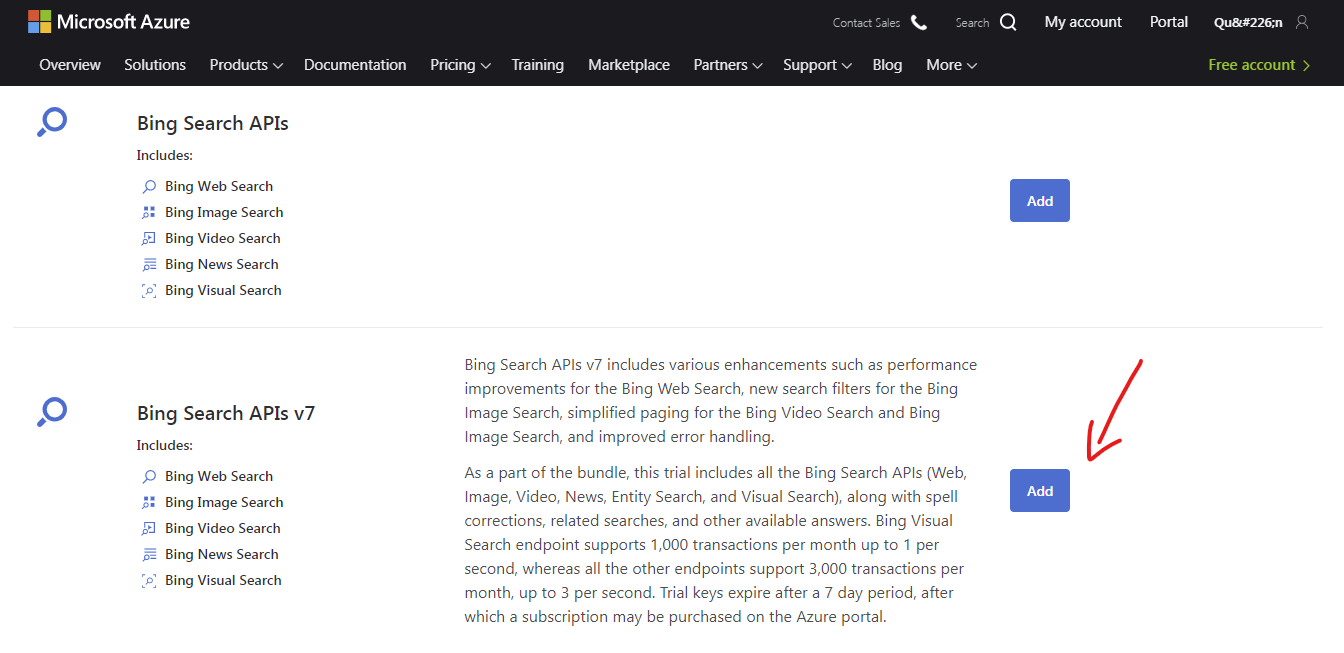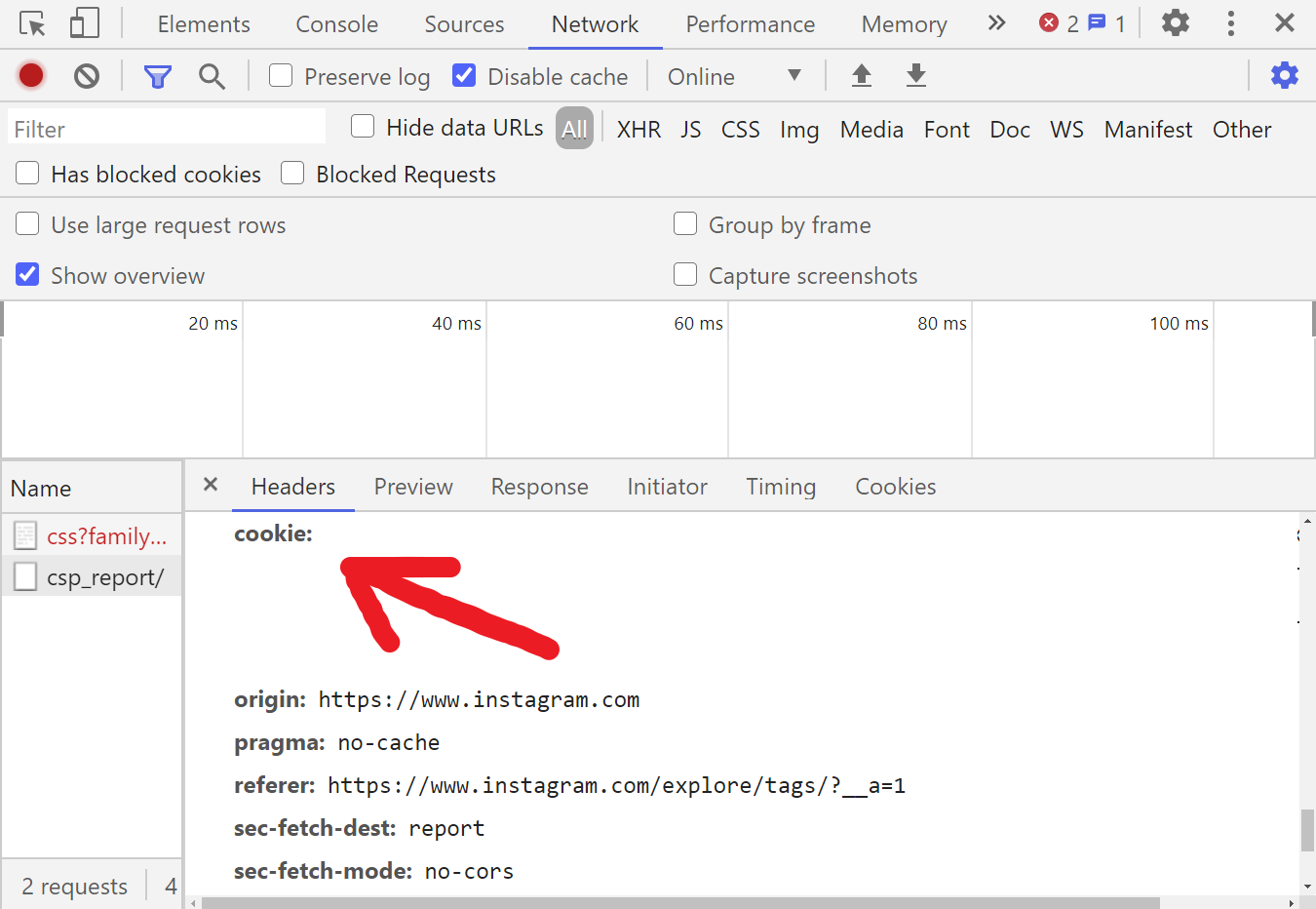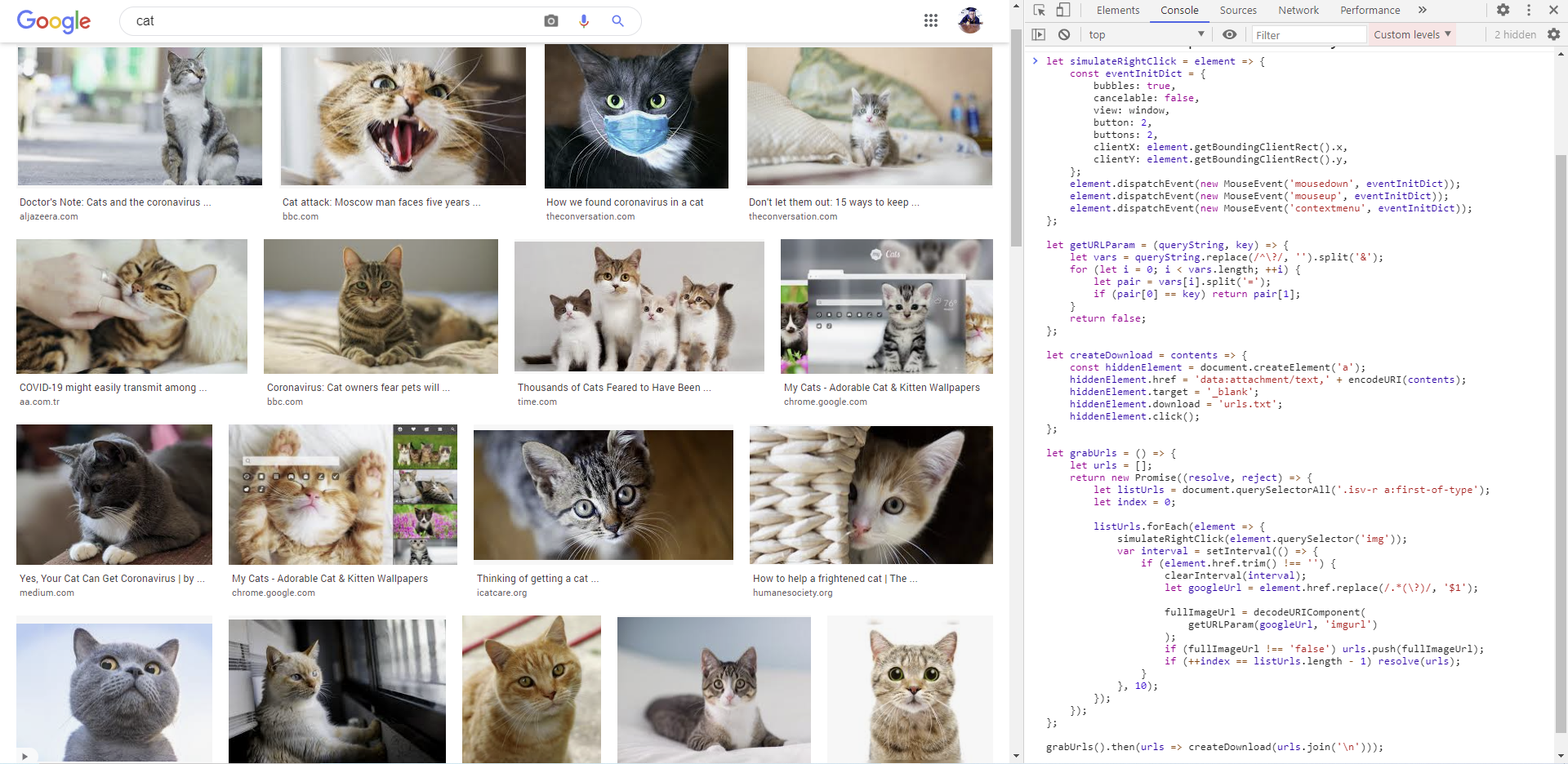Download images including urls from Google, Bing, Flickr, Instagram with given keyword
Copy these following information to corresponding fields in the secret.ini file
1. Bing: https://azure.microsoft.com/en-us/try/cognitive-services/my-apis/?api=bing-image-search-api
2. Flickr: https://www.flickr.com/services/apps/create/noncommercial/
3. Instagram: https://www.instagram.com/explore/tags/?__a=1
- Press F12 and go to Network Panel
- In the Name column, click csp_report/ or the one that has maximum time in the Time column
- Copy value of the
cookieparam in Request Headers - Note that:
- Because of using Cookie, signing in is required
- Instagram images will be expired after a certain period of time which can be found in the
oeparam of image url. For example: oe=604645EF. - The expired time is an Unix hexadecimal timestamp and can be convert to human-readable date
1. Google:
- Search your images and start scrolling to the end
- Copy + paste the function in the
get_google_urls.jsfile into the console
2. Bing:
- Example:
python get_bing_urls.py -o 'images' -k 'cat'
usage: get_bing_urls.py [-h] -o OUT -k KEYWORD [-p PER] [-m MAX]
optional arguments:
-h, --help show this help message and exit
-o OUT, --out OUT path to images directory
-k KEYWORD, --keyword KEYWORD search query for API
-p PER, --per PER number of results per requests
-m MAX, --max MAX total results
3. Flickr:
- Example:
python get_flickr_urls.py -o 'images' -k 'cat'
usage: get_flickr_urls.py [-h] -o OUT -k KEYWORD [-p PER] [-m MAX]
optional arguments:
-h, --help show this help message and exit
-o OUT, --out OUT path to images directory
-k KEYWORD, --keyword KEYWORD search query for API
-p PER, --per PER number of results per requests
-m MAX, --max MAX total results
4. Instagram:
- Example:
python get_instagram_urls.py -o 'images' -k 'cat'
usage: get_instagram_urls.py [-h] -o OUT -k KEYWORD [-m MAX]
optional arguments:
-h, --help show this help message and exit
-o OUT, --out OUT path to images directory
-k KEYWORD, --keyword KEYWORD search query for API
-m MAX, --max MAX total results
5. Download images from url file:
- Example:
python download_images.py -o 'images' -u 'cat.txt'
usage: download_images.py [-h] -o OUT -u URLS [-s START]
optional arguments:
-h, --help show this help message and exit
-o OUT, --out OUT path to images directory
-u URLS, --urls URLS path to image urls file
-s START, --start START start number of image name