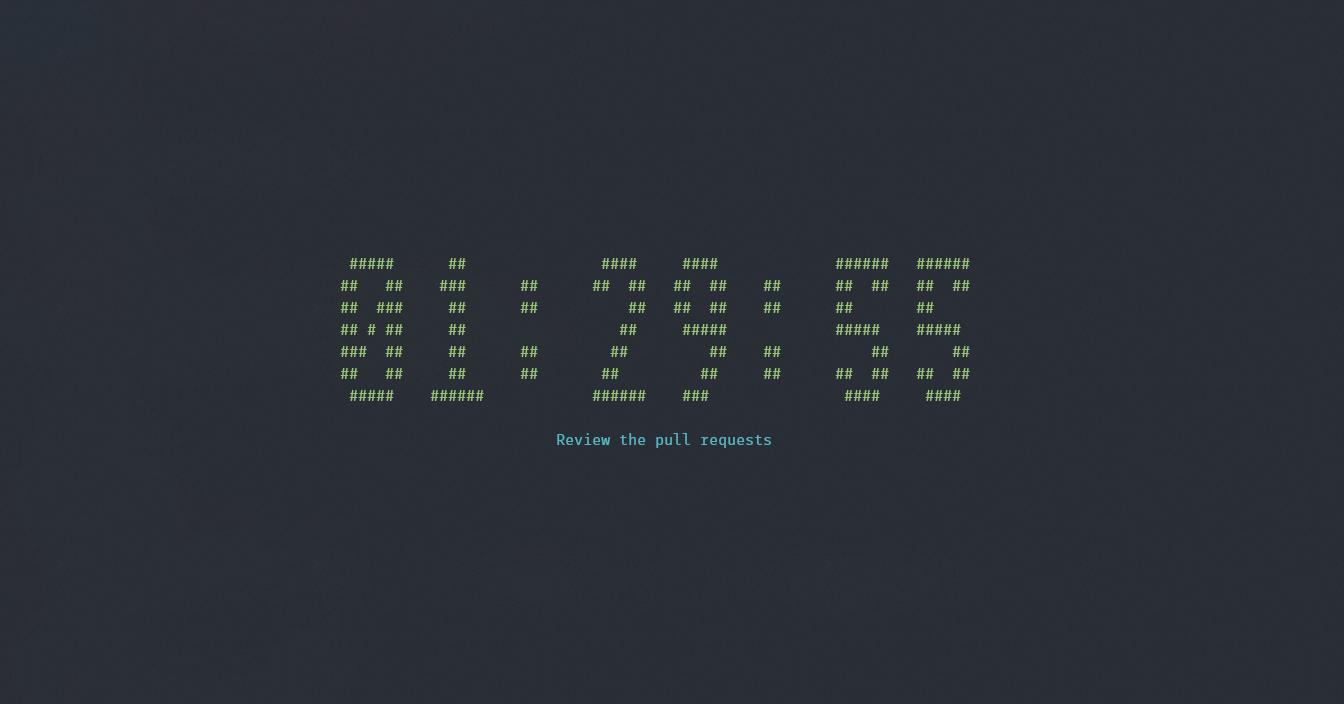A very simple Python CLI tool to start a countdown timer.
Easily install timer-cli using pip:
pip install timer-cli$ timer [options] durationSyntax for a duration is __h__m__s where the hour, minute and second values are all optional.
- 2mins 30secs -
2m30s - 10hrs 5secs -
10h5s - 1hr 25mins 45secs -
1h25m45s
Supplying the --no-bell flag will stop the terminal from "ringing the bell" (making a sound) once the timer has finished.
Use this flag to specify a message to display under the timer. Make sure to surround your string with quotation marks.
$ timer 1h30m -m "Review the pull requests"Contributions are always welcome!
If you have a suggestion that would make this better, please fork the repo and create a pull request. You can also simply open an issue with the tag "enhancement". Don't forget to give the project a star! Thanks again!
- Fork the Project
- Create your Feature Branch (
git checkout -b feature/AmazingFeature) - Commit your Changes (
git commit -m 'Add some AmazingFeature') - Push to the Branch (
git push origin feature/AmazingFeature) - Open a Pull Request
This code is distributed under the Apache-2.0 license. See LICENSE for more information.