-
Notifications
You must be signed in to change notification settings - Fork 8
How to Training
Jeongin Bae edited this page Oct 23, 2021
·
3 revisions
-
Collecting image data. Since there is almost no sign language image data open on the web for download and use, we took and collected images ourselves.
-
Labeling the images. In order to train images on a model, images must be labeled using a labeling tool. 'labelImg' was used as a labeling tool. When using labelImg, the mode should be set to YOLO so that the result is stored in a txt file.
- Installation and using labelImg : https://github.com/tzutalin/labelImg
- The following files are required to train custom data.
obj.data
obj.cfg
obj.names
train.txt
valid.txt
-
After downloading Yolov4's pretrained model(yolov4.conv.137) provided by darknet, training begins.
-
train YOLOv4
./darknet detector train custom/obj.data custom/obj.cfg yolov4.conv.137 -map
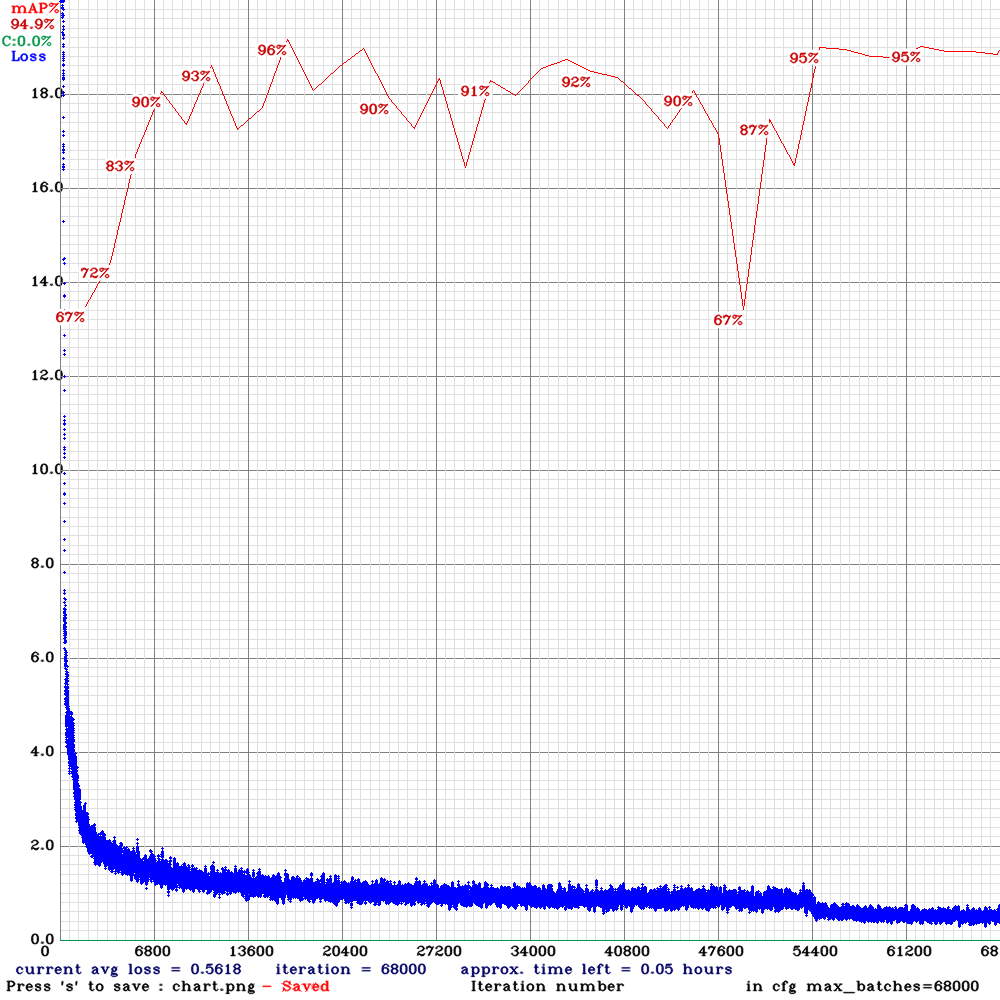
- Accuracy
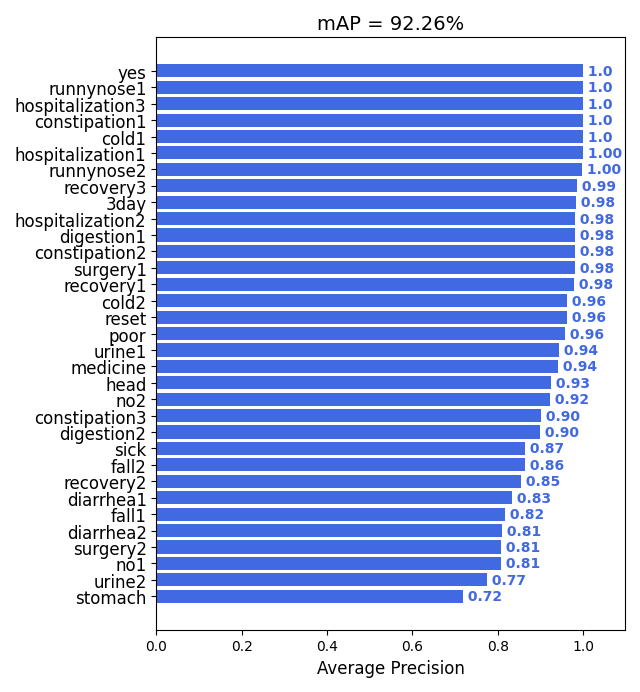
After downloading darknet.py and sonmari_video.py, run sonmari_video.py. Weights file obtained as a result of training is used.
sonmari_video.py