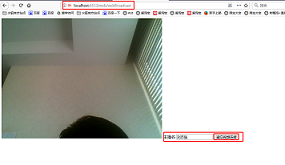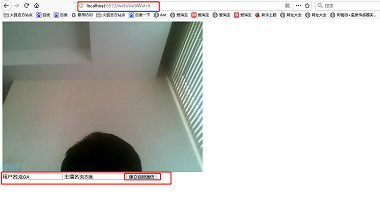需求: 一个直播页面,可以输入直播名。一个观看页面输入客户名个要看的直播名建立直播视频传输
思路:
- 直播页面输入直播名建立websocket连接,创建PeerConnection对象组存放连接本直播端的PeerConnection对象。
- 观看页面输入客户名与直播名建立websocket连接,通知直播端发送__offer给观看端
- 观看接收到__offer指令,将__offer中携带的ice会话描述信息加入PeerConnection中并发起一个_answer和n个__ice_candidate指令给直播端
- 直播端收到__answer 和 __ice_candidate指定 追加至 对应的PeerConnection对象中
<parent>
<groupId>org.springframework.boot</groupId>
<artifactId>spring-boot-starter-parent</artifactId>
<version>1.5.10.RELEASE</version>
</parent>
<dependencies>
<dependency>
<groupId>org.springframework.boot</groupId>
<artifactId>spring-boot-starter-web</artifactId>
</dependency>
<!--测试类包-->
<dependency>
<groupId>org.springframework.boot</groupId>
<artifactId>spring-boot-starter-test</artifactId>
<scope>test</scope>
</dependency>
<!-- freemarker模板引擎-->
<dependency>
<groupId>org.springframework.boot</groupId>
<artifactId>spring-boot-starter-freemarker</artifactId>
</dependency>
<dependency>
<groupId>com.alibaba</groupId>
<artifactId>fastjson</artifactId>
<version>1.2.31</version>
</dependency>
<!--websocket-->
<dependency>
<groupId>org.springframework.boot</groupId>
<artifactId>spring-boot-starter-websocket</artifactId>
</dependency>
</dependencies><!doctype html>
<html lang="zh-CN">
<head>
<meta charset="UTF-8">
<title>播放页</title>
</head>
<body>
<video id="video" autoplay></video>
<span>主播名</span>
<input id="zhubo" type="text"/>
<button onclick="connect()">建立视频连接</button>
</body>
<script type="text/javascript">
/**
* socket.send 数据描述
* event: 指令类型
* data: 数据
* name: 发送人
* receiver: 接收人
*
* */
//使用Google的stun服务器
const iceServer = {
"iceServers": [{
"url": "stun:stun.l.google.com:19302"
}, {
"url": "turn:numb.viagenie.ca",
"username": "webrtc@live.com",
"credential": "muazkh"
}]
};
//兼容浏览器的getUserMedia写法
const getUserMedia = (navigator.getUserMedia || navigator.mozGetUserMedia || navigator.webkitGetUserMedia || navigator.msGetUserMedia);
//兼容浏览器的PeerConnection写法
const PeerConnection = (window.PeerConnection ||
window.webkitPeerConnection00 ||
window.webkitRTCPeerConnection ||
window.RTCPeerConnection ||
window.mozRTCPeerConnection);
/**
* 信令websocket
* @type {WebSocket}
*/
var socket;
/**
* 视频信息
* */
var stream_two;
/**
* 播放视频video组件
* */
const video = document.getElementById('video');
/**
* 连接的浏览器PeerConnection对象组
* {
* 'id':PeerConnection
* }
* @type {{}}
*/
var pc = {};
// 建立scoket连接
function connect() {
// 获取主播名称
const zhubo = document.getElementById('zhubo').value;
/**
* 信令websocket
* @type {WebSocket}
*/
socket = new WebSocket("ws://192.168.31.13:6533/websocket?name=" + zhubo);
//获取本地的媒体流,并绑定到一个video标签上输出,并且发送这个媒体流给其他客户端
getUserMedia.call(navigator, {
"audio": true,
"video": true
}, function (stream) {
//发送offer和answer的函数,发送本地session描述
stream_two = stream;
video.srcObject = stream
//向PeerConnection中加入需要发送的流
//如果是发送方则发送一个offer信令,否则发送一个answer信令
}, function (error) {
//处理媒体流创建失败错误
alert("处理媒体流创建失败错误");
});
socket.close = function () {
console.log("连接关闭")
}
//有浏览器建立视频连接
socket.onmessage = function (event) {
var json = JSON.parse(event.data);
if (json.name && json.name != null && !json.event) {
pc[json.name] = new PeerConnection(iceServer);
pc[json.name].addStream(stream_two);
// 浏览器兼容
var agent = navigator.userAgent.toLowerCase();
if (agent.indexOf("firefox") > 0) {
pc[json.name].createOffer().then(function (desc) {
pc[json.name].setLocalDescription(desc);
socket.send(JSON.stringify({
"event": "__offer",
"data": {
"sdp": desc
},
name: zhubo,
receiver: json.name
}));
});
} else if (agent.indexOf("chrome") > 0) {
pc[json.name].createOffer(function (desc) {
pc[json.name].setLocalDescription(desc);
socket.send(JSON.stringify({
"event": "__offer",
"data": {
"sdp": desc
},
name: zhubo,
receiver: json.name
}));
});
} else {
pc[json.name].createOffer(function (desc) {
pc[json.name].setLocalDescription(desc);
socket.send(JSON.stringify({
"event": "__offer",
"data": {
"sdp": desc
},
name: zhubo,
receiver: json.name
}));
});
}
} else {
if (json.event === "__ice_candidate") {
//如果是一个ICE的候选,则将其加入到PeerConnection中
pc[json.name].addIceCandidate(new RTCIceCandidate(json.data.candidate));
} else if (json.event === "__answer") {
// 将远程session描述添加到PeerConnection中
pc[json.name].setRemoteDescription(new RTCSessionDescription(json.data.sdp));
}
}
};
}
</script>
</html><!doctype html>
<html lang="zh-CN">
<head>
<meta charset="UTF-8">
<title>观看页</title>
</head>
<body>
<div id="eee">
<video id="video" autoplay></video>
</div>
<span>用户名</span><input id="userName"/>
<span>主播名</span><input id="receiver"/>
<button onclick="communication()">建立视频通信</button>
</body>
<script type="text/javascript">
/**
* socket.send 数据描述
* event: 指令类型
* data: 数据
* name: 发送人
* receiver: 接收人
*
* */
//使用Google的stun服务器
const iceServer = {
"iceServers": [{
"url": "stun:stun.l.google.com:19302"
}, {
"url": "turn:numb.viagenie.ca",
"username": "webrtc@live.com",
"credential": "muazkh"
}]
};
//兼容浏览器的getUserMedia写法
const getUserMedia = (navigator.getUserMedia || navigator.mozGetUserMedia || navigator.webkitGetUserMedia || navigator.msGetUserMedia);
//兼容浏览器的PeerConnection写法
const PeerConnection = (window.PeerConnection ||
window.webkitPeerConnection00 ||
window.webkitRTCPeerConnection ||
window.mozRTCPeerConnection);
/**
* 信令websocket
* @type {WebSocket}
*/
var socket;
function communication() {
//创建PeerConnection实例
var pc = new PeerConnection(iceServer);
const video = document.getElementById('video');
//如果检测到媒体流连接到本地,将其绑定到一个video标签上输出
pc.ontrack = function async(event) {
video.srcObject = event.streams[0]
};
const userName = document.getElementById('userName').value;
const receiver = document.getElementById('receiver').value;
/**
* 信令websocket
* @type {WebSocket}
*/
socket = new WebSocket("ws://192.168.31.13:6533/websocket?name=" + userName + "&receiver=" + receiver);
socket.close = function () {
console.log("连接关闭")
}
//处理到来的信令
socket.onmessage = function (event) {
var json = JSON.parse(event.data);
//如果是一个ICE的候选,则将其加入到PeerConnection中
if (json.event === "__offer") {
pc.setRemoteDescription(new RTCSessionDescription(json.data.sdp));
pc.onicecandidate = function (event) {
if (event.candidate !== null && event.candidate !== undefined && event.candidate !== '') {
socket.send(JSON.stringify({
"event": "__ice_candidate",
"data": {
"candidate": event.candidate
},
name: userName,
receiver: receiver,
}));
}
};
var agent = navigator.userAgent.toLowerCase();
if (agent.indexOf("firefox") > 0) {
pc.createAnswer().then(function (desc) {
pc.setLocalDescription(desc);
socket.send(JSON.stringify({
"event": "__answer",
"data": {
"sdp": desc
},
name: userName,
receiver: receiver,
}));
});
} else {
pc.createAnswer(function (desc) {
pc.setLocalDescription(desc);
socket.send(JSON.stringify({
"event": "__answer",
"data": {
"sdp": desc
},
name: userName,
receiver: receiver,
}));
}, function (eorr) {
alert(eorr);
});
}
}
};
}
</script>
</html>package com.webrtc.config;
import com.alibaba.fastjson.JSONObject;
import org.springframework.stereotype.Component;
import javax.websocket.*;
import javax.websocket.server.ServerEndpoint;
import java.io.IOException;
import java.util.HashMap;
import java.util.List;
import java.util.Map;
import java.util.concurrent.CopyOnWriteArraySet;
/**
* @ServerEndpoint 注解是一个类层次的注解,它的功能主要是将目前的类定义成一个websocket服务器端,
* 注解的值将被用于监听用户连接的终端访问URL地址,客户端可以通过这个URL来连接到WebSocket服务器端
*/
@ServerEndpoint(value = "/websocket")
@Component
public class WebSocket {
//静态变量,用来记录当前在线连接数。应该把它设计成线程安全的。
private static int onlineCount = 0;
//concurrent包的线程安全Set,用来存放每个客户端对应的MyWebSocket对象。若要实现服务端与单一客户端通信的话,可以使用Map来存放,其中Key可以为用户标识
private static CopyOnWriteArraySet<Map<String,WebSocket>> webSocketSet = new CopyOnWriteArraySet<Map<String,WebSocket>>();
//与某个客户端的连接会话,需要通过它来给客户端发送数据
private Session session;
/**
* 连接建立成功调用的方法
* @param session 可选的参数。session为与某个客户端的连接会话,需要通过它来给客户端发送数据
* @throws EncodeException
* @throws IOException
*/
@OnOpen
public void onOpen(Session session) throws EncodeException, IOException{
this.session = session;
Map<String,WebSocket> map = new HashMap<String,WebSocket>();
String name = "";
Map<String, List<String>> listMap = session.getRequestParameterMap();
// 非主播建立连接
if (listMap.get("name") != null && listMap.get("receiver") != null) {
name = listMap.get("name").get(0);
String receiver = listMap.get("receiver").get(0);
map.put(name,this);
// 通知主播发送__offer指令
this.onMessage("{\"name\": \"" + name + "\",\"receiver\": \"" + receiver + "\"}", session);
} else {
// 主播建立连接
name = listMap.get("name").get(0);
map.put(name,this);
}
addSocket(map, name);
}
// 添加map 到 webSocketSet,
public void addSocket(Map<String,WebSocket> map, String name) {
// 删除重复的连接
for(Map<String,WebSocket> item: webSocketSet){
for(String key : item.keySet()){
if (key.toString().equals(name)) {
webSocketSet.remove(item);
subOnlineCount(); //在线数减1
System.out.println("有一连接关闭!当前在线人数为" + getOnlineCount());
}
}
}
webSocketSet.add(map); //加入set中
addOnlineCount(); //在线数加1
System.out.println("有新连接加入!当前在线人数为" + getOnlineCount());
}
/**
* 连接关闭调用的方法
*/
@OnClose
public void onClose(){
for (Map<String,WebSocket> item : webSocketSet) {
for(String key : item.keySet()){
if(item.get(key) == this){
// 删除关闭的连接
webSocketSet.remove(item);
subOnlineCount(); //在线数减1
System.out.println("有一连接关闭!当前在线人数为" + getOnlineCount());
}
}
}
}
/**
* 收到客户端消息后调用的方法
* @param message 客户端发送过来的消息
* @param session 可选的参数
* @throws EncodeException
*/
@OnMessage
public void onMessage(String message, Session session) throws EncodeException {
System.out.println("来自客户端的消息:" + message);
Map<String,Object> map = (Map<String, Object>) JSONObject.parse(message);
// 接收人
String receiver = (String) map.get("receiver");
for(Map<String,WebSocket> item: webSocketSet){
for(String key : item.keySet()){
if (key.toString().equals(receiver.toString())) {
WebSocket webSocket = item.get(key);
try {
webSocket.sendMessage(message);
} catch (IOException e) {
e.printStackTrace();
continue;
}
}
}
}
}
/**
* 发生错误时调用
* @param session
* @param error
*/
@OnError
public void onError(Session session, Throwable error){
System.out.println("发生错误");
error.printStackTrace();
}
/**
* 这个方法与上面几个方法不一样。没有用注解,是根据自己需要添加的方法。
* @param message
* @throws IOException
*/
public void sendMessage(String message) throws IOException{
synchronized (this.session) {
this.session.getBasicRemote().sendText(message);
}
}
public static synchronized int getOnlineCount() {
return onlineCount;
}
public static synchronized void addOnlineCount() {
WebSocket.onlineCount++;
}
public static synchronized void subOnlineCount() {
WebSocket.onlineCount--;
}
}