-
-
Notifications
You must be signed in to change notification settings - Fork 131
Export
Denis Kuzmin [ github.com/3F ] edited this page Sep 8, 2018
·
2 revisions
Our modern tool provides an automatic checking to avoid some errors like this: https://github.com/3F/DllExport/issues/59
You can control this in Wizard or via $(DllExportPeCheck) property:
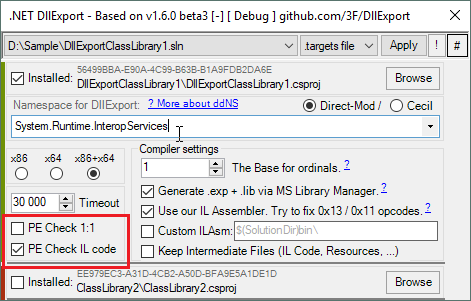
-
PE Check 1:10x01 bit - Will check count of all planned exports from final PE32/PE32+ module. -
PE Check IL code0x02 bit - Will check existence of all planned exports (IL code) in actual PE32/PE32+ module.
This ensures that you get exactly what you are planning in your code!
If you need access to final list of exported functions, try this:
-pe-exp-list {module} - To list all available exports from PE32/PE32+ module.
Sample:
DllExport -pe-exp-list bin\Debug\regXwild.dll
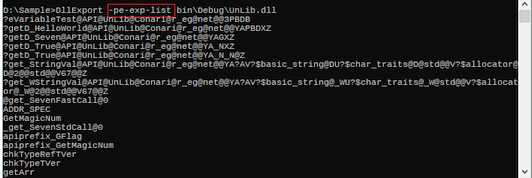
To get each function via batch scripts, try to use something like this:
@echo off
for /f "usebackq delims= " %%a in (`DllExport -pe-exp-list bin\Debug\UnLib.dll`) do (
echo "%%a"
)...
"@get_SevenFastCall@0"
"ADDR_SPEC"
"GetMagicNum"
"_get_SevenStdCall@0"
"apiprefix_GFlag"
...
Except where otherwise noted, wiki content is licensed under a Creative Commons Attribution-ShareAlike 4.0 International License. (CC BY-SA 4.0).
🗎
- 🗎 Home
- 🗎 Quick start (+📹)
- 🗎 .Net Core
- 🗎 Export
- 🗎 Pre-processing
- 🗎 Conari support
- 🗎 ILMerge support
- 🗎 [x]AssemblyResolve
- 🗎 Post-processing
- 🗎 Examples
- 🗎 C++ ❤ C# (+📹)
- 🗎 String & struct (+📹)
- 🗊 Complete Examples
🗔
📂
- 📢 Q/A