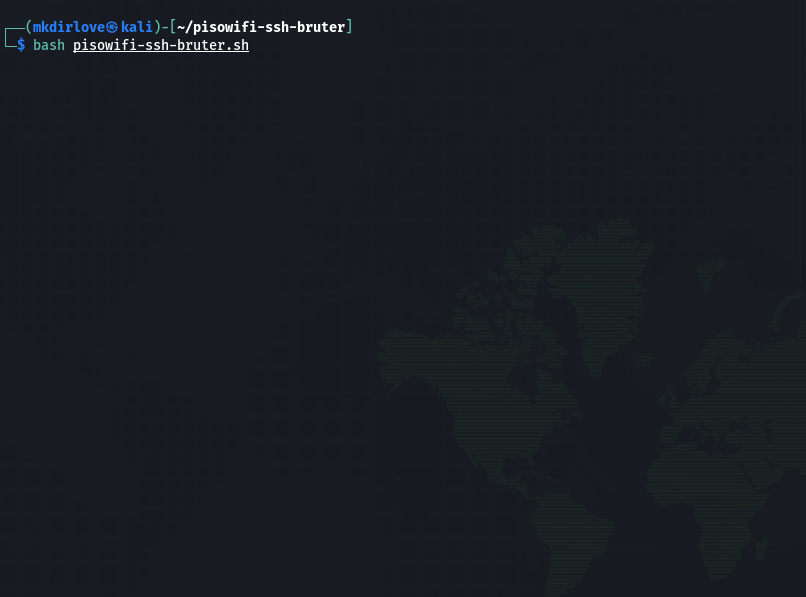- About
- ToDo List
- Linux Installation Guide and Usage
- Termux Installation Guide and Usage
- Attacking Guide
- Add method for Termux
- Add method for Linux
sudo apt update
sudo apt install git
git clone https://github.com/mkdirlove/pisowifi-ssh-bruter
cd pisowifi-ssh-bruter
chmod +x *
bash install.sh
bash pisowifi-ssh-bruter.sh
pkg update && pkg upgrade
pkg install git
git clone https://github.com/mkdirlove/pisowifi-ssh-bruter
cd pisowifi-ssh-bruter
chmod +x *
bash install.sh
bash pisowifi-ssh-bruter.sh
Step 1. Connect to near Piso Wifi AP.
Step 2. Run the tool `bash pisowifi-ssh-bruter.sh`
Step 3. Enter the gateway IP of the AP ex. `10.0.0.1` and press Enter.
Step 4. Enter number 1 and press Enter to start bruteforce attack.
Step 5. Enter the gateway IP of the AP ex. `10.0.0.1` and press Enter.
Step 6. Wait until you got the SSH credencials.