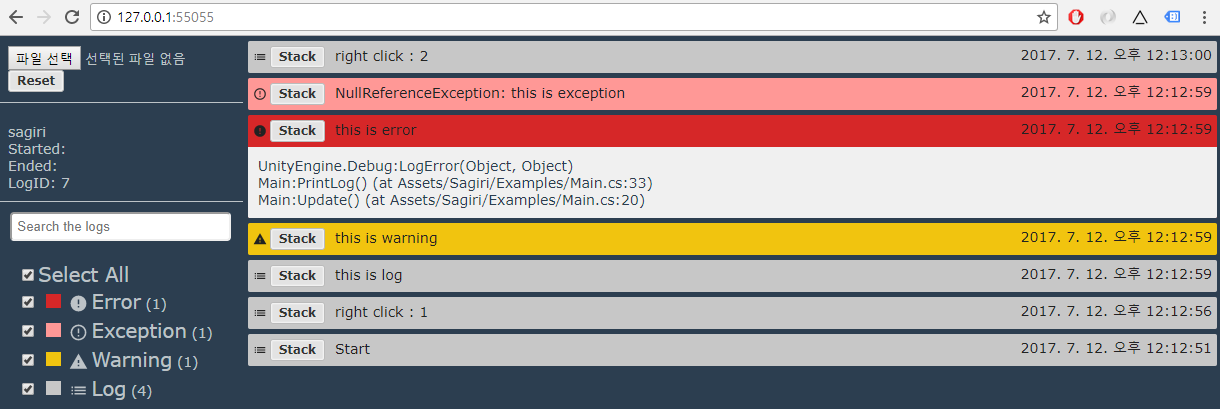Web browser based Realtime Untiy3D Log viewer
It mix two library, CUDLR and Unity-File-Debug. Use CUDLR as log server. Use Unity-File-Debug as log viewer.
- Supports iOS, Android, PC/Mac Standalone, and the Unity Editor
- Capture Unity log messages and stack traces
- Import latest release's package into your project.
- Move the prefab
SagiriServerinto your scene - Set the port on
SagiriServergame object. (default value is 55055) - Run the game and connect to http://localhost:55055 with your browser. (you can find address in unity game screen)
- If you want to view log in unity build, check
Development buildflag. or comment this code block.
[PostProcessBuild(1)]
public static void OnPostprocessBuild(BuildTarget target, string pathToBuiltProject) {
if (!Debug.isDebugBuild) {
//EntryPoint.RemoveSteamingAssets(target, pathToBuiltProject);
}
}
open scene, Sagiri/Examples/SagiriExample