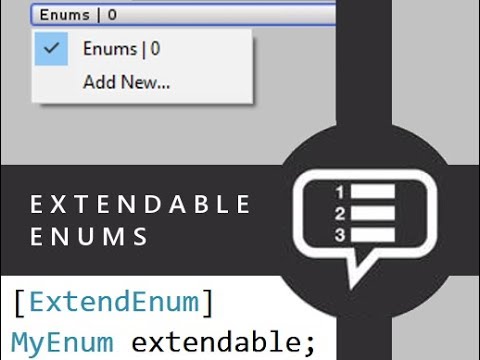Hello! Extendable Enums is a simple tool that allows you to add new enum values to the declaration from within your Unity inspector. It's super easy to use, and completely free.
Simple, you'll just add the [ExtendEnum] attribute onto your enum instance, and you're all setup. Next when you go into Unity, hit the drop down for your enum. You'll see another option at the bottom "Add New...", hitting that will open a new popup that will allow you to input a new value. Once you've done so and hit confirm, the editor will have to recompile your code. So depending on the size of your project it may take a moment.
You can also use [ExtendEnum(false)] to stop the enum values from showing in the inspector.
Not to worry, I made a short and simple video.
If you're having any problems using Extendable Enums, or you need to get in touch for any other reason, please email me at: KoseckCory@gmail.com Also you can check out my website here.