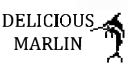Constantly being built off the latest version of Marlin (Stable), this firmware includes plenty of useful functions that are turned off by default on Ender 3 boards (and other printers), with tweaks for a better out of the box printing experience.
Thee are 3 different ways to use this firmware: 1: Download one of the PRE COMPILED FIRMWARES .bins from their respective named folders
- These .bins are not re-compiled every update, so check the tag and see what version they are on, if you want the totally newest, see options 2 and 3 2: Use the 'Customize Printer' options to easily build a firmware specific for your printer in minutes
- YOU NEED TO DOWNLOAD THE CONFIGURATION.H, CONFIGURATION_ADV.H, _BOOTSCREEN.H, and _STATUSSCREEN.H
- YOU NEED TO DOWNLOAD THE MARLIN FOLDER IN THIS REPO OR THE SAME MATCHING VERSION FROM MARLINS WEBSITE
- You need to be able to compile your own firmware, there are plenty of great guides online this is just a rough idea
- Download Visual Studios (whatever flavor you prefer)
- Install Auto Build Marlin
- Place the CONFIGURATION.H, CONFIGURATION_ADV.H, _BOOTSCREEN.H, and _STATUSSCREEN.H files in the Marlin folder
- Uncomment the specific options you want for your printer, please read the instructions in the firmware notes
- Compile and enjoy :) 3: Use the 'Pre-Built Printers' options to select which printer and option you want in seconds
- Follow the same Setup as Option 2 but go to the 'Pre-Built Printers' section which is further down in the configuration.h file and uncomment the Motherboard and settings you want
I ONLY own a Ender 3 Pro with a 4.2.7 512k board so it's the only one I can actually test properly.
- Newest Marlin Stable Build
- Faster prints
- Touch sense support (EX:BL touch, CR touch)
- Marlins PID Tuning
- Custom menu with custom easy to access PID settings for Extruder and Bed
- Extruder PID Presets, 10 cycles, 180C, 190C, 200C, 260C
- Bed PID Presets, 10 cycles, 50C, 60C, 70C, 90C
- These do not reapply a default PID setting, but instead actual run a full PID tune so it is unique to your machine (extruder, heading block, nozzle, cooling fan, specific temperature)
- More accurate defaults for easier instant setup (I highly recommend you to do your own calibrations to get the most out of your printer, this firmware just helps to get you started faster and easier with more tools to calibrate easily)
- Pre Heat options for PLA, ABS, ASA, and Bed Leveling
- Mesh leveling, 9 points (BILINEAR)
- Input shaping (for supported boards)
- Linear Advance (for supported boards)
- Z Probe Wizard
- Tramming Wizard
- Filament Change during print
- Thermal runaway protection
- Alphabetize SD card contents
- Ability to silence beeps in menu
- Long Texts Auto Scrolls
- Power loss recovery (This feature is enabled but turned off in the menu)
- Probe offset to align nozzle with center of bed after homing (instead of probe)
- Lowered min temp for extrusion, 170C
- Host actions (EX: You use Octoprint but stop the print on the printer directly, it will inform Octoprint of this)
- Babystep for Z-Probe
- Nozzle park
- Pause feature for unloading and loading filament
- Duel Z if your printer supports it
- Option to turn on Autostart (executes gcode with file name auto0.g (not .gcode) on startup)
- Support for Touch screens
- Support for Duel Z
- Large printers supported
- And much, much more!
- Included a 'auto0.g' in the 'extras' folder. Place it in the SD cards root directory if you want to use it
- Auto heats the extruder to 150C and bed to 50C on startup for faster use
- If you want to modify it, add '.gcode' to it, make your changes, save and then remove the '.gcode', it should only read 'auto0.g' to the printer
- My custom CURA profile
- IMPORTANT NOTE: I AM ON A DIRECT DRIVE SO IF YOU ARE BOWDEN TUBE CHANGE THE RETRACTION DISTANCE (something like 6mm) AND SPEED (something like 45mm/s)
- I included screenshots as some settings of mine are material specific so they won't show the same on your settings
- You should tinker with the settings as each printer is different
- Reset/Initialize your EEPROM on your printer, this is to ensure that previous settings are not messing with the new firmware.
- Configuration > Advanced Settings > INITILIZE EEPROM
- Extruder and BED PID (3 options)
- Go to Configuration > DELICIOUS COMMANDS > Select PID setting you want to use
- Go to Configuration > Advanced Settings > Temperature and use the Marlin tools
- Using GCode by following this link
- If using a Probe:
- Set Z to Probe offset
- Motion > Z Probe Wizard
- Add G29 command to your slicer (this is needed so the printer will actually do a bed leveling every print)
- Set Z to Probe offset
- Tram your bed (2 options)
- Manually level your bed using a piece of paper or shim
- Use the tramming mode in Motion > Bed Tramming
- Before using this method, you need to tighten your bed wheels all the way and then back out about 2 rotations. The bed should be eye balled leveled
- E Steps
- Flow Rate
- Linear Advance 4.2.2 and 4.2.7 BAORD DOES NOT SUPPORT LINEAR ADVANCE
- Input Shaping Disclaimer, I am not sure if the 4.2.2 or 4.2.7 board properly supports Input Shaping, I was not able to see a change in results on my end
- Read this
- TH3D Guide
- TH3D Calculator
- Horizontal Expansion
- Model
- [Explaination](https://www.youtube.com
-
General Overall Calibration Guides from 'Teaching Tech' /watch?v=UUelLZvDelU)
-
Calibration tests
-
Other Guides of note:
-
My extruder doesn't seem to reach my entire bed / printer doesn't seem to know exactly where it is in space
- Ok, this is a quark of 3D printing I am figuring out myself, between the limited movement in space of your extruder system, the actually size of the bed, placement of your limit switches, and different extruder ends / cooling systems taking up different volumes of space, your printer might not exactly know where it is in space and think that it's ok to print somewhere that is off the edge of the bed, or probe too close to one edge but far from the opposite edge. This requires some firmware level settings, and your help. Here is a great read about how to get X Y Bed size, X Y MIN POS and XY MAX POS: https://manuelmclure.github.io/ConfiguringLeveling.html With this info I can refine the firmware based on above settings and get way more accurate results
This firmware and all other files is provided free of charge with no warranty or guarantee. I am not liable for any damage to your printer, person, or other property due to the use of this firmware.
- Added triple and quad Z Axis motor support
- Remove TRAMMING WIZARD as some people are confused as to what it does (will level TRAM Bed)
- Remove LEVEL BED in the menu, as people are confused as what that does. Clicking the button does NOT level the bed, it generates a mesh using during printing
- Special Z steps
- Ender 5 = 800 steps
- Add dynamic Name + Marlin versioning
- Added BEDSIZE_220x220x300 for "Customize Printer" section, Ender 5
- Added ENDER_3_MAX_422_CR_BL_TOUCH to precompiled firmware
- Added ENDER_3_MAX_422_Z_SWITCH to precompiled firmware
- Updated ENDER_3_SKR_MNI_E3_V3_Z_SWITCH - Fixed PIN issue for Hot End Fan
- Updated ENDER_3_SKR_MNI_E3_V3_CR_BL_TOUCH - Fixed PIN issue for Hot End Fan
- READ ME updates, major change to "What Steps To Take After Installing This Firmware"
- Enabled LCD_BED_LEVELING
- Updated all PRE BUILTS to latest version
- Added 'XY-Steps' in CUSTOMIZE PRINTER sections
- For special case / custom motors
- Added 'Z-Steps' in CUSTOMIZE PRINTER sections
- For special case / custom motors
- Added HAS_MICRO_SWISS_BOWDEN_DUEL_GEAR
- Removed ENDER_3_427_CR_BL_TOUCH_WITH_THERMISTOR_61
- This was a special case and can easily be customized now
- Removed ENDER_3_422_CR_BL_TOUCH_WITH_THERMISTOR_61
- This was a special case and can easily be customized now
- Removed ENDER_3_427_Z_SWITCH
- People on total stock hardware tend not to update the firmware
- Removed ENDER_3_422_Z_SWITCH
- People on total stock hardware tend not to update the firmware
- Removed ENDER_3_422_CR_BL_TOUCH_SPRITE_EXTRUDER
- Special case, can be done in customizer now
- Removed ENDER_3_427_CR_BL_TOUCH_SPRITE_EXTRUDER
- Special case, can be done in customizer now
- Added PINS section for "Customize Printer" section
- This is for special board cases who don't like the default
- Fixed a typo for the DELICIOUS COMMANDS that would say the wrong temperature finished PID tuning
- Added HAS_ORBITER_V2 to E Steps in the Customize Printer section for the Orbiter Extruder V2.0
- Added BEDSIZE_300x225x380 for CR 5 Pro
- Added BEDSIZE_300x300x320 (Ender 3 Max Neo)
- Separated XYZ driver selection from the E driver, noticed a few printers that needed that
- Included latest Marlin folders in GitHub so it's easier and faster to find the current version
- Enabled EEPROM_AUTO_INIT, auto initialize the EEPROM on error
- Added drive inversion for BTT Octopus boards, same as SKR boards (on the Customize Printer section)
- Added a more robust Z-Axis duel motor support for Customize Printer section
- Changed X_BED_SIZE and Y_BED_SIZE from 235 to 220, seems to have fixed most tramming issues, need to confirm
- Updated all prebuilds to latest version
- Added support for larger bed sizes in the Customize Printer section
- BEDSIZE_220x220x250
- BEDSIZE_300x300x340
- BEDSIZE_400x400x450
- Added support for BOARD_CREALITY_V4
- Fixed some bugs that would cause compile to fail if not commented out
- Added my own auto0.g file into the 'extras' folder on github. Place it in the SD cards root directory
- Auto heats the extruder to 150C and bed to 50C on startup for easier use
- If you want to modify it, add '.gcode' to it, make your changes, save and then remove the '.gcode', it should only read 'auto0.g' to the printer
- Added my custom CURA settings
- Added support for Touch Screens (I think)
- Added support for DUEL Z in Customize Printer section
- Added ASA Pre Heat in DELICIOUS COMMANDS
- Also change the fan speeds for all pre-heats to 0 for this, you're just pre-heating, don't need it to go crazy
- Added REPORT_TRAMMING_MM to ASSISTED_TRAMMING
- Fixed some syntax issues
- Fixed an issue where the menus settings were wrong for the DELICIOUS COMMANDS which would cause the firmware to fail to compile (oooooops)
- Added support for TH3D Multi-Mount BL/CR probe
- Added FILAMENT_RUNOUT_SENSOR - Customize Printer section
- Added support for these boards - Customize printer section
- BOARD_BTT_SKR_MINI_E3_V1_0
- BOARD_BTT_SKR_MINI_E3_V1_2
- BOARD_BTT_SKR_MINI_E3_V2_0
- BOARD_BTT_OCTOPUS_V1_0
- BOARD_BTT_OCTOPUS_V1_1
- BOARD_BTT_OCTOPUS_PRO_V1_0
- BOARD_BTT_OCTOPUS_MAX_EZ_V1_0
- Added new DELICIOUS COMMANDS
- PID E 260C (Useful for ABS and ASA)
- PID Bed 90C (Useful for ASA)
- MENU_ADDAUTOSTART (adds ability to turn on autostart which runs gcode on boot with name auto0.g.code)
- Added 'CUSTOMIZER PRINTER' section where you can easily make a firmware from scratch in seconds!
- Select things like motherboard, drivers, probe and be ready to compile in record time
- Added a 'PRE BUILT PRINTERS' section where you can easily enable/disable a printer for a quick compile
- Printer already pre-configured? Just select one of the many custom printer options and export away
- Changed SPRITE_EXTRUDER E/Steps from 97 to 430
- Changed SPRITE_EXTRUDER Probe Offset from { -40, -8, 0 } to { -38.8, -40.50, 0 }
- Changed the SKR_MNI_E3_V3 boards from TMC2209_STANDALONE to TMC2209
- SKR_MNI_E3_V3 boards are now inverted for the XYZE direction (true, true, false, true)
- Should no longer go backwards
- Enabled BABYSTEP_ZPROBE_OFFSET
- Added ENDER_3_427_CR_BL_TOUCH_SPRITE_EXTRUDER and ENDER_3_422_CR_BL_TOUCH_SPRITE_EXTRUDER
- Changed ENDER_3_427_CR_BL_TOUCH_WITH_SPIDER_HOTEND and ENDER_3_422_CR_BL_TOUCH_WITH_SPIDER_HOTEND to ENDER_3_427_CR_BL_TOUCH_WITH_THERMISTOR_61 and ENDER_3_422_CR_BL_TOUCH_WITH_THERMISTOR_61
- Building out to support multiple different boards and configs for the Ender 3! Will take a decent amount of work, but we'll get there
- This will be done with a series of IF/ELSE commands for settings, should auto change setting sand pins (I hope?) when selecting printer
- Created profiles for:
- ENDER_3_427_CR_BL_TOUCH
- ENDER_3_422_CR_BL_TOUCH (4.2.2 boards assume A4988 drivers)
- ENDER_3_427_Z_SWITCH
- ENDER_3_422_Z_SWITCH (4.2.2 boards assume A4988 drivers)
- ENDER_3_427_CR_BL_TOUCH_WITH_SPIDER_HOTEND (Different temp sensor than stock Ender 3)
- ENDER_3_422_CR_BL_TOUCH_WITH_SPIDER_HOTEND (Different temp sensor than stock Ender 3) (4.2.2 boards assume A4988 drivers)
- ENDER_3_SKR_MNI_E3_V3_CR_BL_TOUCH
- ENDER_3_SKR_MNI_E3_V3_Z_SWITCH
- Changed DELICIOUS COMMANDS for PID tuning of the Hot-End from "180, 190, 200" to "190, 200, 210." Seemed more reasonable
- LIN_ADVANCE added for BTT SKR Mini E3 V3
- Changed HEATER_0_MAXTEMP from 275 to 350 on 4.2.2 and 4.2.7 boards(don't burn your house down)
- Changed X_BED_SIZE and Y_BED_SIZE (Printable area) from 235 to 220
- This was done to avoid issues with the printer tramming or printing off the edges
- X_MAX_POS and Y_MAX_POS changed from X_BED_SIZE and Y_BED_SIZE to 235
- Just to set a safe static value
- Fixed some potential bugs in the custom menu with improper text output
- Changed custom PID E menu from just "M106" that assumes fan speed to max, to specifically say "M106 S255" (max speed)
- Changed XY_PROBE_FEEDRATE from 13360 to 20060 (to speed up probing)
- Changed Z_PROBE_FEEDRATE_FAST from 460 to 860 (to speed up probing)
- Removed entire PSU control section
- Cleaned up license file just to make it easier for me to read and scroll the config files
- Removed these sections:
- security
- volumetrics
- Turned on LIMITED_MAX_ACCEL_EDITING
- Turned on ADVANCED_PAUSE_FEATURE
- PAUSE_PARK_RETRACT_LENGTH set to 3mm instead of default 2mm
- FILAMENT_CHANGE_UNLOAD_LENGTH set to 150mm instead of 100mm
- Turned on NOZZLE_PARK_FEATURE
- Turned on PARK_HEAD_ON_PAUSE
- Turned on FILAMENT_LOAD_UNLOAD_GCODES
- Turned off LIN_ADVANCE (Not supported on the 4.2.7 board, I did a dumb)
- Custom 'DELICIOUS COMMANDS' PID Tuning now turns the fan off once PID tuning is done
- Changed PREHEAT_1_TEMP_HOTEND (PLA) from 180 to 190
- Changed DEFAULT_MAX_ACCELERATION from { 500, 500, 100, 5000 } to { 2000, 2000, 100, 10000 } (More speed is more good 😉)
- Changed DEFAULT_ACCELERATION from 500 to 1000
- Changed DEFAULT_TRAVEL_ACCELERATION from 500 to 2000
- Updated Bootscreen for a nicer image!
- Removed these functions to clean up configuration.h and Configuration_adv.h:
- THERMAL_PROTECTION_CHAMBER
- THERMAL_PROTECTION_COOLER
- TEMP_SENSOR_COOLER
- STATUS_CHAMBER_ANIM
- STATUS_CUTTER_ANIM
- STATUS_COOLER_ANIM
- STATUS_FLOWMETER_ANIM
- REALTIME_REPORTING_COMMANDS
- FULL_REPORT_TO_HOST_FEATURE
- EMERGENCY_PARSER
- RX_BUFFER_MONITOR
- LASER_SYNCHRONOUS_M106_M107
- COOLANT_CONTROL
- G0_FEEDRATE
- GCODE_MOTION_MODES
- PAREN_COMMENTS
- Changed X_MAX_POS (X_BED_SIZE + 49) to X_MAX_POS (X_BED_SIZE), again (no longer goes off the edge of the bed)
- Changed Y_MAX_POS (Y_BED_SIZE + 7) to Y_MAX_POS (Y_BED_SIZE), again (no longer goes off the edge of the bed)
- Changed BED_TRAMMING_PROBE_TOLERANCE from 0.1mm to 0.04mm (0.1mm is a huge gap when your initial layer is 0.2mm, we're talking 50% off!)
- Changed #define NOZZLE_TO_PROBE_OFFSET { -44, -7, 0 } to #define NOZZLE_TO_PROBE_OFFSET { -40, -8, 0 } (Still figuring this out)
- Set default LIN_ADVANCE to 0.1 instead of 0.22 (Seems to be at least more accurate than the default, but please do your own LIN_ADVANCE tests! Each machine is different)
- Added back in NOZZLE_TO_PROBE_OFFSET, required setting: #define BED_TRAMMING_INSET_LFRB { 30, 30, 49, 30 }
- Changed #define NOZZLE_TO_PROBE_OFFSET { -44, -7, 0 } to #define NOZZLE_TO_PROBE_OFFSET { -49, -7, 0 }, more accurate for the CR Touch
- Changed X_MAX_POS X_BED_SIZE to X_MAX_POS (X_BED_SIZE + 49)
- Changed Y_MAX_POS Y_BED_SIZE to Y_MAX_POS (Y_BED_SIZE + 7)
- Added CUSTOM_MENU_CONFIG, in 'Configuration' there is a custom menu called 'DELICIOUS COMMANDS' that will run these commands in GCode
- Custom PID E settings, PID E C10 TEMP 180, part cooling fan at 100%
- Custom PID E settings, PID E C10 TEMP 190, part cooling fan at 100%
- Custom PID E settings, PID E C10 TEMP 200, part cooling fan at 100%
- Custom PID Bed, PID BED C10 TEMP 50
- Custom PID Bed, PID BED C10 TEMP 60
- Custom PID Bed, PID BED C10 TEMP 70
- Turned off PRINTJOB_TIMER_AUTOSTART
- Turned off DOUBLECLICK_FOR_Z_BABYSTEPPING (That was a little frustrating with it on)
- Removed these functions from Configuration_adv.h:
- LED_CONTROL_MENU
- Custom 'DELICIOUS MARLIN' bootscreen!!! (I gotta rep myself!)
- Added LCD_BED_TRAMMING (Assisted manual leveling) as a menu item, as well as BED_TRAMMING_INCLUDE_CENTER to return the nozzle to the center once done tramming
- Set BED_TRAMMING_HEIGHT (Z height) to 0.2 mm, the standard and recommended Ender 3 print height
- Added BED_TRAMMING_VERIFY_RAISED for the probe to verify after tramming
- Added BED_TRAMMING_USE_PROBE
- Added HOST_ACTION_COMMANDS (So Octoprint and other software knows when the printer has paused/stopped when using the printer controls)
- Added POWER_LOSS_RECOVERY
- Added LIN_ADVANCE
- Added ASSISTED_TRAMMING
- Added ASSISTED_TRAMMING_WIZARD
- Added Z_MIN_PROBE_REPEATABILITY_TEST
- Turned off NOZZLE_TO_PROBE_OFFSET for now as with it, it refused to compile, will have to investigate
- TRAMMING_SCREW_THREAD set to 40 instead of default 30, so should be set to M4
- Cleaned up more of Configuration_adv.h, removed functions listed:
- THERMAL_PROTECTION_COOLER > Laser related
- THERMAL_PROTECTION_COOLER_PERIOD > Laser related
- THERMAL_PROTECTION_COOLER_HYSTERESIS > Laser related
- WATCH_COOLER_TEMP_PERIOD > Laser related
- WATCH_COOLER_TEMP_INCREASE > Laser related
- THERMAL_PROTECTION_CHAMBER
- THERMAL_PROTECTION_CHAMBER_PERIOD
- THERMAL_PROTECTION_CHAMBER_HYSTERESIS
- WATCH_CHAMBER_TEMP_PERIOD
- WATCH_CHAMBER_TEMP_INCREASE
- CNC_COORDINATE_SYSTEMS
- WIFISUPPORT
- ESP3D_WIFISUPPORT
- Entire CASE_LIGHT_ENABLE section
- Entire DUAL_X_CARRIAGE
- Entire SPINDLE_FEATURE section
- Entire LASER_FEATURE section
- Entire multi-material section
- Z_PROBE_ALLEN_KEY
- Changed default E/Steps to 97 from 93 (I've observed that most Ender 3 steppers are set way too low by default and generally end up somewhere between 96-98). I would still HIGHLY recommend for everyone to calibrate their E/Steps correctly, just changing this default gives an easier and smoother out of the box experience.
- PREHEAT BED LEVEL was miss configured, should be correctly set now
- Enabled DISTINCT_E_FACTORS, should now be able to configure X, Y, Z and E Steps directly on the printer
- Enabled auto creation of Config.ini for people that prefer that, will be included in release packages going forward!
- Default PLA heating settings:
- Hot End: 180C
- Bed: 50C
- Default ABS heating settings:
- Hot End: 240C
- Bed: 70C
- Added Default Bed Level heating settings (in times when you want to tinker with something but have the hot end and bed set to the right temp so you can instantly start leveling after):
- Hot End: 150C
- Bed: 50C
- Cleaned up Configuration.h and Configuration_adv.h
- Removed unneeded comments to simplify Configuration.h and Configuration_adv.h files
- Removed unneeded functions - Removed functions named below (I just don't see the point in keeping these in if they'll never be turned on. Does it affect the performance, no. Does it make the code feel cleaner and my insides fuzzy, yes!):
- BLUETOOTH
- SINGLENOZZLE
- SWITCHING_EXTRUDER
- SWITCHING_NOZZLE
- PARKING_EXTRUDER
- MAGNETIC_PARKING_EXTRUDER
- SWITCHING_TOOLHEAD
- MAGNETIC_SWITCHING_TOOLHEAD
- ELECTROMAGNETIC_SWITCHING_TOOLHEAD
- MIXING_EXTRUDER
- MMU_MODEL
- PRUSA_MMU2
- TEMP_SENSOR_CHAMBER
- TEMP_SENSOR_REDUNDANT
- CHAMBER_MINTEMP
- CHAMBER_MAXTEMP
- entire PID > 'Chamber Temperature Control' section
- PIDTEMPCHAMBER
- CHAMBER_LIMIT_SWITCHING
- MAX_CHAMBER_POWER
- POLARGRAPH
- DELTA
- MORGAN_SCARA
- MP_SCARA
- AXEL_TPARA
- ARTICULATED_ROBOT_ARM
- PASSWORD_FEATURE
- BARICUDA
- RGB_LED
- RGBW_LED
- BLINKM
- PCA9632
- PCA9533
- NEOPIXEL_LED
First build (of hopefully many), plenty of features included in this build!
- Newest Marlin Build (2.1.2.1 at time of Build)
- BL/CR Touch support
- Ability to silence beeps in menu
- Built in Extruder PID tests and ability to adjust on screen directly
- Built in Bed PID tests and ability to adjust on screen directly
- Input shaping and ability to adjust on screen directly
- Alphabetize SD card contents
- Long Texts Auto Scrolls
- Mesh leveling, 9 points (BILINEAR)
- Z Probe Wizard
- Thermal runaway protection
- Probe offset to align nozzle with center of bed after homing
- Lower min temp for extrusion, 170C