New issue
Have a question about this project? Sign up for a free GitHub account to open an issue and contact its maintainers and the community.
By clicking “Sign up for GitHub”, you agree to our terms of service and privacy statement. We’ll occasionally send you account related emails.
Already on GitHub? Sign in to your account
Failed to verify bitcode #8
Comments
|
Hey @JustBetterIOS, From the error I'm seeing, I assume this happens while archiving your project. If I'm right, then please make sure to strip out the simulator architectures. To do so, follow those steps:
|
|
Thanks for suggestion! [22:45:22]: ▸ Running script 'Run Script' xcodebuild[81534:1949285] [MT] IDEDistribution: Step failed: <IDEDistributionPackagingStep: 0x7f985802aeb0>: Error Domain=IDEFoundationErrorDomain Code=1 "Failed to verify bitcode in ARVideoKit.framework/ARVideoKit: " UserInfo={NSLocalizedDescription=Failed to verify bitcode in ARVideoKit.framework/ARVideoKit: } |
|
Thanks god! |
|
bump, still having issues with release build. I have archived and using the release configuration of framework with run script phase, but I'm getting |
|
Check my pull request https://github.com/Kelmatou/ARVideoKit/tree/feature_bitcode_release |



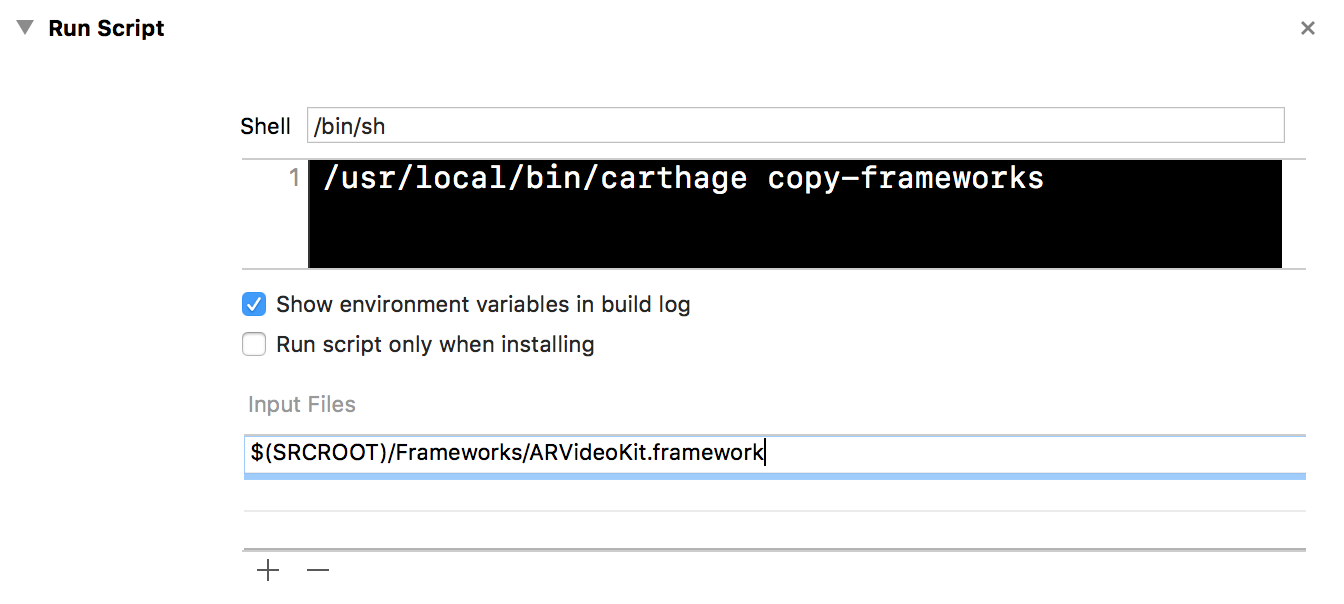
I use ARVideoKit.framework of version 1.12
My Xcode enable bitcode is false
Fastlane failed :
error: exportArchive: Failed to verify bitcode in ARVideoKit.framework/ARVideoKit:
error: Cannot extract bundle from /var/folders/45/sr50c3y14sxcsdgn_q1gr9200000gn/T/XcodeDistPipeline.Xzl/Root/Payload/xxxxxx.app/Frameworks/ARVideoKit.framework/ARVideoKit (i386)
The text was updated successfully, but these errors were encountered: