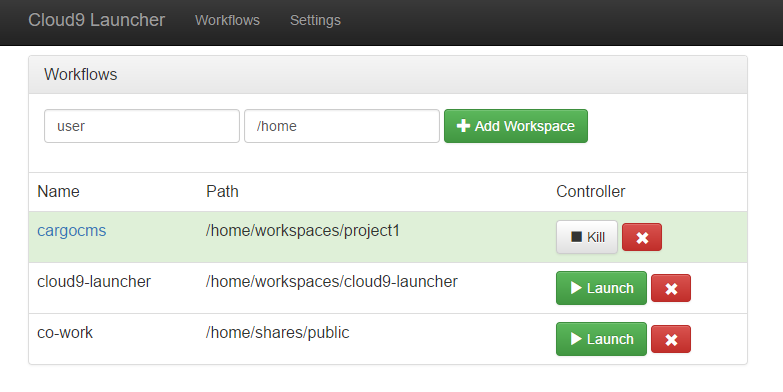It's a Nodejs application allows you manage your Cloud9 IDE workflows on your own server without the need of a terminal.
UPDATE (2017/5/23): For now, I'm still researching c9 core and find a method to generate multiple workspace in one port. I guess the key is about "plugins". Create a vfs-server and use various settings to "ide.html" which contain difference workspace path.
Read this in other languages: English, 正體中文
- Manage your cloud9 processes.
- GUI
- Use basic authorization
- Don't need database to save setting.
reference c9/core
git clone git://github.com/c9/core.git c9sdk
cd c9sdk
scripts/install-sdk.shThis is simple, isn't it?
If you want your c9 use https, you can refer this issue.
git clone https://github.com/ALiangLiang/cloud9-launcher.git
cd cloud9-launcher
npm run init
vim ~/.config/configstore/cloud9-launcher.json # fill this configure file
npm startgit pull- Find a method to generate multiple workspace with one port.
- Auto find a port which allow inbound connection.
- Add arguments setting to node or c9.
- Pause c9 process.
- Monitor processes on client side.
This project is reference c9ui. Coz I don't want to prepare environment about PHP 😛. BTW, I am not a English-speaker. So if you discover some grammar error, please help me fixed and PR. lol