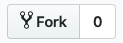In this practical, you will Fork a repo, extend the code committing to your forked repo and once satisfied create a pull request to the upstream (original repo).
-
If any of these steps are unclear please see the run thru video on Canvas Discussion page for this practical
-
Please Fork this repo by hitting the Fork Button at the top right of this page, it looks like:
(but hit the one at the top right of the GitHub page!)
-
Clone the forked repo onto your laptop using command line git as normal.
-
In the original upstream repo create an issue "add XXXXX" where XXXX is your favourite Cartoon character.
-
Once you have cloned the forked repo then turn on the GitHub workflow by selecting the Actions tab and enabling it. The GitHub workflow is a new CI/CD tool like Travis but run within GitHub. Make an initial commit altering the comment line in people.py
# TODO add another person - anyone you likereplacing
anyone you likewith your favourite cartoon character. -
The programming task is to add a person record for your favourite cartoon character to people dictionary.
- You should follow test driven
development first creating a new test for the new person in
test_people.py
This test should fail. Check it does with
pytest. Once you are happy commit the change - Add then create your new person in people.py making sure that your test works and commit it.
- You should follow test driven
development first creating a new test for the new person in
test_people.py
This test should fail. Check it does with
-
The code uses namedtuples for person please see https://pymotw.com/3/collections/namedtuple.html to see how these work.
-
Once you are happy with your great addition to the code create a pull request to asking to merge the change back to the upstream repo.
-
Note that it might be necessary to Sync your fork ask for help with this!
ARU apprentices should now go to the Canvas Discussion page for this practical