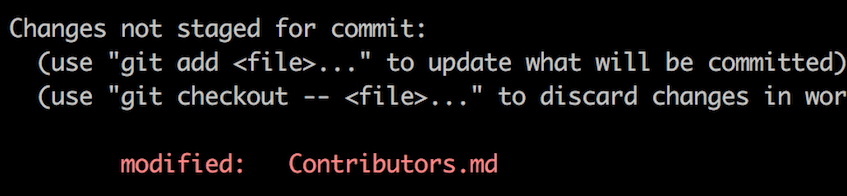- INVENTOR - AADHAAR KOUL , MIET JAMMU INTERN , 6TH SEMESTER , 3RD YEAR STUDENT , CSE DEPARTMENT.
Simple web browser for small scale organisations for privacy and integrity pourposes.
- OPEN SOURCE
- NO PLAGIARISM
- COMMENTED CODE
.
Securo web browser made in C# on the .NET framework is a software application that allows users to access and navigate the Internet. It is built using the C# programming language and the .NET framework, which provides a rich set of libraries and tools for building high-performance and scalable software. This type of browser typically uses the Internet Explorer engine to render web pages, providing support for the latest web standards and technologies. The .NET framework allows for easy integration with other .NET applications and provides a high level of security and stability. Examples of web browsers made in C# on the .NET framework include Awesomium, CefSharp, and Webkit.Net. These browsers offer a great alternative for users looking for a browser built with the Microsoft stack and provide a good performance on windows operating systems.
- C# version - 11
- Microsoft DotNet framework
- RAM - 2GB
- PROCESSOR - CORE 2 DUO OR HIGHER FOR Q LEARNING TABLE PLOTTING
- WINDOWS VERSION - 10 OR HIGHER
- PYTHON INTERPRETER VERSION - PYTHON 3.7 AND PYTHON 10.0
- INTERNET CONNECTIVITY - NOT REQUIRED
NOTE : To install some of the packages the internet connectivity might be a requirement.
Extract the project files using a file extractor like dpkg , winrar , 7zip or what have you. I'll provide you with some of the links below . Do check them out and download your desired extractor tool. (The given link is a direct download link.)
- Downlaod WinRar
https://www.win-rar.com/postdownload.html?&L=0
- Downlaod 7 zip
https://www.guru3d.com/files-details/7-zip-download,3.html
- After the successful downloadation of the software .
- right click on the Securo.rar Part 1 rar file and right click on it.
- You'll see a winrar tab in the options menu followed by an arrow .
- Head over to that and you can either select the extract here or extract on a specific location.
- Its better to just select the extract here option and access the files in the current directory only.
- After all teh files have been extracted just click on the setup.exe and accept all the terms that are asked for you to accept.
- After the above step is executed the securo browser must be installed to your computer .
- You can run the .exe file to execute the software or you can serach for the software with its name in the bottom windows search bar.
- once you click on the app . It'll launch itself.
- Have FuN !!!
DOCUMENT AND THE PPT FILE CAN BE FOUND IN THIS REPOSITORY ONLY JUST CHECK THE REPOSITORY CONTENTS ABOVE
This project aims to simplify and guide the way beginners make their first contribution. If you are looking to make your first contribution, follow the steps below.
If you're not comfortable with command line, here are tutorials using GUI tools.
If you don't have git on your machine, install it.
Fork this repository by clicking on the fork button on the top of this page. This will create a copy of this repository in your account.
Now clone the forked repository to your machine. Go to your GitHub account, open the forked repository, click on the code button and then click the copy to clipboard icon.
Open a terminal and run the following git command:
git clone "url you just copied"
where "url you just copied" (without the quotation marks) is the url to this repository (your fork of this project). See the previous steps to obtain the url.
For example:
git clone https://github.com/this-is-you/first-contributions.git
where this-is-you is your GitHub username. Here you're copying the contents of the first-contributions repository on GitHub to your computer.
Now open Contributors.md file in a text editor, add your name to it. Don't add it at the beginning or end of the file. Put it anywhere in between. Now, save the file.
If you go to the project directory and execute the command git status, you'll see there are changes.
Add those changes to the branch you just created using the git add command:
git add Contributors.md
Now commit those changes using the git commit command:
git commit -m "Add <your-name> to Contributors list"
replacing <your-name> with your name.
Push your changes using the command git push:
git push origin <add-your-branch-name>
replacing <add-your-branch-name> with the name of the branch you created earlier.
If you go to your repository on GitHub, you'll see a Compare & pull request button. Click on that button.
Now submit the pull request.
Soon I'll be merging all your changes into the master branch of this project. You will get a notification email once the changes have been merged.
Congrats! You just completed the standard fork -> clone -> edit -> pull request workflow that you'll encounter often as a contributor!
Celebrate your contribution and share it with your friends and followers by going to web app.
You could join our slack team in case you need any help or have any questions. Join slack team.
Now let's get you started with contributing to other projects. We've compiled a list of projects with easy issues you can get started on. Check out the list of projects in the web app.
| GitHub Desktop | Visual Studio 2017 | GitKraken | Visual Studio Code | Atlassian Sourcetree | IntelliJ IDEA |
| 添加内容 |
MIT
Free Software, Hell Yeah!