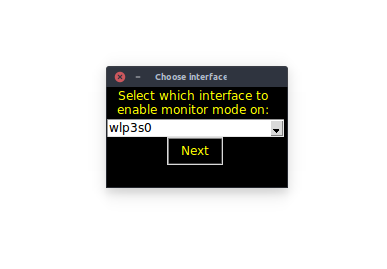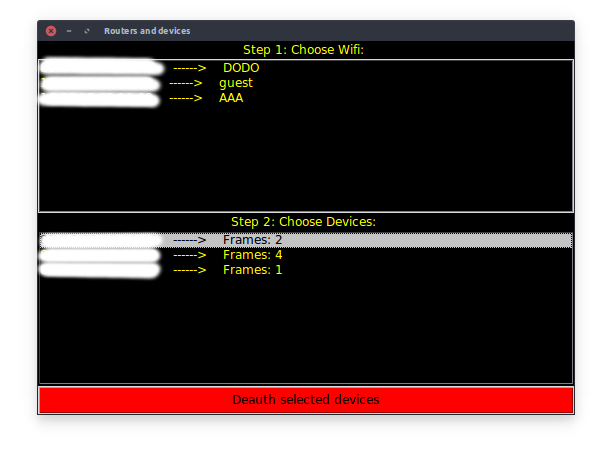A tool to disconnect any device from any wifi hotspots, even if you are not connected to it.
- Disconnect any device from any wifi hotspot
- Auto channel-lock your wifi interface
- Disable monitor mode on script exit
This is a lightweight GUI front-end for aireplay-ng.
All modules used in this script are from the python standard library. No need to download additional libraries :)
Tested with aircrack-ng-1.2. You should use this version for the script to work as expected.
Anyone is welcome to contribute.
WiFoo has been tested on aircrack-ng-1.2. This is the recommended version you should use.
The above link includes complete aircrack-ng-1.2 source code as well as its installation instructions
The following command works on Ubuntu 16.04 LTS
$ sudo apt-get install python3-tk
Open a terminal in the same directory as WiFoo and run the following:
$ sudo python3 main.py
You should see the WiFoo splash-screen followed by a little window asking you to choose an interface.