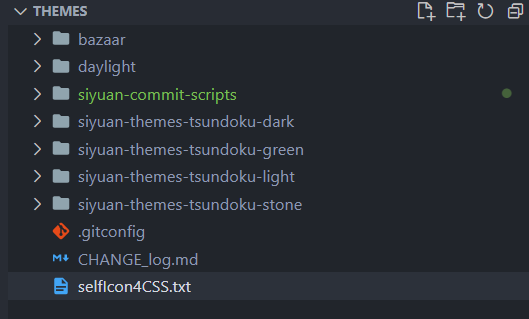- create_time: 2021-10-03 Sun
- update_time:2022.04.05 Tue
由于我目前在思源笔记集市需要维护四个主题,且每次更新基本是需要同时更新四个主题的,如果按手动的方法,我需要
- 先把修改提交到自己的主题 repo,push 到 github
- 一个主题一个主题复制 40 位的 commit SHA-1 码,一个个修改 bazaar 里的 themes.json
- 然后在pull request
这样维护主题起来就很麻烦了,而且每次提交我害怕把不同主题的 SHA-1 搞混搞漏,还需要校对一下。
无奈,正好最近在接触 shell 脚本,就打算用 shell 写一个自动化提交到集市的脚本
主要功能大概是
- 由于我的主题 repo 都是 siyuan-themes 开头,且都放在 conf/themes 文件夹下,于是希望脚本可以识别我的主题 repo,然后批量把修改上传到 github。
- 各个主题生成 SHA-1 码,生成一个 temp.json 文件,这样我可以直接把生成的 json 内容手动替换 bazaar 的 json
- 要是可以一步到位,直接修改 bazaar 中 json 内对应我 repo 的文字内容,直接提交就好啦。这样我只负责修改主题,主题一修改好,确定没问题,直接运行脚本就好。
结果嘛……看起来还不错
先展示下我的工作区,工作区就在 conf/themes, 我把 bazaar 和自己的主题 repo 都 clone 到了 themes 文件内,后面脚本都是按照这个文件目录编排来的,当然你可以根据自己的需要修改脚本。
接下来简要介绍下我的脚本
对应第一点需求,识别 siyuan-themes 开头的文件夹,然后提交修改,push 到 Github
#!/bin/bash
echo -e "\e[1;31m\nRun 1_repo_commit.sh\n\e[0m"
cd ../
THEME=`pwd`
echo $message
find ${THEME} -maxdepth 1 -type d -name "siyuan-themes*" | while read repo;
do
echo -e "\e[1;31mCommitting\e[0m" $repo
cd $repo
echo `pwd`
git add -A
git commit -m "${message}"
git push origin main
echo -e "done\n"
done对应第二点需求,主题提交完成后,生成 temp.json 文件,得到 "repo_name@SHA-1" 格式的内容
#!/bin/bash
SCRIPTS=`pwd`
# into the upper folder
cd ../
THEME=`pwd`
# generate json
echo -e "\e[1;36m\n$THEME temp.json.json started generating\n\e[0m"
echo "" > ${SCRIPTS}/temp.json
echo -e "{ \n\t\"repos\": [" >> ${SCRIPTS}/temp.json
echo -e "\t\"start\"," >> ${SCRIPTS}/temp.json
# find + absolute path -> return absolute path
find ${THEME} -maxdepth 1 -type d -name "siyuan-themes*" | while read repo;
do
cd $repo
# rexp: (?<=exp) match after the exp
# grep : -P use regular expression,-o print the matched parts
# git rev-parse HEAD -> get the latest SHA-1
git remote -v | tail -n 1 | grep -P "(?<=github.com\/)[^\.]+" -o | xargs -i echo -e "\t\"{}@`git rev-parse HEAD`\","
done >> ${SCRIPTS}/temp.json
echo -e "\t\"end\"" >> ${SCRIPTS}/temp.json
echo -e "\t]\n}" >> ${SCRIPTS}/temp.json
# info
echo -e "\e[1;36m\n${SCRIPTS}/temp.json.json generated successfully\n\e[0m"
对应第三点需求,先fork siyuan_bazaar,然后clone放到themes文件夹下
直接修改 fork来的bazaar 中自己 repo 的对应行内容,先同步bazaar的内容覆盖本地repo,然后再提交修改强制 push 到 Github。这样只需要打开自己fork来的repo,点击pull request就可以了
#!/bin/bash
# set commit message
message="Update ${THEME} ${VERSION}"
# set path
cd ..
BAZAAR=`pwd`/bazaar
THEME=`pwd`
# update remote repo to local
cd ${BAZAAR}
# update local repo from fork repo
git restore .
git fetch fork
git reset --hard fork/main
# change bazaar json
echo -e "\e[1;34m\nchanging theme.json in bazaar\n\e[0m"
find ${THEME} -maxdepth 1 -type d -name "siyuan-themes*" | while read repo;
do
cd $repo
# rexp: (?<=exp) match after the exp
# grep : -P use regular expression,-o print the matched parts
name=`git remote -v | tail -n 1 | grep -P "(?<=github.com\/)[^\.]+" -o`
# git rev-parse HEAD -> get the latest SHA-1
sha1=`git rev-parse HEAD`
sed -i "s|${name}@[^\"]*|"${name}@${sha1}"|g" ${BAZAAR}/themes.json
echo -e "\e[1;34m\n...\n\e[0m"
done
# git commit and push
cd ${BAZAAR}
git add -A
git commit -m "${message}"
git push -f
echo -e "\e[1;34m\npushed to bazaar over\n\e[0m"