-
Notifications
You must be signed in to change notification settings - Fork 0
Configuration
BackToTheCrm edited this page Nov 6, 2015
·
1 revision
#Parameters The options must be passed in JSON format.
When embedded in a form set the parameters in the Custom Parameter text area of the Web Resource properties (see below).
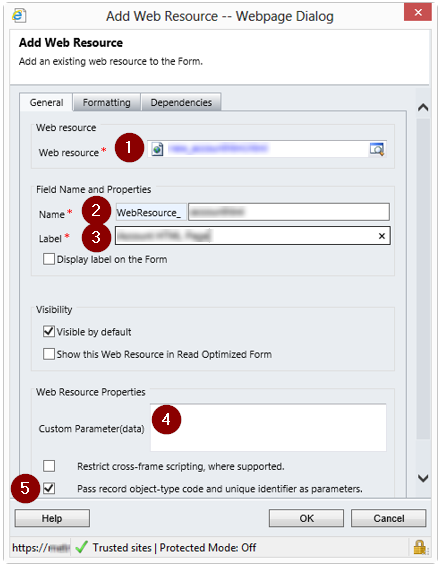
When used as standalone Web resource, set the parameters in the data URL parameter and Url Encode them.
| Parameter | Data Type | Description |
|---|---|---|
filename |
String | Mandatory. Name of the image file. |
subject |
String | Title of the note, if not set filename will be used instead. |
isMandatory |
Boolean | Determine if the signature is mandatory: once signed, the signature must not be empty. If not set the signature won't be mandatory. |
autosave |
Boolean | Determine if the signature must be saved when the form is unloaded (navigation occurred, for example). If not set the signature will be autosaved. |