New issue
Have a question about this project? Sign up for a free GitHub account to open an issue and contact its maintainers and the community.
By clicking “Sign up for GitHub”, you agree to our terms of service and privacy statement. We’ll occasionally send you account related emails.
Already on GitHub? Sign in to your account
[Beta] new log query UI feedback #1828
Comments
|
Especially concur on points 3 and 4. This is a real frustration. |
|
@ArtemBaskal Regarding point 3. I don't see it being addressed as part of the commit, which makes me believe that the removal of information regarding what filter and list caused the block was intentional. Can you confirm? |
|
@ArtemBaskal point 2 is not addressed. |
|
@ameshkov Oops. Meant to say point 2. Hence, why I was wondering if that was intentional as part of redesign or not. It would be good to keep it as if you want to try to work out what filter & list caused the block, it is a lot more work on mobile to do so. |
|
@ArtemBaskal Thank you surfacing the info regarding the list responsible for block as well fixing the UI overflow bug in mobile. Apologies for discussing on a closed issue but one more feedback on point 2. Feel free to let me know if this should be a new issue and I can open one I think the new UI makes it less clear why something is blocked when it is blocked by a CNAME. In the current stable release, 0.102, it makes it obvious why The same query in new UI is less clearer as to why it was blocked but does point you in the right direction by saying which list caused the block. If you then check the domain name, Obviously you can work this out by other ways but they involve a lot more work for something the current release makes it easy. My suggestion would be, instead of saying |
|
@emlimap first of all, the fact that it does not show the rule text is a bug Second, I suppose we should instead improve "Check the filtering" form and either allow entering additional details, or make it query it by itself. I even think we already have an open issue about that. |
|
Also, we can extend the tooltip with the information on the original answer. IF: The status is Blocked AND the "original_answer" field is present How to reproduce with a local AdGuard Home instance:
|
|
And one more thing. Let's get rid of empty-value lines in all details tooltips. |
|
@ameshkov Had a quick search in Github issues but couldn't find a feature request related to adding CNAME or IP block check support to Check the filtering. I think the idea of being able to have a link to check why something is blocked by providing a link that directly taking the user to filter checker and populating the domain name from blocked query is a good improvement. Especially for mobile users. CNAME support in filter checker combined with this feature request #1734 to add block and unblock buttons would massively improve the user experience. I am not sure if direct link to filter checker is needed anymore now that the info filter checker will provider is added back into tooltip along with unblock button. |
|
@ameshkov Hopefully this is the last time I have to comment on closed issue. In a previous comment #1828 (comment) you asked empty fields to be hidden in popup UI. Does this apply to Mobile UI as well? Still seeing couple of empty fields and I think mobile UI would stand to benefit the most as a lot of information is crammed into a small screen and you don't have to scroll far to block/unblock. Some of the empty fields under Client details can be hidden. Also not sure what is with empty Response field. On Desktop I not am seeing a field called Those empty fields are hidden on desktop view though. We just need to extend it to mobile UI popup as well. Small nitpick, long IP owner names could be handled better as at the moment it overflows which is fine but the word gets cut by half. |
Yeah, we should fix this.
Response code must be present in the mobile UI as well
Agreed, they need not be wrapped. One more issue:
And one more with too long hostnames: @ArtemBaskal ask @IldarKamalov help with the layout. And one more -- there's no "Response" for requests filtered by Safe search: @ArtemBaskal the general rule is very simple -- if either "original response" or "response" field is not empty, you should print "Original Response" or "Response" data. |
|
@ameshkov @ArtemBaskal The latest changes has addressed all the pending issue and the UI looks perfect imho. All the information you need at quick glance but can drill down further into a query using tool tips. Also hiding empty fields made it more cleaner. Thank you both for the work on updated query UI. |



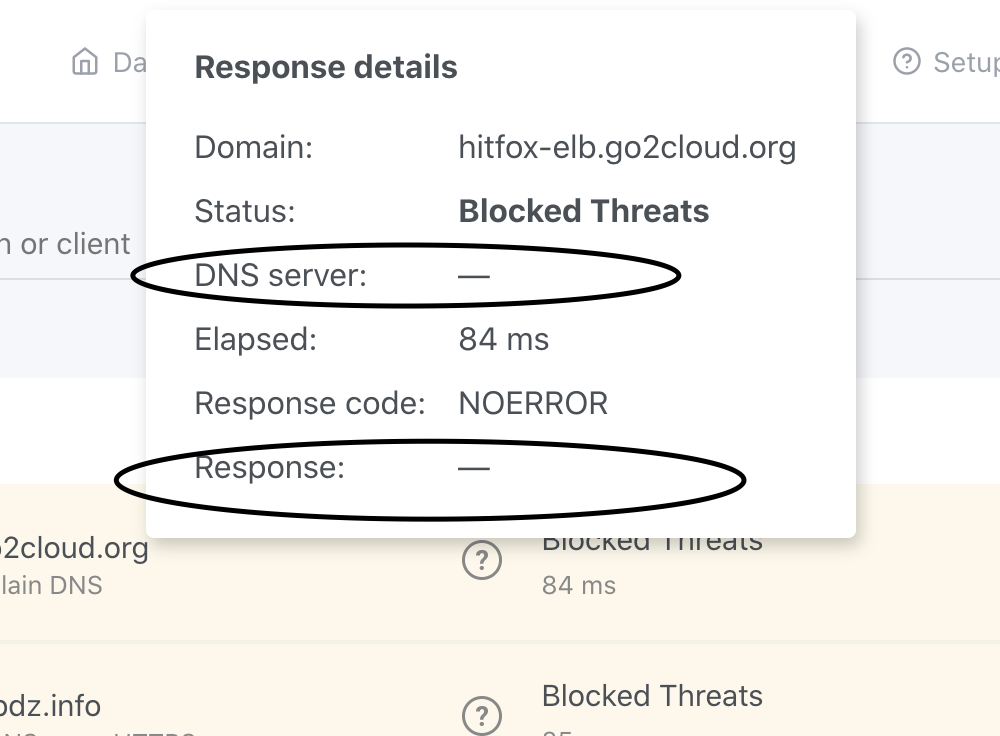


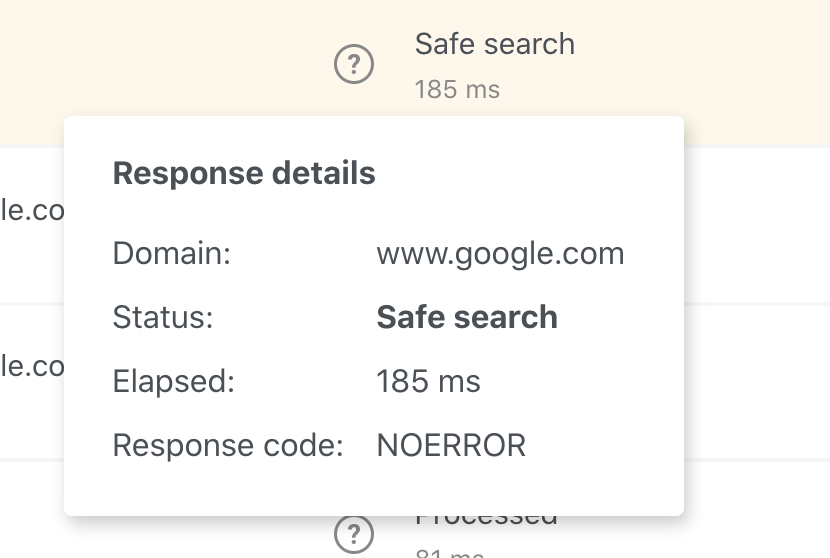
I have been testing the new UI in master branch and have some feedback. UI was tested on iOS 13.5 Safari
The unblock button at the bottom of query detailed view pop-up looks like a heading rather than a button since it uses same font size as other headings. It would be better if it was presented as a button to makes it obvious that it is a button.
On blocked requests, the rule that caused the request to be blocked and the list that contains the rule are no longer displayed. Not sure if it is intentional as current stable version provides this information.
Can we make the search field not case-sensitive. Mobile keyboards default to capitalizing first letter of first word and search returns no results when first letter is capitalized. For example,
Crashlyticswould return no results butcrashlyticswould.When you tap on search field, as the OS brings up the keyboard it also zooms a bit which causes the UI to overflow a bit outside the screen. For example half of close button in query detailed view popup overflow outside the screen.
Screenshot:
The text was updated successfully, but these errors were encountered: