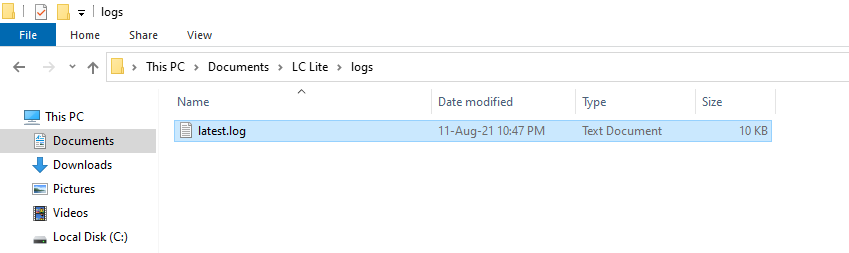I have decided on 6 January 2023 to de-archive this repository for those people who like to see the project's source code. Any releases will be removed only leaving the source for a given respective tag.
LCLPy (Python): https://github.com/Aetopia/LCLPy
LCL (AutoHotkey): https://github.com/Aetopia/Lunar-Client-Lite-Launcher
Original launch command made by lem6ns
LCLI Settings Patcher made by CTT (Original Optifine Patcher made by temp#0001)
This Project is based off LCLI made by Couleur
Arabic: amine#0001 & rezic#6249
French: Couleur#9249
Georgian: zazk#0904
Chinese: Cang-Yue
Spanish: Fumiko!?#6685 & Cosmica#3727
Check out the Lunar Client Lite Wiki to see how to setup LCL:
https://github.com/Aetopia/Lunar-Client-Lite-Launcher/wiki
Via wrapper.cmd its possible to specify arguments to launch a specific version of Lunar Client.
To use this functionality of the script, use the following format:
wrapper.cmd "Version" "Asset Index of the Version" "JVM Arguments" "Directory" "Lunar Client Cosmetic Textures Directory"
i.e
wrapper.cmd "1.8" "1.8" "-Xms3072m -Xmx3072m" "%APPDATA%\.minecraft" "%USERPROFILE%\.lunarclient\textures"
This will launch LC 1.8 and will allocate 3 GB to LC and will have cosmetic textures enabled.
OR
wrapper.cmd "1.8" "1.8" "-Xms3072m -Xmx3072m" "%APPDATA%\.minecraft"
This will launch LC 1.8 and will allocate 3 GB to LC and will have cosmetic textures disabled.
LC Lite also generates a logs folder.
Here, you can view the latest log for the latest Lunar Client instance or view any log for a previous Lunar Client instance.
Launch any version of Lunar Client and join any server directly via the command line.
Usage:
lcl <Version> <Server IP>
<Version> can be 1.7, 1.8, 1.12, 1.16, 1.17.
Example:
lcl 1.8 hypixel.net